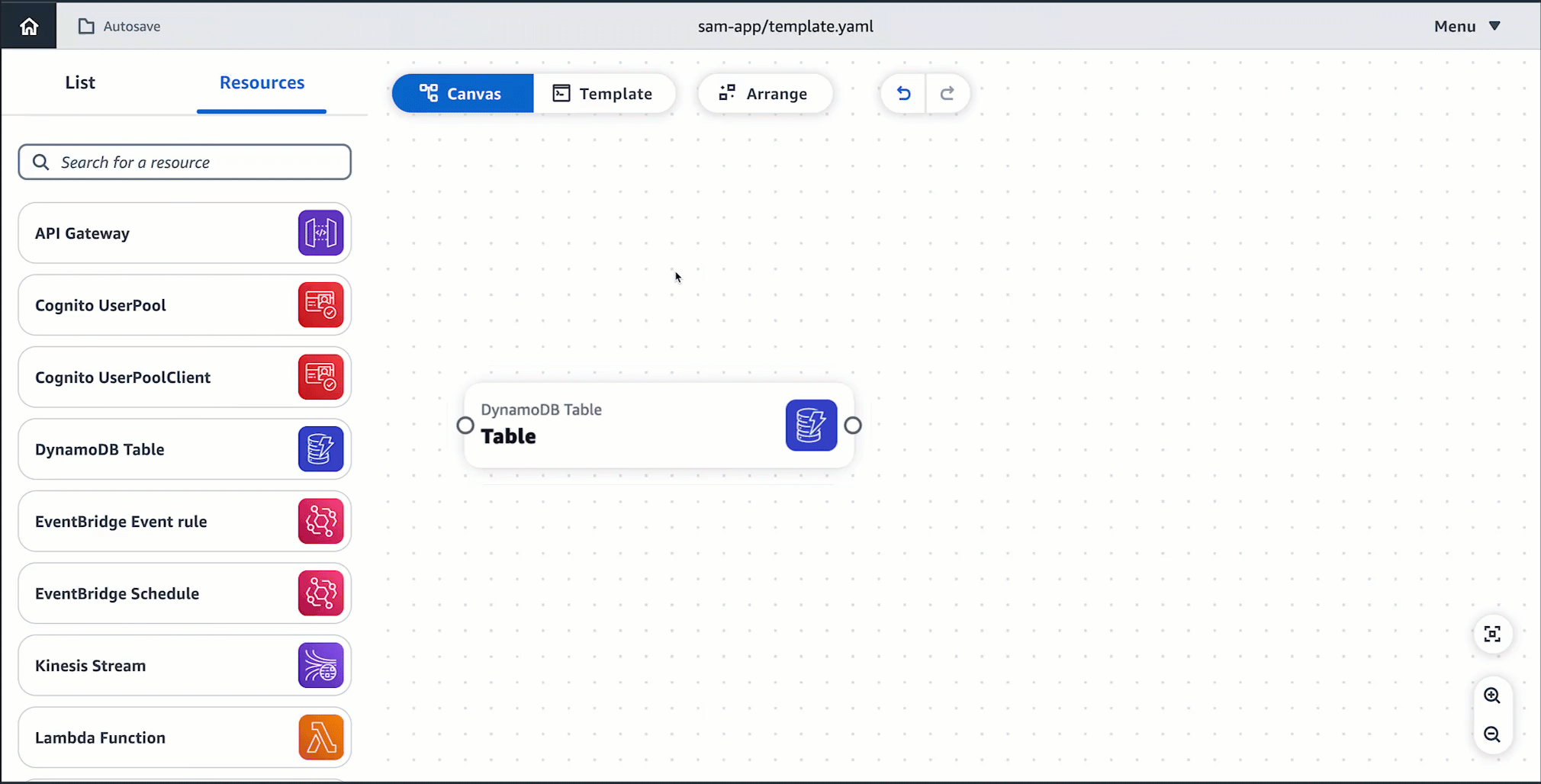翻訳は機械翻訳により提供されています。提供された翻訳内容と英語版の間で齟齬、不一致または矛盾がある場合、英語版が優先します。
Infrastructure Composer の拡張コンポーネントカード
拡張コンポーネントカードを設定するには、Infrastructure Composer はリソースプロパティパネルにフォームを提供します。このフォームは、各拡張コンポーネントカードの設定をガイドするために一意にキュレーションされています。フォームに入力すると、Infrastructure Composer はインフラストラクチャコードを変更します。
一部の拡張コンポーネントカードには追加機能があります。このセクションでは、拡張コンポーネントカードの使用の基本を確認し、追加機能を備えたカードの詳細を提供します。
拡張コンポーネントカードの詳細については、Infrastructure Composer の拡張コンポーネントカード「」および「」を参照してください。 Infrastructure Composer の拡張コンポーネントカード
手順
リソースプロパティパネルは、設定を合理化し、カード設定を簡素化するガイドレールを追加します。このパネルを使用するには、次のステップを実行します。
カードをダブルクリックして、リソースプロパティパネルを表示します。
カードをクリックし、詳細を選択してリソースプロパティパネルを表示します。
から Infrastructure Composer で AWS Management Console、テンプレートを選択してアプリケーションコードを表示します。ここから を直接設定します。
次の図は、これを行う方法を示しています。