기계 번역으로 제공되는 번역입니다. 제공된 번역과 원본 영어의 내용이 상충하는 경우에는 영어 버전이 우선합니다.
Wi-Fi 게이트웨이 이름 편집
Wi-Fi 게이트웨이의 표시 이름을 변경하여 더 빨리 찾을 수 있습니다. 게이트웨이 이름을 편집하려면 웹 또는 모바일 앱을 열고 다음을 수행하세요.
Wi-Fi 게이트웨이 이름을 편집하려면 다음과 같이 하세요.
-
게이트웨이 페이지에서 편집하려는 게이트웨이 이름을 선택합니다.
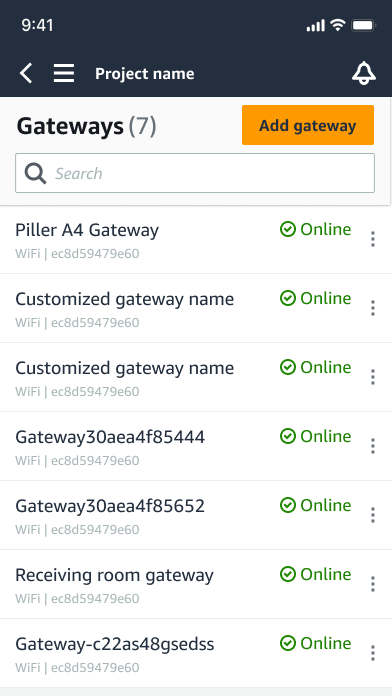
모바일 앱 보기
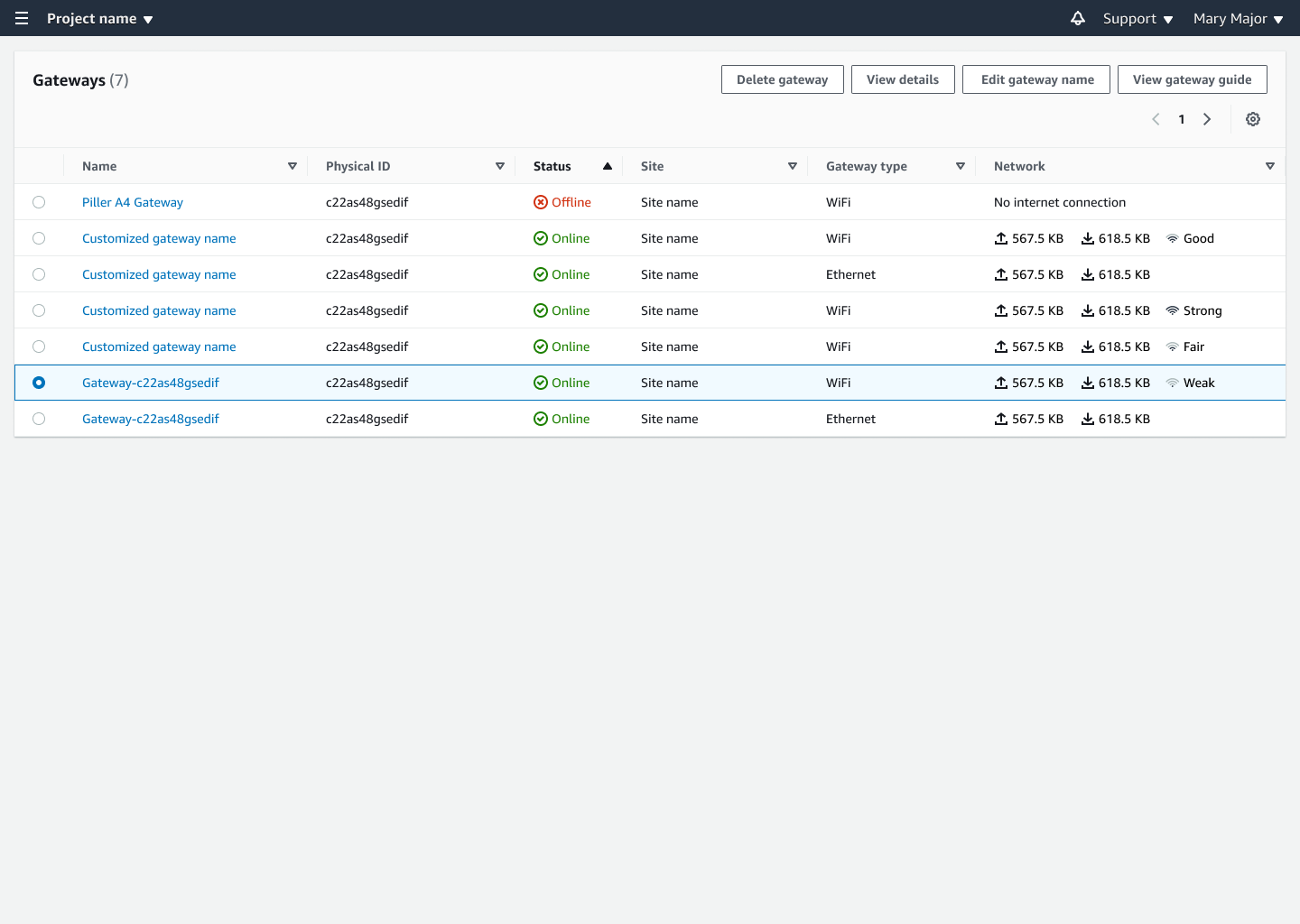
웹 앱 보기
-
게이트웨이에 사용자 지정 이름을 추가하라는 팝업이 나타납니다.
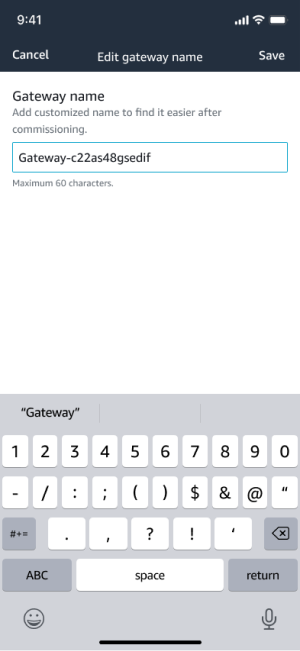
모바일 앱 보기
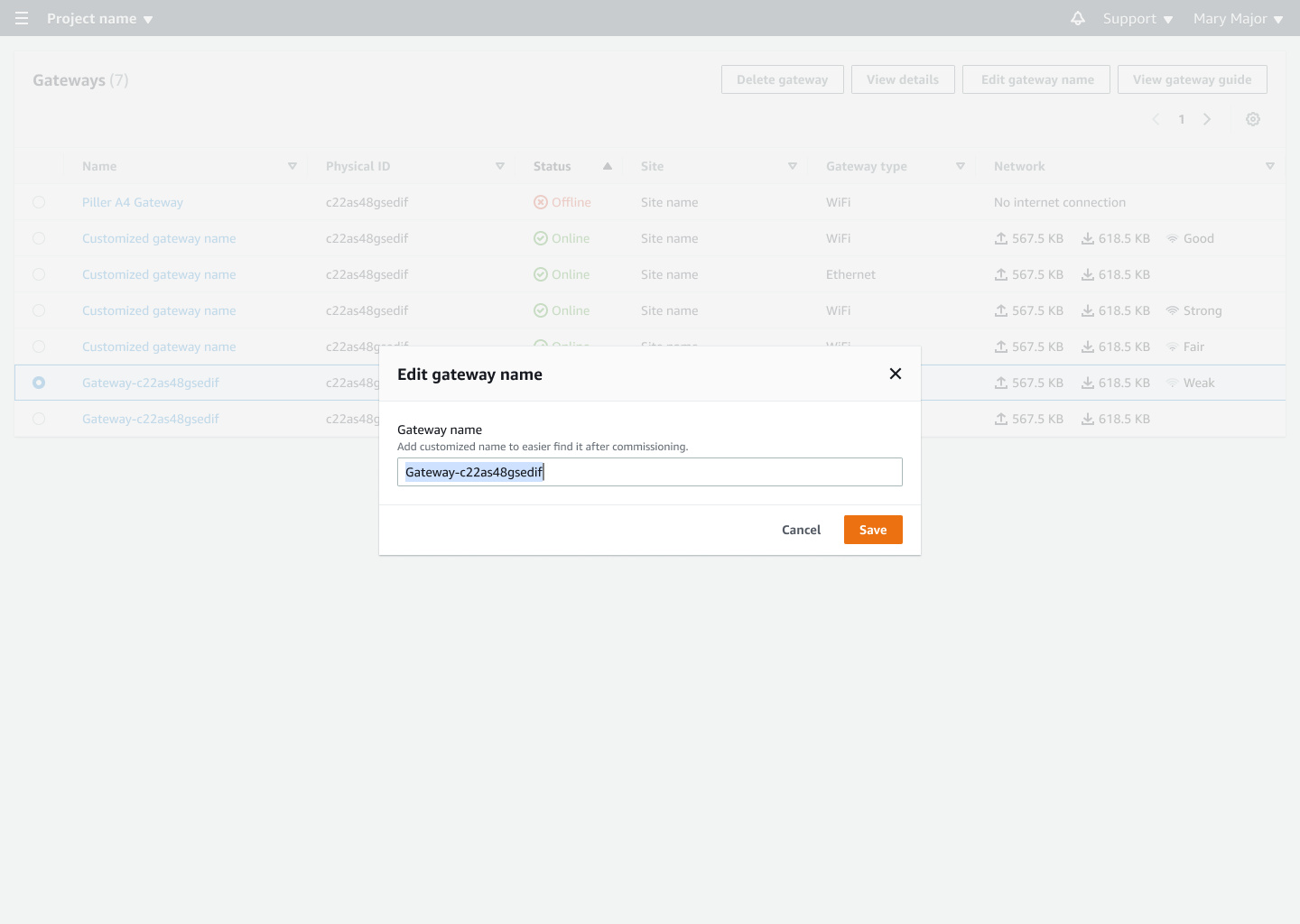
웹 앱 보기
-
게이트웨이의 새 이름을 입력하고 저장을 선택합니다.
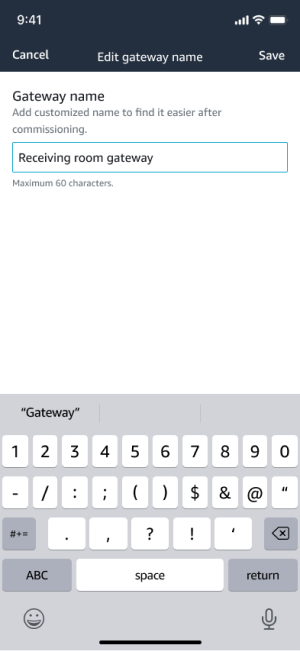
모바일 앱 보기
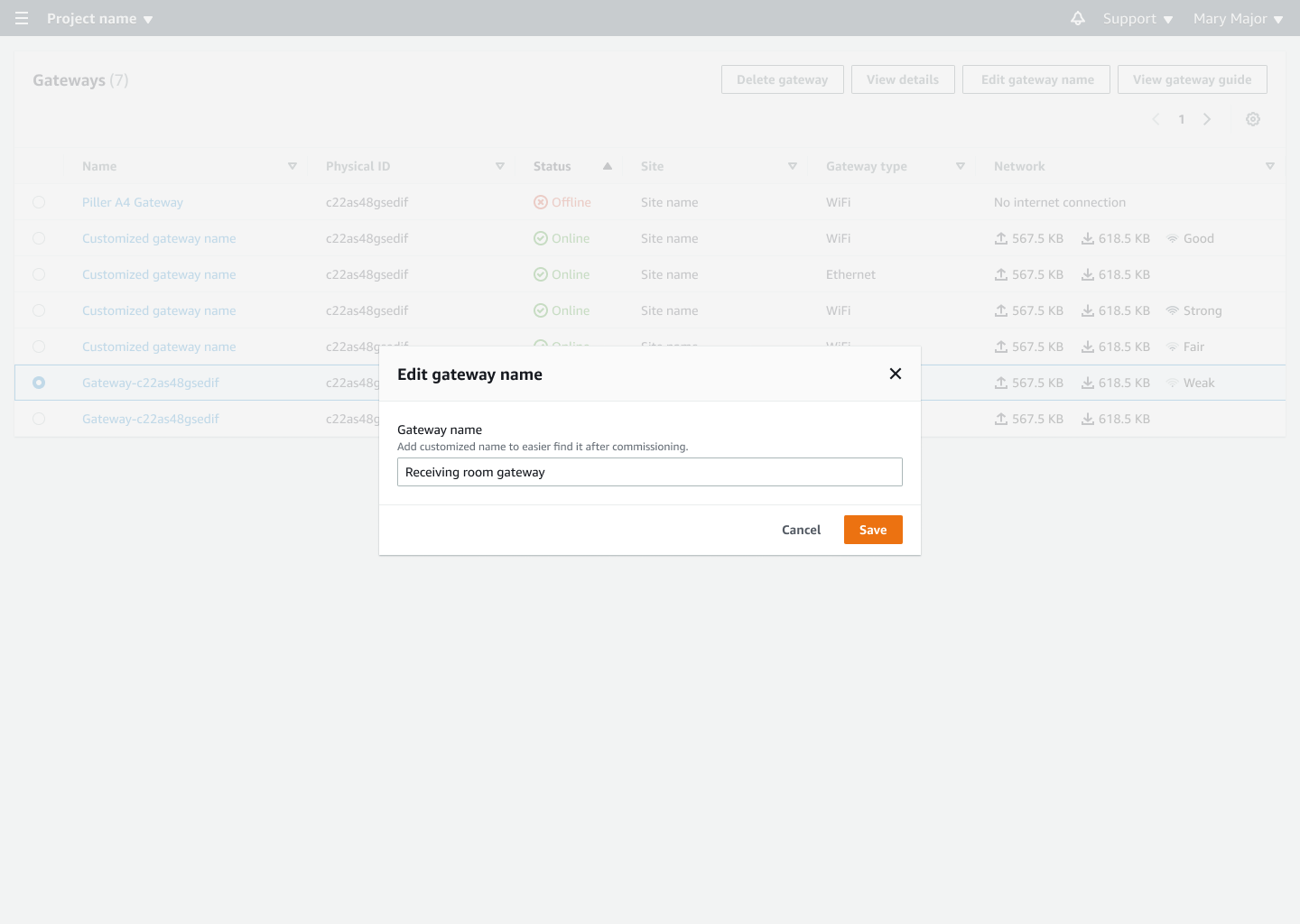
웹 앱 보기
-
새 게이트웨이 이름을 확인하는 성공 메시지가 표시됩니다.
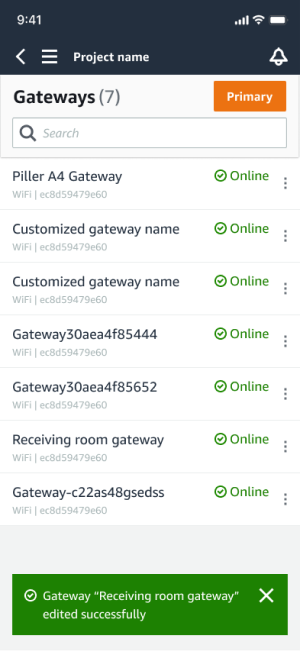
모바일 앱 보기
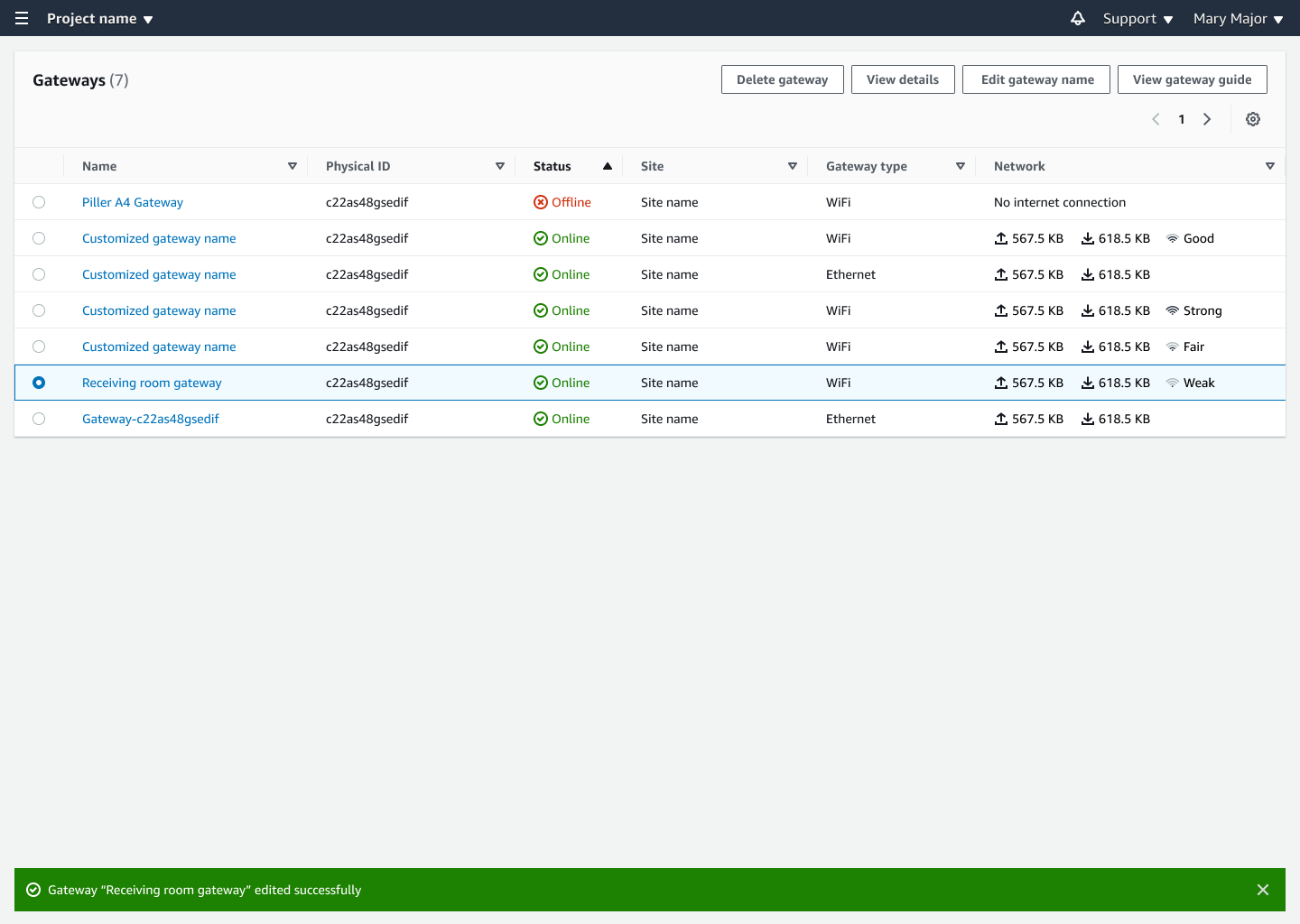
웹 앱 보기