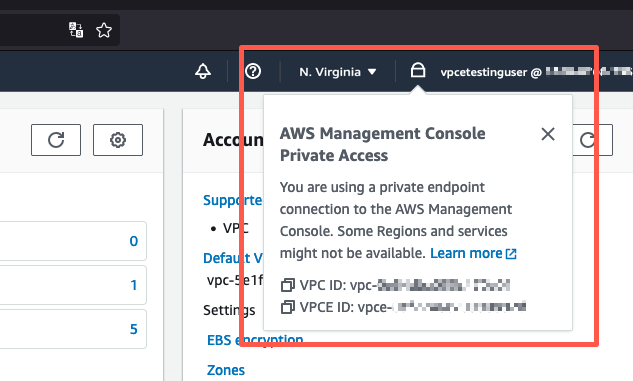기계 번역으로 제공되는 번역입니다. 제공된 번역과 원본 영어의 내용이 상충하는 경우에는 영어 버전이 우선합니다.
Amazon을 사용한 테스트 설정 WorkSpaces
Amazon을 WorkSpaces 사용하면 사용자를 위해 가상, 클라우드 기반 Windows, Amazon Linux 또는 Ubuntu Linux 데스크톱을 프로비저닝할 수 있습니다 WorkSpaces. 필요에 따라 신속하게 사용자를 추가 또는 제거할 수 있습니다. 사용자는 여러 디바이스 또는 웹 브라우저에서 가상 데스크톱에 액세스할 수 있습니다. 에 대한 자세한 내용은 Amazon WorkSpaces 관리 안내서를 WorkSpaces참조하세요.
이 섹션의 예제에서는 사용자 환경이 에서 실행되는 웹 브라우저를 사용하여 AWS Management Console 프라이빗 액세스 WorkSpace 에 로그인하는 테스트 환경을 설명합니다. 그런 다음 사용자가 Amazon Simple Storage Service 콘솔을 방문합니다. 이는 브라우저 AWS Management Console 에서 에 액세스하여 VPC연결된 네트워크에서 노트북을 사용하는 기업 사용자의 경험을 시뮬레이션하기 위한 WorkSpace 것입니다.
이 자습서에서는 를 사용하여 AWS CloudFormation 를 설정하는 단계별 지침과 WorkSpaces 함께 에서 사용할 네트워크 설정 및 Simple Active Directory를 생성하고 구성합니다 WorkSpace AWS Management Console.
다음 다이어그램은 를 사용하여 프라이빗 액세스 설정을 테스트 WorkSpace 하기 위한 워크플로를 AWS Management Console 설명합니다. 클라이언트 WorkSpace, Amazon 관리VPC형 및 고객 관리형 간의 관계를 보여줍니다VPC.
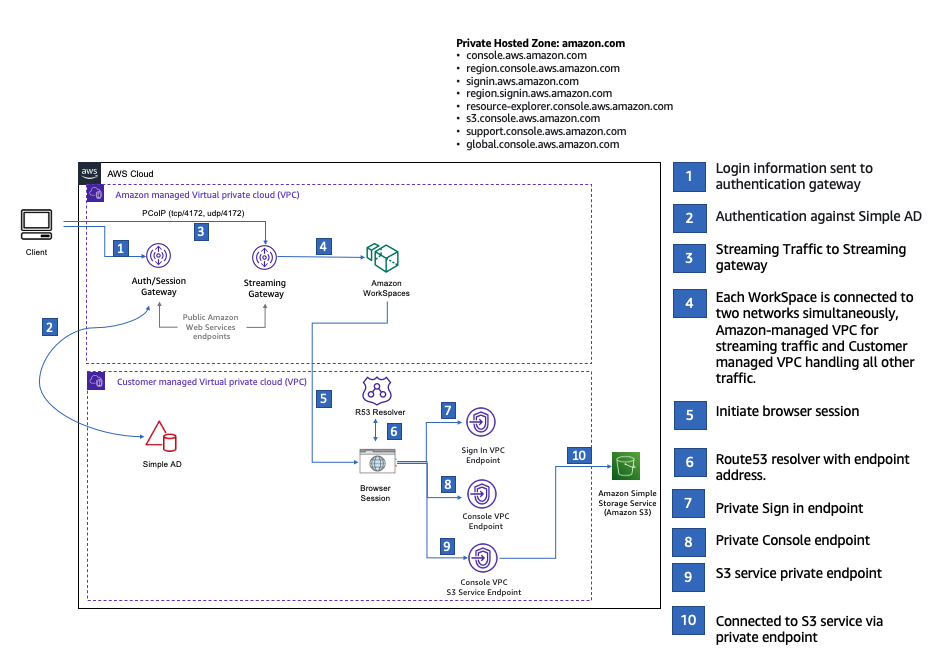
다음 AWS CloudFormation 템플릿을 복사하여 절차 3단계에서 네트워크를 설정하는 데 사용할 파일에 저장합니다.
Description: | AWS Management Console Private Access. Parameters: VpcCIDR: Type: String Default: 172.16.0.0/16 Description: CIDR range for VPC PublicSubnet1CIDR: Type: String Default: 172.16.1.0/24 Description: CIDR range for Public Subnet A PublicSubnet2CIDR: Type: String Default: 172.16.0.0/24 Description: CIDR range for Public Subnet B PrivateSubnet1CIDR: Type: String Default: 172.16.4.0/24 Description: CIDR range for Private Subnet A PrivateSubnet2CIDR: Type: String Default: 172.16.5.0/24 Description: CIDR range for Private Subnet B # Amazon WorkSpaces is available in a subset of the Availability Zones for each supported Region. # https://docs.aws.amazon.com/workspaces/latest/adminguide/azs-workspaces.html Mappings: RegionMap: us-east-1: az1: use1-az2 az2: use1-az4 az3: use1-az6 us-west-2: az1: usw2-az1 az2: usw2-az2 az3: usw2-az3 ap-south-1: az1: aps1-az1 az2: aps1-az2 az3: aps1-az3 ap-northeast-2: az1: apne2-az1 az2: apne2-az3 ap-southeast-1: az1: apse1-az1 az2: apse1-az2 ap-southeast-2: az1: apse2-az1 az2: apse2-az3 ap-northeast-1: az1: apne1-az1 az2: apne1-az4 ca-central-1: az1: cac1-az1 az2: cac1-az2 eu-central-1: az1: euc1-az2 az2: euc1-az3 eu-west-1: az1: euw1-az1 az2: euw1-az2 eu-west-2: az1: euw2-az2 az2: euw2-az3 sa-east-1: az1: sae1-az1 az2: sae1-az3 Resources: iamLambdaExecutionRole: Type: AWS::IAM::Role Properties: AssumeRolePolicyDocument: Version: 2012-10-17 Statement: - Effect: Allow Principal: Service: - lambda.amazonaws.com Action: - 'sts:AssumeRole' ManagedPolicyArns: - arn:aws:iam::aws:policy/service-role/AWSLambdaBasicExecutionRole Policies: - PolicyName: describe-ec2-az PolicyDocument: Version: "2012-10-17" Statement: - Effect: Allow Action: - 'ec2:DescribeAvailabilityZones' Resource: '*' MaxSessionDuration: 3600 Path: /service-role/ fnZoneIdtoZoneName: Type: AWS::Lambda::Function Properties: Runtime: python3.8 Handler: index.lambda_handler Code: ZipFile: | import boto3 import cfnresponse def zoneId_to_zoneName(event, context): responseData = {} ec2 = boto3.client('ec2') describe_az = ec2.describe_availability_zones() for az in describe_az['AvailabilityZones']: if event['ResourceProperties']['ZoneId'] == az['ZoneId']: responseData['ZoneName'] = az['ZoneName'] cfnresponse.send(event, context, cfnresponse.SUCCESS, responseData, str(az['ZoneId'])) def no_op(event, context): print(event) responseData = {} cfnresponse.send(event, context, cfnresponse.SUCCESS, responseData, str(event['RequestId'])) def lambda_handler(event, context): if event['RequestType'] == ('Create' or 'Update'): zoneId_to_zoneName(event, context) else: no_op(event,context) Role: !GetAtt iamLambdaExecutionRole.Arn getAZ1: Type: "Custom::zone-id-zone-name" Properties: ServiceToken: !GetAtt fnZoneIdtoZoneName.Arn ZoneId: !FindInMap [ RegionMap, !Ref 'AWS::Region', az1 ] getAZ2: Type: "Custom::zone-id-zone-name" Properties: ServiceToken: !GetAtt fnZoneIdtoZoneName.Arn ZoneId: !FindInMap [ RegionMap, !Ref 'AWS::Region', az2 ] ######################### # VPC AND SUBNETS ######################### AppVPC: Type: 'AWS::EC2::VPC' Properties: CidrBlock: !Ref VpcCIDR InstanceTenancy: default EnableDnsSupport: true EnableDnsHostnames: true PublicSubnetA: Type: 'AWS::EC2::Subnet' Properties: VpcId: !Ref AppVPC CidrBlock: !Ref PublicSubnet1CIDR MapPublicIpOnLaunch: true AvailabilityZone: !GetAtt getAZ1.ZoneName PublicSubnetB: Type: 'AWS::EC2::Subnet' Properties: VpcId: !Ref AppVPC CidrBlock: !Ref PublicSubnet2CIDR MapPublicIpOnLaunch: true AvailabilityZone: !GetAtt getAZ2.ZoneName PrivateSubnetA: Type: 'AWS::EC2::Subnet' Properties: VpcId: !Ref AppVPC CidrBlock: !Ref PrivateSubnet1CIDR AvailabilityZone: !GetAtt getAZ1.ZoneName PrivateSubnetB: Type: 'AWS::EC2::Subnet' Properties: VpcId: !Ref AppVPC CidrBlock: !Ref PrivateSubnet2CIDR AvailabilityZone: !GetAtt getAZ2.ZoneName InternetGateway: Type: AWS::EC2::InternetGateway InternetGatewayAttachment: Type: AWS::EC2::VPCGatewayAttachment Properties: InternetGatewayId: !Ref InternetGateway VpcId: !Ref AppVPC NatGatewayEIP: Type: AWS::EC2::EIP DependsOn: InternetGatewayAttachment NatGateway: Type: AWS::EC2::NatGateway Properties: AllocationId: !GetAtt NatGatewayEIP.AllocationId SubnetId: !Ref PublicSubnetA ######################### # Route Tables ######################### PrivateRouteTable: Type: 'AWS::EC2::RouteTable' Properties: VpcId: !Ref AppVPC DefaultPrivateRoute: Type: AWS::EC2::Route Properties: RouteTableId: !Ref PrivateRouteTable DestinationCidrBlock: 0.0.0.0/0 NatGatewayId: !Ref NatGateway PrivateSubnetRouteTableAssociation1: Type: 'AWS::EC2::SubnetRouteTableAssociation' Properties: RouteTableId: !Ref PrivateRouteTable SubnetId: !Ref PrivateSubnetA PrivateSubnetRouteTableAssociation2: Type: 'AWS::EC2::SubnetRouteTableAssociation' Properties: RouteTableId: !Ref PrivateRouteTable SubnetId: !Ref PrivateSubnetB PublicRouteTable: Type: AWS::EC2::RouteTable Properties: VpcId: !Ref AppVPC DefaultPublicRoute: Type: AWS::EC2::Route DependsOn: InternetGatewayAttachment Properties: RouteTableId: !Ref PublicRouteTable DestinationCidrBlock: 0.0.0.0/0 GatewayId: !Ref InternetGateway PublicSubnetARouteTableAssociation1: Type: AWS::EC2::SubnetRouteTableAssociation Properties: RouteTableId: !Ref PublicRouteTable SubnetId: !Ref PublicSubnetA PublicSubnetBRouteTableAssociation2: Type: AWS::EC2::SubnetRouteTableAssociation Properties: RouteTableId: !Ref PublicRouteTable SubnetId: !Ref PublicSubnetB ######################### # SECURITY GROUPS ######################### VPCEndpointSecurityGroup: Type: 'AWS::EC2::SecurityGroup' Properties: GroupDescription: Allow TLS for VPC Endpoint VpcId: !Ref AppVPC SecurityGroupIngress: - IpProtocol: tcp FromPort: 443 ToPort: 443 CidrIp: !GetAtt AppVPC.CidrBlock ######################### # VPC ENDPOINTS ######################### VPCEndpointGatewayS3: Type: 'AWS::EC2::VPCEndpoint' Properties: ServiceName: !Sub 'com.amazonaws.${AWS::Region}.s3' VpcEndpointType: Gateway VpcId: !Ref AppVPC RouteTableIds: - !Ref PrivateRouteTable VPCEndpointInterfaceSignin: Type: 'AWS::EC2::VPCEndpoint' Properties: VpcEndpointType: Interface PrivateDnsEnabled: false SubnetIds: - !Ref PrivateSubnetA - !Ref PrivateSubnetB SecurityGroupIds: - !Ref VPCEndpointSecurityGroup ServiceName: !Sub 'com.amazonaws.${AWS::Region}.signin' VpcId: !Ref AppVPC VPCEndpointInterfaceConsole: Type: 'AWS::EC2::VPCEndpoint' Properties: VpcEndpointType: Interface PrivateDnsEnabled: false SubnetIds: - !Ref PrivateSubnetA - !Ref PrivateSubnetB SecurityGroupIds: - !Ref VPCEndpointSecurityGroup ServiceName: !Sub 'com.amazonaws.${AWS::Region}.console' VpcId: !Ref AppVPC ######################### # ROUTE53 RESOURCES ######################### ConsoleHostedZone: Type: "AWS::Route53::HostedZone" Properties: HostedZoneConfig: Comment: 'Console VPC Endpoint Hosted Zone' Name: 'console.aws.amazon.com' VPCs: - VPCId: !Ref AppVPC VPCRegion: !Ref "AWS::Region" ConsoleRecordGlobal: Type: AWS::Route53::RecordSet Properties: HostedZoneId: !Ref 'ConsoleHostedZone' Name: 'console.aws.amazon.com' AliasTarget: DNSName: !Select ['1', !Split [':', !Select ['0', !GetAtt VPCEndpointInterfaceConsole.DnsEntries]]] HostedZoneId: !Select ['0', !Split [':', !Select ['0', !GetAtt VPCEndpointInterfaceConsole.DnsEntries]]] Type: A GlobalConsoleRecord: Type: AWS::Route53::RecordSet Properties: HostedZoneId: !Ref 'ConsoleHostedZone' Name: 'global.console.aws.amazon.com' AliasTarget: DNSName: !Select ['1', !Split [':', !Select ['0', !GetAtt VPCEndpointInterfaceConsole.DnsEntries]]] HostedZoneId: !Select ['0', !Split [':', !Select ['0', !GetAtt VPCEndpointInterfaceConsole.DnsEntries]]] Type: A ConsoleS3ProxyRecordGlobal: Type: AWS::Route53::RecordSet Properties: HostedZoneId: !Ref 'ConsoleHostedZone' Name: 's3.console.aws.amazon.com' AliasTarget: DNSName: !Select ['1', !Split [':', !Select ['0', !GetAtt VPCEndpointInterfaceConsole.DnsEntries]]] HostedZoneId: !Select ['0', !Split [':', !Select ['0', !GetAtt VPCEndpointInterfaceConsole.DnsEntries]]] Type: A ConsoleSupportProxyRecordGlobal: Type: AWS::Route53::RecordSet Properties: HostedZoneId: !Ref 'ConsoleHostedZone' Name: "support.console.aws.amazon.com" AliasTarget: DNSName: !Select ['1', !Split [':', !Select ['0', !GetAtt VPCEndpointInterfaceConsole.DnsEntries]]] HostedZoneId: !Select ['0', !Split [':', !Select ['0', !GetAtt VPCEndpointInterfaceConsole.DnsEntries]]] Type: A ExplorerProxyRecordGlobal: Type: AWS::Route53::RecordSet Properties: HostedZoneId: !Ref 'ConsoleHostedZone' Name: "resource-explorer.console.aws.amazon.com" AliasTarget: DNSName: !Select ['1', !Split [':', !Select ['0', !GetAtt VPCEndpointInterfaceConsole.DnsEntries]]] HostedZoneId: !Select ['0', !Split [':', !Select ['0', !GetAtt VPCEndpointInterfaceConsole.DnsEntries]]] Type: A ConsoleRecordRegional: Type: AWS::Route53::RecordSet Properties: HostedZoneId: !Ref 'ConsoleHostedZone' Name: !Sub "${AWS::Region}.console.aws.amazon.com" AliasTarget: DNSName: !Select ['1', !Split [':', !Select ['0', !GetAtt VPCEndpointInterfaceConsole.DnsEntries]]] HostedZoneId: !Select ['0', !Split [':', !Select ['0', !GetAtt VPCEndpointInterfaceConsole.DnsEntries]]] Type: A SigninHostedZone: Type: "AWS::Route53::HostedZone" Properties: HostedZoneConfig: Comment: 'Signin VPC Endpoint Hosted Zone' Name: 'signin.aws.amazon.com' VPCs: - VPCId: !Ref AppVPC VPCRegion: !Ref "AWS::Region" SigninRecordGlobal: Type: AWS::Route53::RecordSet Properties: HostedZoneId: !Ref 'SigninHostedZone' Name: 'signin.aws.amazon.com' AliasTarget: DNSName: !Select ['1', !Split [':', !Select ['0', !GetAtt VPCEndpointInterfaceSignin.DnsEntries]]] HostedZoneId: !Select ['0', !Split [':', !Select ['0', !GetAtt VPCEndpointInterfaceSignin.DnsEntries]]] Type: A SigninRecordRegional: Type: AWS::Route53::RecordSet Properties: HostedZoneId: !Ref 'SigninHostedZone' Name: !Sub "${AWS::Region}.signin.aws.amazon.com" AliasTarget: DNSName: !Select ['1', !Split [':', !Select ['0', !GetAtt VPCEndpointInterfaceSignin.DnsEntries]]] HostedZoneId: !Select ['0', !Split [':', !Select ['0', !GetAtt VPCEndpointInterfaceSignin.DnsEntries]]] Type: A ######################### # WORKSPACE RESOURCES ######################### ADAdminSecret: Type: AWS::SecretsManager::Secret Properties: Name: "ADAdminSecret" Description: "Password for directory services admin" GenerateSecretString: SecretStringTemplate: '{"username": "Admin"}' GenerateStringKey: password PasswordLength: 30 ExcludeCharacters: '"@/\' WorkspaceSimpleDirectory: Type: AWS::DirectoryService::SimpleAD DependsOn: AppVPC DependsOn: PrivateSubnetA DependsOn: PrivateSubnetB Properties: Name: "corp.awsconsole.com" Password: '{{resolve:secretsmanager:ADAdminSecret:SecretString:password}}' Size: "Small" VpcSettings: SubnetIds: - Ref: PrivateSubnetA - Ref: PrivateSubnetB VpcId: Ref: AppVPC Outputs: PrivateSubnetA: Description: Private Subnet A Value: !Ref PrivateSubnetA PrivateSubnetB: Description: Private Subnet B Value: !Ref PrivateSubnetB WorkspaceSimpleDirectory: Description: Directory to be used for Workspaces Value: !Ref WorkspaceSimpleDirectory WorkspacesAdminPassword: Description : "The ARN of the Workspaces admin's password. Navigate to the Secrets Manager in the AWS Console to view the value." Value: !Ref ADAdminSecret
참고
이 테스트 설정은 미국 동부(버지니아 북부)(us-east-1) 리전에서 실행되도록 설계되었습니다.
네트워크를 설정하려면
-
조직의 관리 계정으로 로그인하고 AWS CloudFormation 콘솔
을 엽니다. -
스택 생성을 선택합니다.
-
새 리소스 사용(표준)(With new resources (standard))을 선택합니다. 이전에 생성한 AWS CloudFormation 템플릿 파일을 업로드하고 다음 를 선택합니다.
-
PrivateConsoleNetworkForS3같은 스택 이름을 입력한 후 다음을 선택합니다. -
VPC 및 서브넷 에 원하는 IP CIDR 범위를 입력하거나 제공된 기본값을 사용합니다. 기본값을 사용하는 경우 기본값이 의 기존 VPC 리소스와 겹치지 않는지 확인합니다 AWS 계정.
-
스택 생성을 선택합니다.
-
스택이 생성된 후 리소스 탭을 선택하여 생성된 리소스를 확인합니다.
-
출력 탭을 선택하여 프라이빗 서브넷과 Workspace Simple Directory의 값을 확인합니다. 다음 절차의 4단계에서 를 생성하고 구성하는 데 사용할 것이므로 이러한 값을 기록해 둡니다 WorkSpace.
아래의 스크린샷은 프라이빗 서브넷과 Workspace Simple Directory의 값이 표시된 출력 탭의 보기를 보여줍니다.
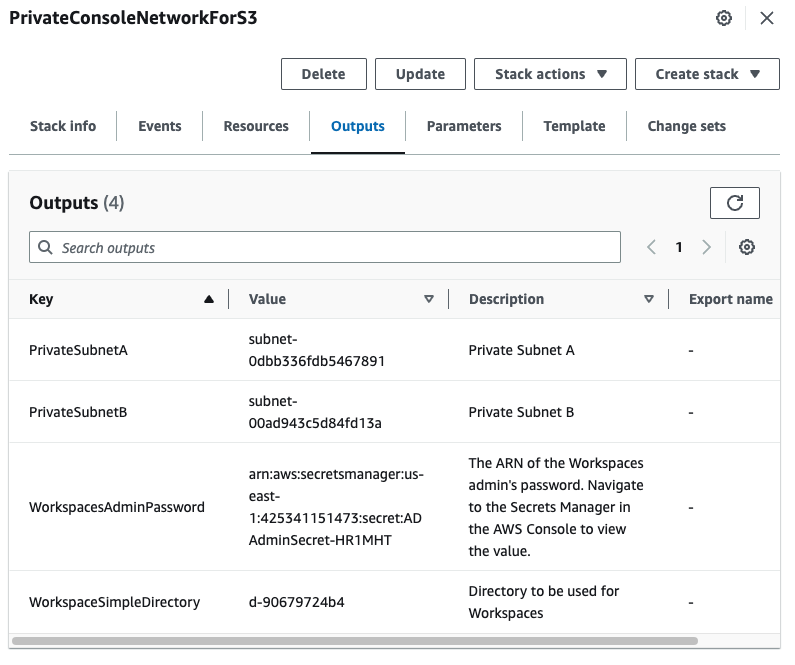
이제 네트워크를 생성했으므로 다음 절차에 따라 를 생성하고 액세스합니다 WorkSpace.
를 생성하려면 WorkSpace
-
WorkSpaces 콘솔
을 엽니다. -
탐색 창에서 디렉터리를 선택합니다.
-
디렉터리 페이지에서 디렉터리 상태가 활성인지 확인합니다. 아래의 스크린샷은 활성 디렉터리가 있는 디렉터리 페이지를 보여줍니다.
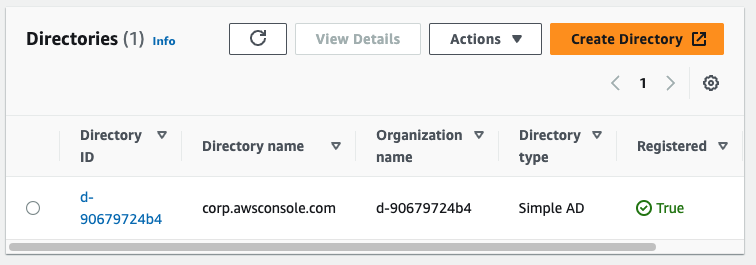
-
에서 디렉터리를 사용하려면 디렉터리를 등록 WorkSpaces해야 합니다. 탐색 창에서 를 선택한 WorkSpaces다음 생성을 WorkSpaces선택합니다.
-
디렉터리 선택의 경우, 이전 프로시저에서 AWS CloudFormation 에 의해 생성된 디렉터리를 선택합니다. 작업 메뉴에서 등록을 선택합니다.
-
서브넷 선택의 경우, 이전 프로시저의 9단계에서 설명한 두 개의 프라이빗 서브넷을 선택합니다.
-
셀프 서비스 권한 활성화를 선택한 다음 등록을 선택합니다.
-
디렉터리가 등록된 후 를 계속 생성합니다 WorkSpace. 등록된 디렉터리를 선택한 후 다음을 선택합니다.
-
사용자 생성 페이지에서 추가 사용자 생성을 선택합니다. 를 사용할 수 있도록 이름과 이메일을 입력합니다 WorkSpace. WorkSpace 로그인 정보가 이 이메일 주소로 전송될 때 이메일 주소가 유효한지 확인합니다.
-
Next(다음)를 선택합니다.
-
사용자 식별 페이지에서, 9단계에서 생성한 사용자를 선택한 후 다음을 선택합니다.
-
번들 선택 페이지에서 Standard with Amazon Linux 2를 선택한 후 다음을 선택합니다.
-
실행 모드 및 사용자 지정에 대해 기본 설정을 사용하고 WorkSpace 생성을 선택합니다. 는
Pending상태로 WorkSpace 시작되며 약 20분Available이내에 로 전환됩니다. -
WorkSpace 를 사용할 수 있게 되면 9단계에서 제공한 이메일 주소로 액세스하기 위한 지침이 포함된 이메일을 받게 됩니다.
에 로그인한 후 AWS Management Console 프라이빗 액세스를 사용하여 액세스하고 있는지 테스트할 WorkSpace수 있습니다.
에 액세스하려면 WorkSpace
-
이전 프로시저의 14단계에서 받은 이메일을 엽니다.
-
이메일에서 제공된 고유 링크를 선택하여 프로필을 설정하고 WorkSpaces 클라이언트를 다운로드합니다.
-
암호를 설정합니다.
-
선택한 클라이언트를 다운로드합니다.
-
클라이언트를 설치하고 실행합니다. 이메일에 제공된 등록 코드를 입력한 다음 등록을 선택합니다.
-
3단계에서 생성한 자격 증명을 WorkSpaces 사용하여 Amazon에 로그인합니다.
AWS Management Console 프라이빗 액세스 설정을 테스트하려면
-
에서 브라우저를 WorkSpace엽니다. 그런 다음, AWS Management Console
로 이동하고 보안 인증 정보를 사용하여 로그인합니다. 참고
Firefox를 브라우저로 사용하는 경우 브라우저 설정에서 Enable DNS over HTTPS 옵션이 꺼져 있는지 확인합니다.
-
AWS Management Console 프라이빗 액세스를 사용하여 연결되었는지 확인할 수 있는 Amazon S3 콘솔
을 엽니다. -
탐색 모음에서 잠금-프라이빗 아이콘을 선택하여 사용 중인 VPC 및 VPC 엔드포인트를 확인합니다. 다음 스크린샷은 잠금-프라이빗 아이콘의 위치와 VPC 정보를 보여줍니다.