를 사용하여 비용을 절감하고 더 많은 기능을 얻으세요. AWS Elemental MediaConvert
MediaConvert 는 최신 파일 기반 비디오 트랜스코딩 서비스로, 온디맨드 요금이 분당 0.0075달러부터 시작하는 포괄적인 고급 트랜스코딩 기능 제품군을 제공합니다. 자세한 내용을 읽어보세요
이미 Amazon Elastic Transcoder를 사용하고 계신가요? 로 마이그레이션하는 것은 간단합니다 MediaConvert. 자세한 내용은 마이그레이션 프로세스에 대한 중요한 정보와 추가 리소스 링크가 포함된 이 개요
기계 번역으로 제공되는 번역입니다. 제공된 번역과 원본 영어의 내용이 상충하는 경우에는 영어 버전이 우선합니다.
크기 조정 정책 및 종횡비
다음 표에 나와 있는 것처럼 선택한 Sizing Policy는 Elastic Transcoder가 출력 이미지에 적용하는 조정에 영향을 미칩니다.
크기 조정 정책 |
출력 이미지가 확대될 수 있음 |
패딩 정책이 "Pad"일 경우 출력 이미지가 패딩될 수 있음 |
출력 이미지의 픽셀 종횡비가 입력 이미지와 다를 수 있음 |
출력 이미지가 잘릴 수 있음 |
|---|---|---|---|---|
Fit |
예 |
예 |
|
|
Fill |
예 |
|
|
예 |
Stretch |
예 |
|
예 |
|
Keep |
|
예 |
|
예 |
ShrinkToFit |
|
예 |
|
|
ShrinkToFill |
|
예 |
|
예 |
종횡비 썸네일
다음 표에서는 Sizing Policy, Padding Policy, Max Height, Max Width가 상호 작용하여 출력 이미지를 변경하는 방법을 보여 줍니다.
Fit
Sizing Policy로 Fit을 선택하면 Elastic Transcoder는 출력 이미지의 크기를 초과하지 않고 출력 이미지의 크기에 맞을 때까지 입력 파일의 크기를 조정합니다.
예를 들어 입력 파일이 200픽셀 x 200픽셀이고 출력 이미지를 300픽셀 x 400픽셀로 하려는 경우, Elastic Transcoder는 파일의 크기를 300픽셀 x 300픽셀로 늘리고 파일 양쪽에 패딩 정책을 적용합니다. Padding Policy로 Unpadded를 선택하면 Elastic Transcoder는 300픽셀 x 300픽셀 파일을 출력으로 반환합니다. Padded를 선택하면 Elastic Transcoder는 출력의 양쪽에 50픽셀의 패딩을 추가하고, 300픽셀 x 400픽셀 파일을 반환합니다.
Key(키)
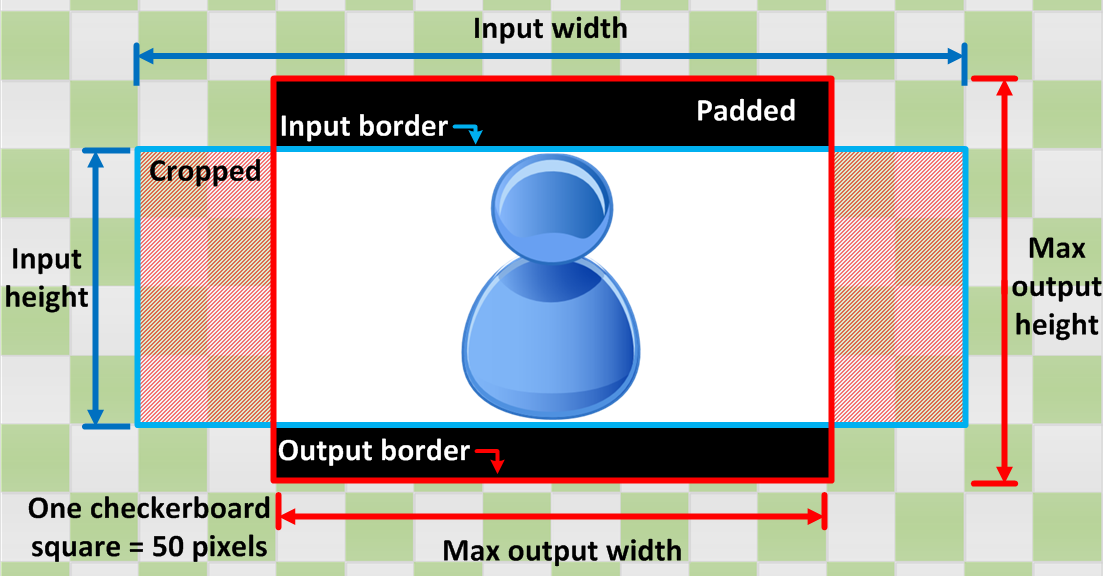
Condition |
Input |
출력: NoPad |
출력: Pad |
|---|---|---|---|
입력 너비 < 최대 출력 너비 입력 높이 < 최대 출력 높이 |
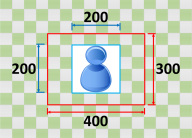
|
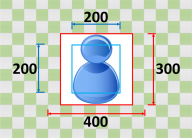
|
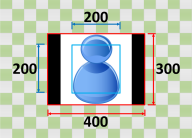
|
입력 너비 < 최대 출력 너비 입력 높이 > 최대 출력 높이 |

|
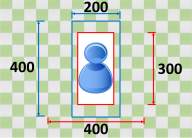
|
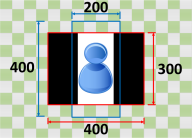
|
입력 너비 > 최대 출력 너비 입력 높이 < 최대 출력 높이 |
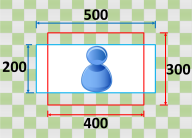
|

|
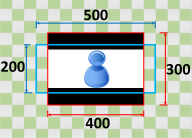
|
입력 너비 > 최대 출력 너비 입력 높이 > 최대 출력 높이 |
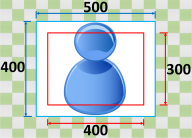
|
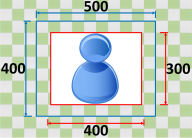
|
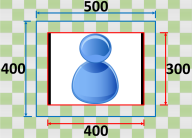
|
Fill
Sizing Policy로 Fill을 선택하면 Elastic Transcoder는 출력 이미지의 크기를 채울 때까지 입력 파일의 크기를 조정하고 출력 이미지 크기를 초과하는 모든 것을 잘라냅니다.
예를 들어 입력 파일이 200픽셀 x 200픽셀이고 출력 이미지를 300픽셀 x 400픽셀로 하려는 경우, Elastic Transcoder는 입력의 크기를 400픽셀 x 400픽셀로 늘리고, 상단 및 하단을 50픽셀씩 잘라낸 후, 300픽셀 x 400픽셀 파일을 반환합니다. Elastic Transcoder는 Fill 정책에 패딩을 사용하지 않습니다.
Key(키)
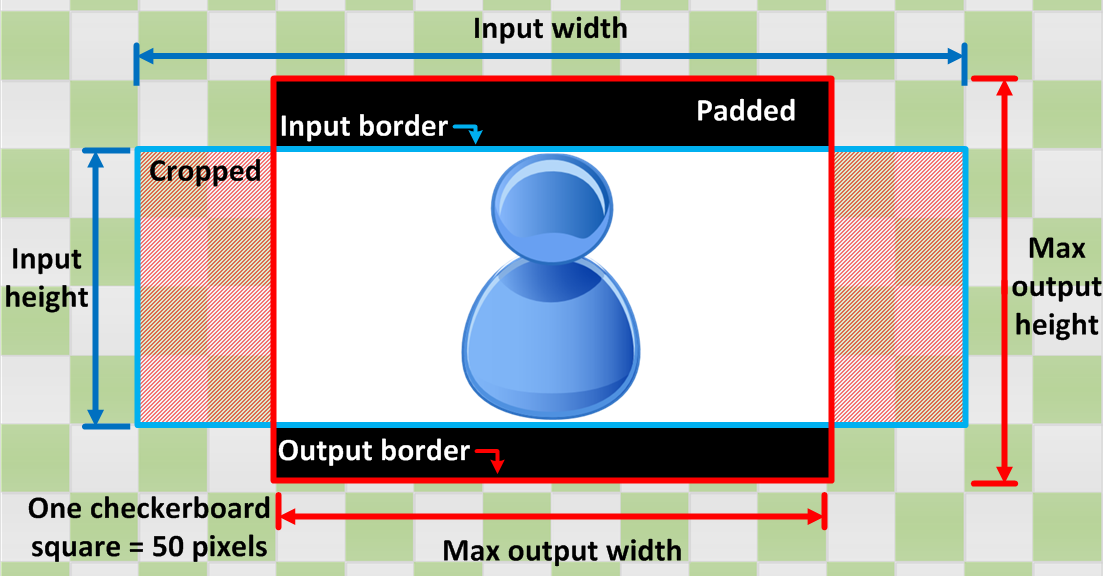
Condition |
Input |
출력: NoPad |
출력: Pad |
|---|---|---|---|
입력 너비 < 최대 출력 너비 입력 높이 < 최대 출력 높이 |
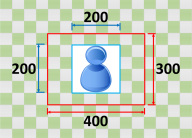
|
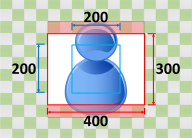
|
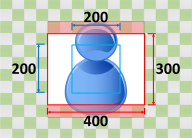
|
입력 너비 < 최대 출력 너비 입력 높이 > 최대 출력 높이 |

|
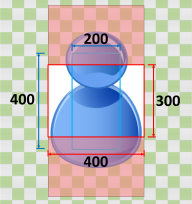
|
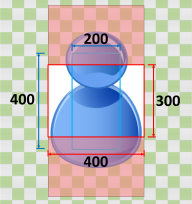
|
입력 너비 > 최대 출력 너비 입력 높이 < 최대 출력 높이 |
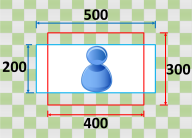
|
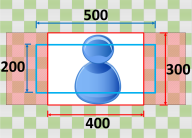
|
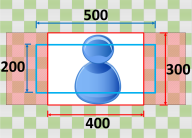
|
입력 너비 > 최대 출력 너비 입력 높이 > 최대 출력 높이 |
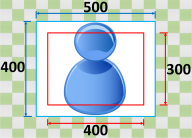
|
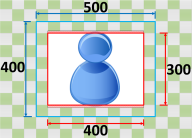
|
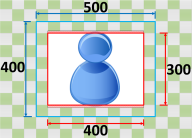
|
Stretch
Sizing Policy로 Stretch를 선택하면 Elastic Transcoder는 출력 파일의 크기와 일치할 때까지 입력 파일을 늘리거나 줄입니다.
예를 들어 입력 파일이 200픽셀 x 200픽셀이고 출력 이미지를 300픽셀 x 400픽셀로 하려는 경우 Elastic Transcoder는 입력의 크기를 300픽셀 x 400픽셀로 늘려 출력 이미지의 비율을 바꿉니다. Elastic Transcoder는 Stretch 정책에 패딩이나 크롭을 사용하지 않습니다.
Key(키)
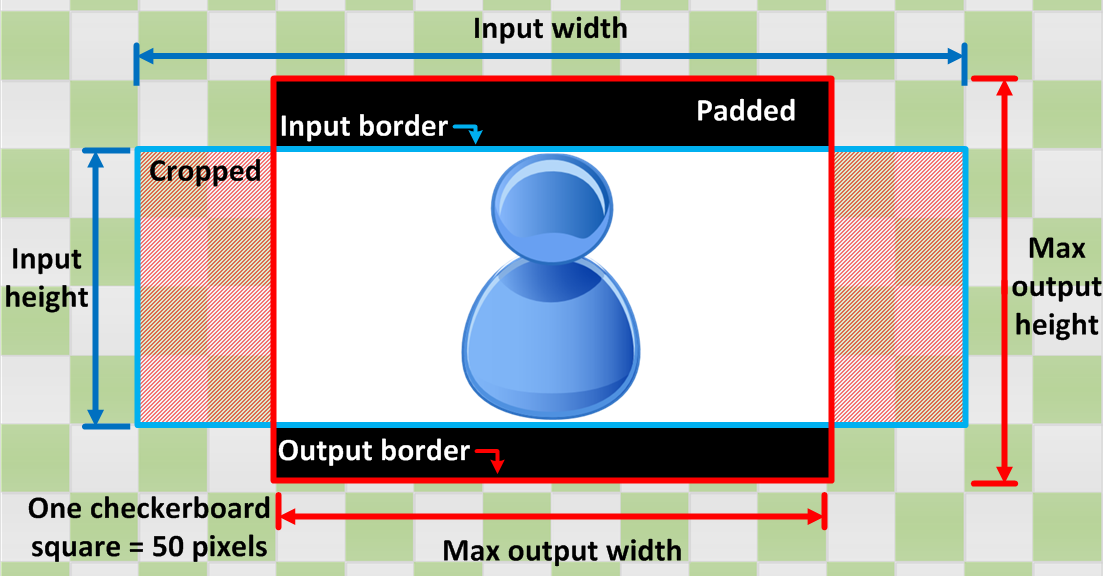
Condition |
Input |
출력: NoPad |
출력: Pad |
|---|---|---|---|
입력 너비 < 최대 출력 너비 입력 높이 < 최대 출력 높이 |
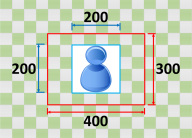
|
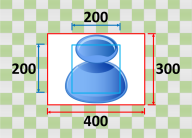
|
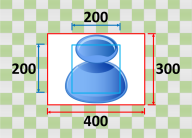
|
입력 너비 < 최대 출력 너비 입력 높이 > 최대 출력 높이 |

|
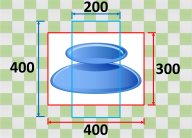
|
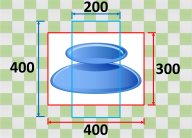
|
입력 너비 > 최대 출력 너비 입력 높이 < 최대 출력 높이 |
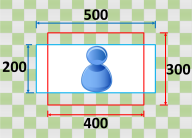
|
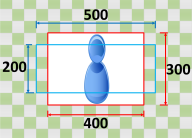
|
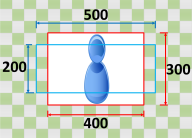
|
입력 너비 > 최대 출력 너비 입력 높이 > 최대 출력 높이 |
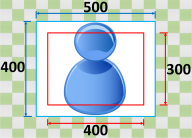
|
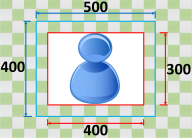
|
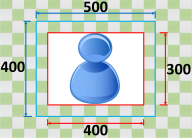
|
Keep
Sizing Policy로 Keep을 선택하면 Elastic Transcoder는 입력 파일의 크기를 조정하지 않습니다. Elastic Transcoder는 출력 이미지의 크기와 일치할 때까지 입력 파일을 자르거나 패딩합니다.
예를 들어 입력 파일이 400픽셀 x 200픽셀이고 출력 이미지를 300픽셀 x 300픽셀로 하려는 경우, Elastic Transcoder는 상단 및 하단에서 100픽셀씩 잘라낸 후 양쪽에 패딩 정책을 적용합니다. Padding Policy로 Unpadded를 선택하면 Elastic Transcoder는 300픽셀 x 200픽셀의 출력 파일을 반환합니다. Padded를 선택하면 Elastic Transcoder는 300픽셀 x 300픽셀 파일을 반환합니다.
Key(키)
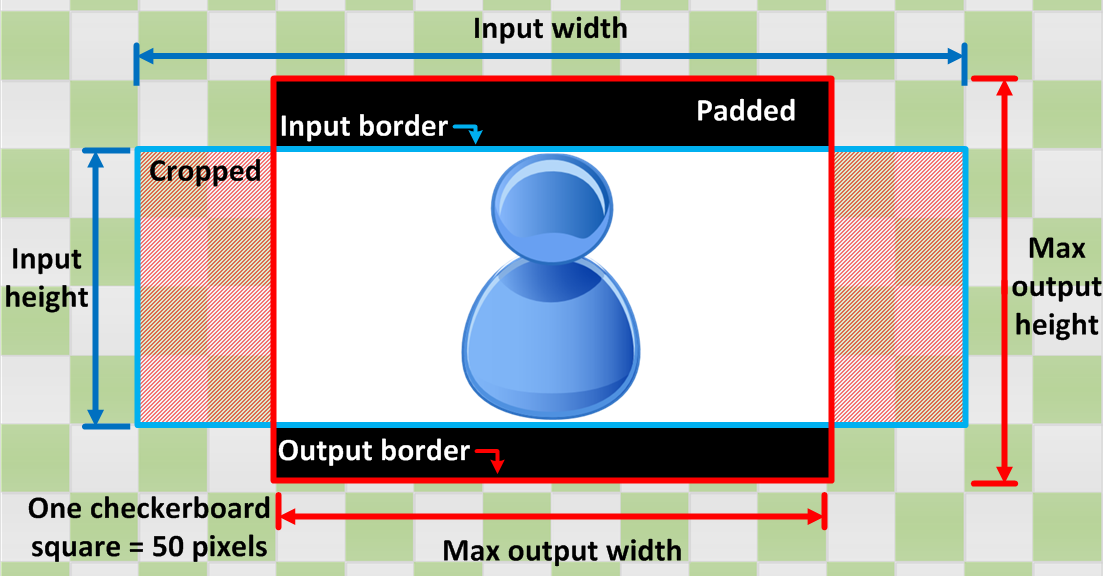
Condition |
Input |
출력: NoPad |
출력: Pad |
|---|---|---|---|
입력 너비 < 최대 출력 너비 입력 높이 < 최대 출력 높이 |
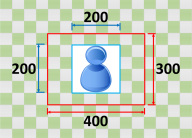
|
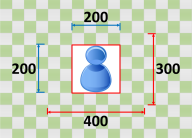
|

|
입력 너비 < 최대 출력 너비 입력 높이 > 최대 출력 높이 |

|
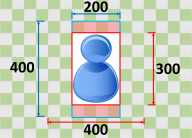
|
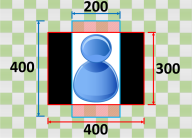
|
입력 너비 > 최대 출력 너비 입력 높이 < 최대 출력 높이 |
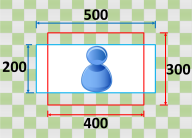
|
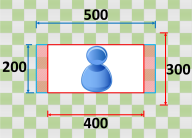
|
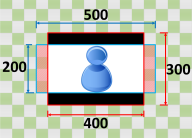
|
입력 너비 > 최대 출력 너비 입력 높이 > 최대 출력 높이 |
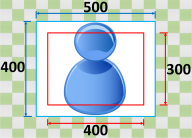
|
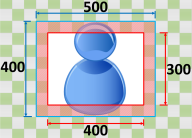
|
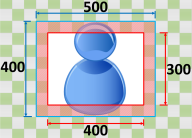
|
Shrink to Fit
Sizing Policy로 Shrink to Fit을 선택하면 Elastic Transcoder는 출력 이미지의 크기를 초과하지 않고 출력 파일의 크기에 맞을 때까지 입력 파일의 크기를 줄입니다. 입력 파일이 출력 이미지보다 작은 경우 Elastic Transcoder는 파일의 크기를 늘리지 않습니다.
예를 들어 입력 파일이 400픽셀 x 400픽셀이고 출력 이미지를 200픽셀 x 300픽셀로 하려는 경우, Elastic Transcoder는 입력을 200픽셀 x 200픽셀로 축소하고 패딩 정책을 적용합니다. Padding Policy로 Unpadded를 선택하면 Elastic Transcoder는 200픽셀 x 200픽셀 파일을 출력으로 반환합니다. Padded를 선택하면 Elastic Transcoder는 출력의 양쪽에 50픽셀의 패딩을 추가하고, 300픽셀 x 300픽셀 파일을 반환합니다.
Key(키)
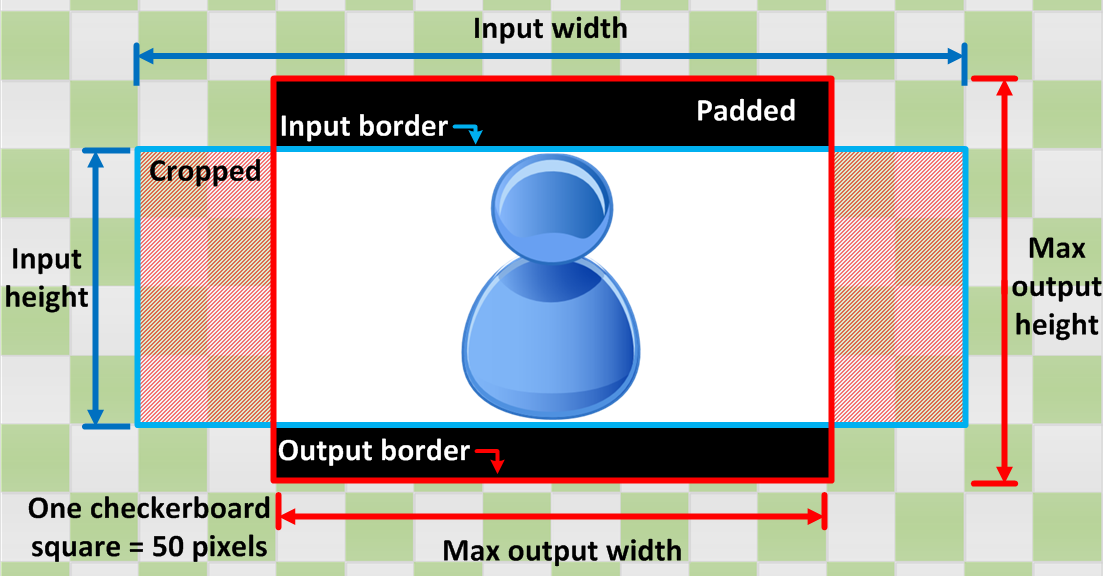
Condition |
Input |
출력: NoPad |
출력: Pad |
|---|---|---|---|
입력 너비 < 최대 출력 너비 입력 높이 < 최대 출력 높이 |
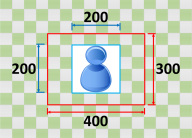
|
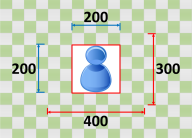
|

|
입력 너비 < 최대 출력 너비 입력 높이 > 최대 출력 높이 |

|
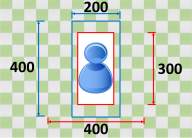
|
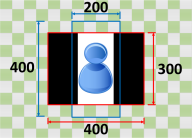
|
입력 너비 > 최대 출력 너비 입력 높이 < 최대 출력 높이 |
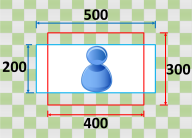
|

|
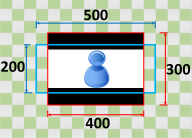
|
입력 너비 > 최대 출력 너비 입력 높이 > 최대 출력 높이 |
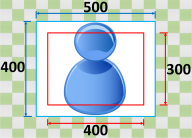
|
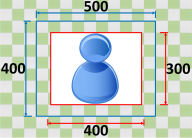
|
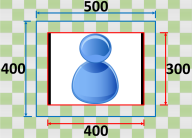
|
Shrink to Fill
Sizing Policy로 Shrink to Fill을 선택하면 Elastic Transcoder는 출력 이미지의 크기를 채울 때까지 입력 파일의 크기를 줄이고, 출력 이미지에 맞지 않는 것은 잘라내고, 패딩 정책을 적용합니다. 출력 이미지가 입력 파일보다 큰 경우 Elastic Transcoder는 파일의 크기를 늘리지 않습니다.
예를 들어 입력 파일이 400픽셀 x 200픽셀이고 출력 이미지를 200픽셀 x 300픽셀로 하려는 경우, Elastic Transcoder 는 양쪽에서 100픽셀을 자른 후, 파일의 상단 및 하단에 패딩 정책을 적용합니다. Padding Policy로 Unpadded를 선택하면 Elastic Transcoder는 200픽셀 x 200픽셀의 출력 파일을 반환합니다. Padded를 선택하면 Elastic Transcoder는 200픽셀 x 300픽셀 파일을 반환합니다.
Key(키)
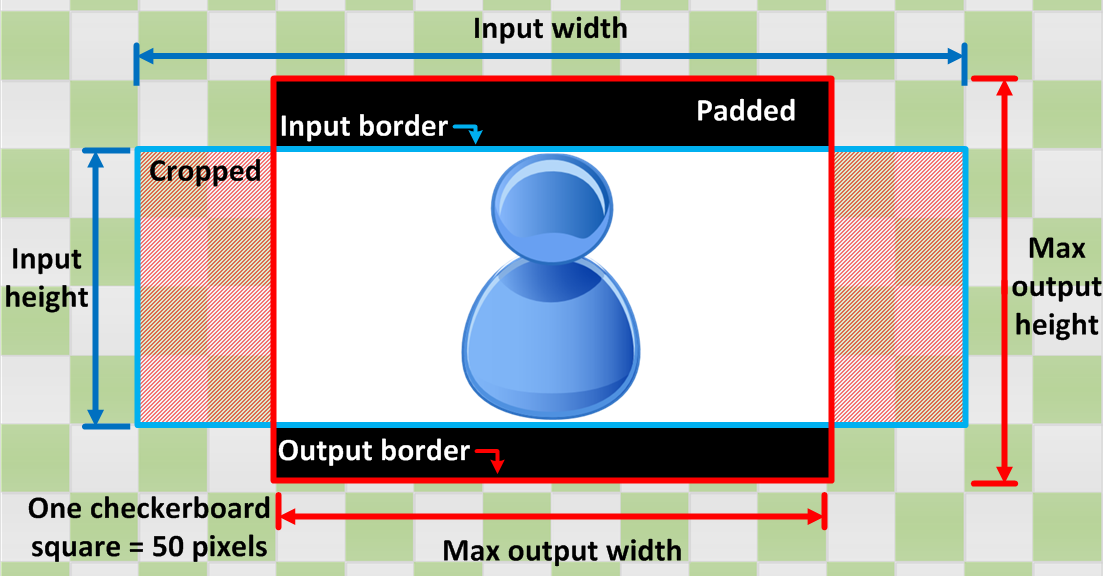
Condition |
Input |
출력: NoPad |
출력: Pad |
|---|---|---|---|
입력 너비 < 최대 출력 너비 입력 높이 < 최대 출력 높이 |
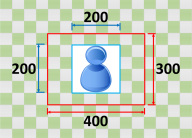
|
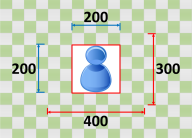
|

|
입력 너비 < 최대 출력 너비 입력 높이 > 최대 출력 높이 |

|
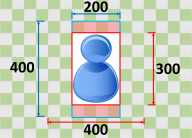
|
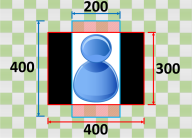
|
입력 너비 > 최대 출력 너비 입력 높이 < 최대 출력 높이 |
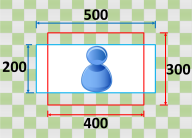
|
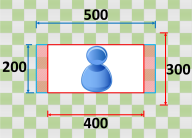
|
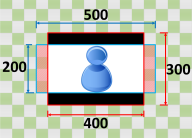
|
입력 너비 > 최대 출력 너비 입력 높이 > 최대 출력 높이 |
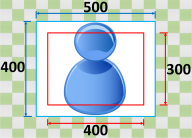
|
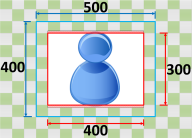
|
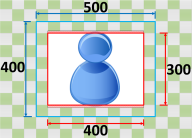
|