Amazon Neptune is a fully managed graph database service that scales to handle billions of relationships and lets you query them with milliseconds latency, at a low cost for that kind of capacity.
If you're looking for more detailed information about Neptune, see Overview of Amazon Neptune features.
If you know about graphs already, jump ahead to Using Neptune with graph notebooks. Or, if you want to create a Neptune database right away, see Creating an Amazon Neptune cluster using AWS CloudFormation.
Otherwise, you may want to know a little more about graph databases before you start.
Graph database key concepts
Graph databases are optimized to store and query the relationships between data items.
They store data items themselves as vertices of the graph, and the relationships between them as edges. Each edge has a type, and is directed from one vertex (the start) to another (the end). Relationships can be called predicates as well as edges, and vertices are also sometimes referred to as nodes. In so-called property graphs, both vertices and edges can have additional properties associated with them too.
Here is a small graph representing friends and hobbies in a social network:

The edges are shown as named arrows, and the vertices represent specific people and hobbies that they connect.
A simple traversal of this graph can tell you what Justin's friends like.
Why use a graph database?
Whenever connections or relationships between entities are at the core of the data that you're trying to model, a graph database is your natural choice.
For one thing, it's easy to model data interconnections as a graph, and then write complex queries that extract real-world information from the graph.
Building an equivalent application using a relational database requires you to create many tables with multiple foreign keys and then write nested SQL queries and complex joins. Not only does that approach quickly become unwieldy from a coding perspective, its performance degrades quickly as the amount of data increases.
By contrast, a graph database like Neptune can query relationships between billions of vertices without bogging down.
What can you do with a graph database?
Graphs can represent the interrelationships of real-world entities in many ways, in terms of actions, ownership, parentage, purchase choices, personal connections, family ties, and so on.
Here are some of the most common areas where graph databases are used:
-
Knowledge graphs – Knowledge graphs let you organize and query all kinds of connected information to answer general questions. Using a knowledge graph, you can add topical information to product catalogs, and model diverse information such as is contained in Wikidata
. To learn more about how knowledge graphs work and where they are being used, see Knowledge Graphs on AWS
. -
Identity graphs – In a graph database, you can store relationships between information categories such as customer interests, friends, and purchase history, and then query that data to make recommendations which are personalized and relevant.
For example, you can use a graph database to make product recommendations to a user based on which products are purchased by others who follow the same sport and have a similar purchase history. Or, you can identify people who have a friend in common but don’t yet know each other, and make a friendship recommendation.
Graphs of this kind are known as identity graphs, and are widely used for personalizing interactions with users. To find out more, see Identity Graphs on AWS
. To get started building your own identity graph, you can begin with the Identity Graph Using Amazon Neptune sample. -
Fraud graphs – This is a common use for graph databases. They can help you track credit card purchases and purchase locations to detect uncharacteristic use, or to detect a purchaser is trying to use the same email address and credit card as was used in a known fraud case. They can let you check for multiple people associated with a personal email address, or multiple people in different physical locations who share the same IP address.
Consider the following graph. It shows the relationship of three people and their identity-related information. Each person has an address, a bank account, and a social security number. However, we can see that Matt and Justin share the same social security number, which is irregular and indicates possible fraud by one of them. A query to a fraud graph can reveal connections of this kind so that they can be reviewed.
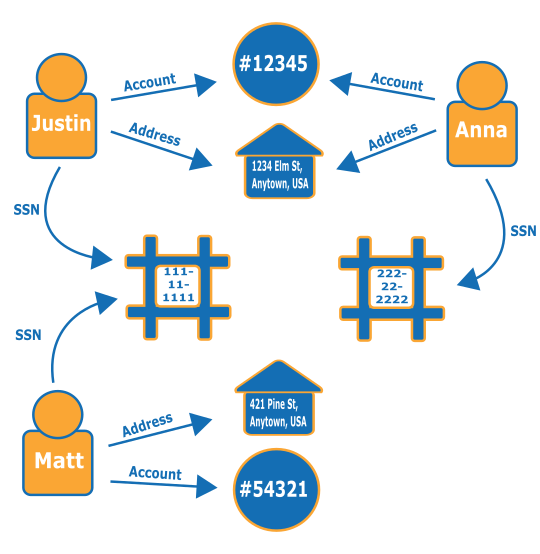
To learn out more about fraud graphs and where they are being used, see Fraud Graphs on AWS
. -
Social networking – One of the first and most common areas where graph databases are used is in social networking applications.
For example, suppose that you want to build a social feed into a web site. You can easily use a graph database on the back end to deliver results to users that reflect the latest updates from their families, their friends, from people whose updates they "like," and from people who live close to them.
Driving directions – A graph can help find the best route from a starting point to a destination, given current traffic and typical traffic patterns.
Logistics – Graphs can help identify the most efficient way to use available shipping and distribution resources to meet customer requirements.
Diagnostics – Graphs can represent complex diagnostic trees that can be queried to identify the source of observed problems and failures.
Scientific research – With a graph database, you can build applications that store and navigate scientific data and even sensitive medical information using encryption at rest. For example, you can store models of disease and gene interactions. You can search for graph patterns within protein pathways to find other genes that might be associated with a disease. You can model chemical compounds as a graph and query for patterns in molecular structures. You can correlate patient data from medical records in different systems. You can topically organize research publications to find relevant information quickly.
Regulatory rules – You can store complex regulatory requirements as graphs, and query them to detect situations where they might apply to your day-to-day business operations.
-
Network topology and events – A graph database can help you manage and protect an IT network. When you store the network topology as a graph, you can also store and process many different kinds of events on the network. You can answer questions such as how many hosts are running a given application. You can query for patterns that might show that a given host has been compromised by a malicious program, and query for connection data that can help trace the program to the original host that downloaded it.
How do you query a graph?
Neptune supports three special-purpose query languages designed for querying graph data of different kinds. You can use these languages to add, modify, delete and query data in a Neptune graph database:
-
Gremlin is a graph traversal language for property graphs. A query in Gremlin is a traversal made up of discrete steps, each of which follows an edge to a node. See Gremlin documentation at Apache TinkerPop3
for more information. The Neptune implementation of Gremlin has some differences from other implementations, especially when you are using Gremlin-Groovy (Gremlin queries sent as serialized text). For more information, see Gremlin standards compliance in Amazon Neptune.
-
openCypher – openCypher is a declarative query language for property graphs that was originally developed by Neo4j, then open-sourced in 2015, and contributed to the openCypher
project under an Apache 2 open-source license. See the Cypher Query Language Reference (Version 9) for the language specification, as well as the Cypher Style Guide for additional information. -
SPARQL is a declarative query language for RDF
data, based on the graph pattern matching that is standardized by the World Wide Web Consortium (W3C) and described in SPARQL 1.1 Overview ) and the SPARQL 1.1 Query Language specification. See SPARQL standards compliance in Amazon Neptune for specific details about the Neptune implementation of SPARQL.
Examples of matching Gremlin and SPARQL queries
Given the following graph of people (nodes) and their relationships (edges), you can find out who the "friends of friends" of a particular person are— for example, the friends of Howard's friends.

Looking at the graph, you can see that Howard has one friend, Jack, and Jack has four friends: Annie, Harry, Doug, and Mac. This is a simple example with a simple graph, but these types of queries can scale in complexity, dataset size, and result size.
Here is a Gremlin traversal query that returns the names of the friends of Howard's friends:
g.V().has('name', 'Howard').out('friend').out('friend').values('name')Here is a SPARQL query that returns the names of the friends of Howard's friends:
prefix : <#>
select ?names where {
?howard :name "Howard" .
?howard :friend/:friend/:name ?names .
}Note
Each part of any Resource Description Framework (RDF) triple has a URI associated with it. In the example above, the URI prefix is intentionally short.
Take an online course in using Amazon Neptune
If you like learning with videos, AWS offers online courses in the AWS Online Tech Talks
Graph
Database introduction, deep-dive and demo with Amazon Neptune
Digging deeper into graph reference architecture
As you think about what problems a graph database could solve for you, and how
to approach them, one of the best places to start is the Neptune graph reference
architectures GitHub project
There you can find detailed descriptions of graph workload types, and three sections to help you design an effective graph database:
Data Models and Query Languages
– This section walks you through the differences between Gremlin and SPARQL and how to choose between them. Graph Data Modeling
– This is a thorough discussion of how to make graph data modeling decisions, including detailed walkthroughs of property graph modeling using Gremlin and RDF modeling using SPARQL. Converting Other Data Models to a Graph Model
– Here you can find out how to go about translating a relational data model into a graph model.
There are also three sections that walk you through specific steps for using Neptune:
Connecting to Amazon Neptune from Clients Outside the Neptune VPC
– This section shows you several options for connecting to Neptune from outside the VPC where your DB cluster is located. Accessing Amazon Neptune from AWS Lambda Functions
– Here you'll find out how to connect reliably to Neptune from Lambda functions. Writing to Amazon Neptune from an Amazon Kinesis Data Stream
– This section can help you handle high write throughput scenarios with Neptune.