All users synced from your active directory will appear on the Users page. Users are synced by the cluster-admin user during configuration of the product. For more information on initial user configuration, see the Configuration guide.
Note
Administrators can only create sessions for active users. By default, all users will be in an inactive state until they sign in to the product environment. If a user is inactive, ask them to sign in prior to creating a session for them.
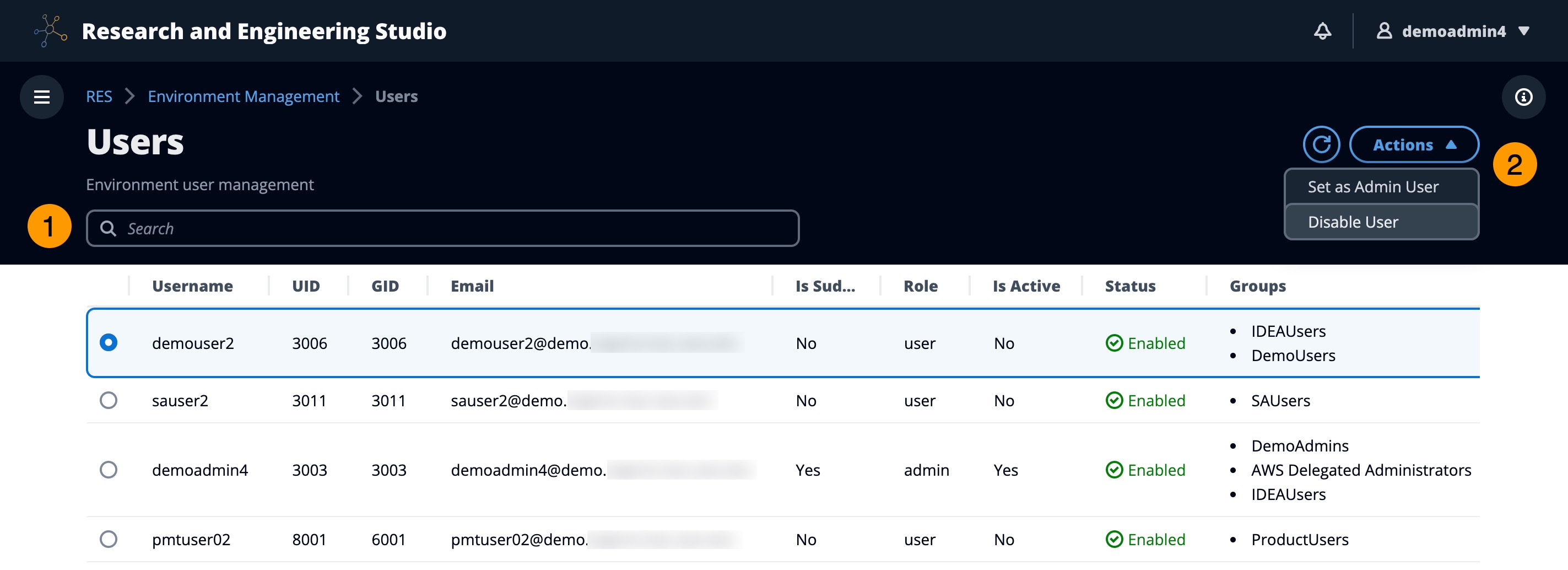
From the Users page, you can:
-
Search for users.
-
When a username is selected, use the Actions menu to:
-
Set as Admin user
-
Disable user
-