You can host your own AWS PrivateLink powered service, known as an endpoint service, and share it with other AWS customers.
Contents
Overview
The following diagram shows how you share your service that's hosted in AWS with other AWS customers, and how those customers connect to your service. As the service provider, you create a Network Load Balancer in your VPC as the service front end. You then select this load balancer when you create the VPC endpoint service configuration. You grant permission to specific AWS principals so that they can connect to your service. As a service consumer, the customer creates an interface VPC endpoint, which establishes connections between the subnets that they select from their VPC and your endpoint service. The load balancer receives requests from the service consumer and routes them to the targets hosting your service.
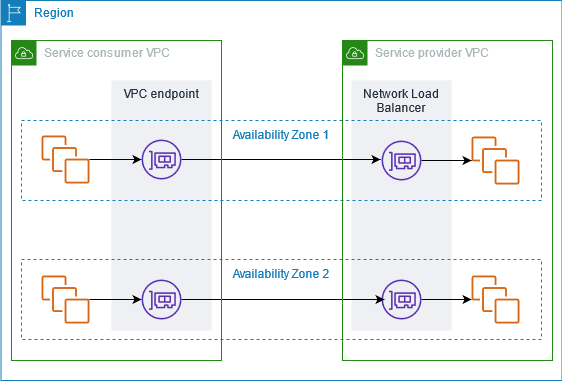
For low latency and high availability, we recommend that you make your service available in at least two Availability Zones.
DNS hostnames
When a service provider creates a VPC endpoint service, AWS generates an endpoint-specific DNS hostname for the service. These names have the following syntax:
endpoint_service_id.region.vpce.amazonaws.com.rproxy.goskope.comThe following is an example of a DNS hostname for a VPC endpoint service in the us-east-2 Region:
vpce-svc-071afff70666e61e0---us-east-2---vpce.amazonaws.com.rproxy.goskope.comWhen a service consumer creates an interface VPC endpoint, we create Regional and zonal DNS names that the service consumer can use to communicate with the endpoint service. Regional names have the following syntax:
endpoint_id.endpoint_service_id.service_region.vpce.amazonaws.com.rproxy.goskope.comZonal names have the following syntax:
endpoint_id-endpoint_zone.endpoint_service_id.service_region.vpce.amazonaws.com.rproxy.goskope.comPrivate DNS
A service provider can also associate a private DNS name for their endpoint service, so that service consumers can continue to access the service using its existing DNS name. If a service provider associates a private DNS name with their endpoint service, then service consumers can enable private DNS names for their interface endpoints. If a service provider doesn't enable private DNS, then service consumers might need to update their applications to use the public DNS name of the VPC endpoint service. For more information, see Manage DNS names.
Subnets and Availability Zones
Your endpoint service is available in the Availability Zones that you enable for your Network Load Balancer. For high availability and resiliency, we recommend that you enable your load balancer in at least two Availability Zones, deploy EC2 instances in each enabled zone, and register these instances with your load balancer target group.
You can enable cross-zone load balancing as an alternative to hosting your endpoint service in multiple Availability Zones. However, consumers will lose access to the endpoint service from both zones if the zone that hosts the endpoint service fails. Also consider that when you enable cross-zone load balancing for a Network Load Balancer, EC2 data transfer charges apply.
The consumer can create interface VPC endpoints in the Availability Zones in which your endpoint service is available. We create an endpoint network interface in each subnet that the consumer configures for the VPC endpoint. We assign IP addresses to each endpoint network interface from its subnet, based on the IP address type of the VPC endpoint. When a request uses the regional endpoint for the VPC endpoint service, we select a healthy endpoint network interface, using the round robin algorithm to alternate between the network interfaces in different Availability Zones. We then resolve the traffic to the IP address of the selected endpoint network interface.
The consumer can use the zonal endpoints for the VPC endpoint if it's better for their use case to keep traffic in the same Availability Zone.
Cross-Region access
A service provider can host a service in one Region and make it available in a set of supported Regions. A service consumer selects a service Region when creating an endpoint.
Permissions
-
By default, IAM entities don't have permission to make an endpoint service available in multiple Regions or access an endpoint service across Regions. To grant the permissions required for cross-Region access, an IAM administrator can create IAM policies that allow the
vpce:AllowMultiRegionpermission-only action. -
To control the Regions that an IAM entity can specify as a supported Region when creating an endpoint service, use the
ec2:VpceSupportedRegioncondition key. -
To control the Regions that an IAM entity can specify as a service Region when creating a VPC endpoint, use the
ec2:VpceServiceRegioncondition key.
Considerations
-
A service provider must opt in to an opt-in Region before adding it as a supported Region for an endpoint service.
-
Your endpoint service must be accessible from its host Region. You can't remove the host Region from the set of supported Regions. For redundancy, you can deploy your endpoint service in multiple Regions and enable cross-Region access for each endpoint service.
-
A service consumer must opt in to an opt-in Region before selecting it as the service Region for an endpoint. Whenever possible, we recommend that service consumers access a service using intra-Region connectivity instead of cross-Region connectivity. Intra-Region connectivity provides lower latency and lower costs.
-
If a service provider removes a Region from the set of supported Regions, service consumers can't select that Region as the service Region when they create new endpoints. Note that this does not affect access to the endpoint service from existing endpoints that use this Region as the service Region.
-
For high availability, both providers and consumers should use at least two Availability Zones. Note that cross-Region access does not require that providers and consumers use the same Availability Zones.
-
With cross-Region access, AWS PrivateLink manages failover between Availability Zones. It does not manage failover across Regions.
-
Cross-Region access is not supported for AWS Marketplace services with a user-friendly DNS name.
-
Cross-Region access is not supported for Network Load Balancers with a custom value configured for the TCP idle timeout.
-
Cross-Region access is not supported with UDP fragmentation.
IP address types
Service providers can make their service endpoints available to service consumers over IPv4, IPv6, or both IPv4 and IPv6, even if their backend servers support only IPv4. If you enable dualstack support, existing consumers can continue to use IPv4 to access your service and new consumers can choose to use IPv6 to access your service.
If an interface VPC endpoint supports IPv4, the endpoint network interfaces have IPv4
addresses. If an interface VPC endpoint supports IPv6, the endpoint network interfaces have
IPv6 addresses. The IPv6 address for an endpoint network interface is unreachable from the
internet. If you describe an endpoint network interface with an IPv6 address, notice that
denyAllIgwTraffic is enabled.
Requirements to enable IPv6 for an endpoint service
-
The VPC and subnets for the endpoint service must have associated IPv6 CIDR blocks.
-
All Network Load Balancers for the endpoint service must use the dualstack IP address type. The targets do not need to support IPv6 traffic. If the service processes source IP addresses from the proxy protocol version 2 header, it must process IPv6 addresses.
Requirements to enable IPv6 for an interface endpoint
-
The endpoint service must support IPv6 requests.
-
The IP address type of an interface endpoint must be compatible with the subnets for the interface endpoint, as described here:
-
IPv4 – Assign IPv4 addresses to your endpoint network interfaces. This option is supported only if all selected subnets have IPv4 address ranges.
-
IPv6 – Assign IPv6 addresses to your endpoint network interfaces. This option is supported only if all selected subnets are IPv6 only subnets.
-
Dualstack – Assign both IPv4 and IPv6 addresses to your endpoint network interfaces. This option is supported only if all selected subnets have both IPv4 and IPv6 address ranges.
-
DNS record IP address type for an interface endpoint
The DNS record IP address type that an interface endpoint supports determines the DNS records that we create. The DNS record IP address type of an interface endpoint must be compatible with the IP address type of the interface endpoint, as described here:
-
IPv4 – Create A records for the private, Regional, and zonal DNS names. The IP address type must be IPv4 or Dualstack.
-
IPv6 – Create AAAA records for the private, Regional, and zonal DNS names. The IP address type must be IPv6 or Dualstack.
-
Dualstack – Create A and AAAA records for the private, Regional, and zonal DNS names. The IP address type must be Dualstack.