The Source servers page shows a list of source servers. Each row on the list represents a single server.

The Source servers page provides key information for each source server under each of the columns on the page.
The columns include:
-
Selector column – This blank checkbox selector column allows you to select one or more source servers. When a server is selected, you can interact with the server through the Actions, Replication, and Initiate recovery job menus. Selected servers are highlighted.

-
Hostname – This column shows the unique server hostname for each source server.

-
Ready for recovery – This column shows whether the server is ready for recovery. You can use this column to easily tell whether a server is ready or not and the server's exact status. You can learn more about the server's status by reviewing the Data replication status column.
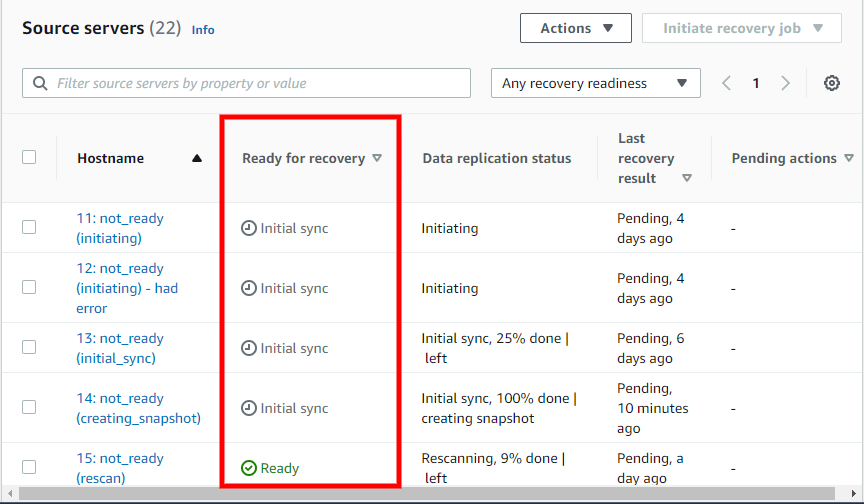
A server that is ready will show the green checkmark and will state Ready.

A server that is ready, but is experiencing a non-critical issue such as lag will show the blue warning sign and will state Ready and will display the lag duration to the right.

A server that is still undergoing initial sync will show a gray circle with three dots and will state Initial sync.

A server that is disconnected will show the gray warning sign and will state Disconnected.

A server that is not ready due to a significant error, such as a stall, will show a red X and will state Not Ready. Servers that have one or more marketplace licenses assigned to them may not be able to launch if there was an error reading their license information.

-
Data replication status – This column shows the current status of data replication for the server.

This column will show a variety of information, including:
-
Initiating – The server has just been added to AWS Elastic Disaster Recovery and replication is being initiated.
-
Initial sync – The server is undergoing the initial sync process. The console will show the percentage of the server that has been synced and the step the server is undergoing in the initial sync process. You can learn more about the exact state of the server in the server info view.
-
Rescanning – The server is undergoing a rescan. The console will show the percentage of the server that has been rescanned successfully.
-
Healthy – The server is healthy and is ready to initiate a recovery job.
-
Lag – The server is experiencing lag. The console will show the amount of lag time. You can learn more about the exact state of the server in the server info view.
-
Stalled – The server is stalled due to a replication error. You can learn more about the specific cause of the stall in the server info view.
-
Disconnected – The server has been disconnected from AWS Elastic Disaster Recovery.
-
-
Last recovery result – This column shows the result of the last recovery job launch. The column will be empty if no recovery job has ever been launched for the server.

This column can show the following:
-
Successful - Recovery launch job was completed successfully. The console will indicate how long ago the job was completed.
-
Failed – Recovery launch job failed. The console will indicate how long ago the job failed. You can learn more about why the job failed in the job history.
-
Pending – Recovery launch job is pending. The console will indicate how long ago the job was initiated.
-
-
Pending actions – This column shows any pending actions that need to be performed on the server. This column will appear empty unless there is an actionable pending action.

This column can show the following:
-
Initiate drill – The source server is healthy, but no drill instances have been launched for the source server. Initiate a drill by launching a drill instance.
-
Resolve cause of stall – The source server is stalled. Resolve the cause of the stall for the server to return to healthy function.
-
Reinstall AWS Replication Agent – The AWS Replication Agent was removed from the source server. Reinstall the agent for replication to resume.
-
Error: Missing permissions to retrieve marketplace licenses from the source account, cannot launch this server – The marketplace license belongs to a different AWS account, permissions to get information about this marketplace license are missing. Create a Failback and in-AWS right-sizing role for trusted account using the target account AWS account ID.
-
Warning: server uses marketplace product, drill recommended – This source server uses one or multiple marketplace licenses. Doing a drill is strongly recommended as some marketplace incompatibilities can only be identified during launch. Learn more here.
-