-
Select an S3 bucket in the S3 buckets list.
-
From the Actions menu, select Edit.
-
Enter your updates.
Important
-
Associating a project with an S3 bucket will not mount the bucket to that project's existing virtual desktop infrastructure (VDI) instances. The bucket will only be mounted to VDI sessions launched in a project after the bucket has been associated with that project.
-
Disassociating a project from an S3 bucket will not impact the data in the S3 bucket, but will result in desktop users losing access to that data.
-
-
Choose Save bucket setup.
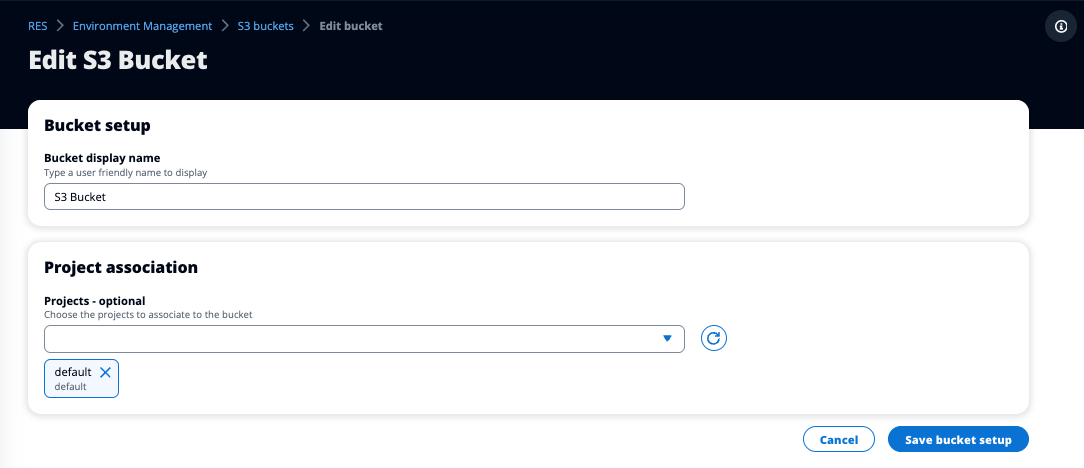
Edit an Amazon S3 bucket
聚焦模式
Did this page help you? - Yes
Thanks for letting us know we're doing a good job!
If you've got a moment, please tell us what we did right so we can do more of it.
Did this page help you? - No
Thanks for letting us know this page needs work. We're sorry we let you down.
If you've got a moment, please tell us how we can make the documentation better.