本文為英文版的機器翻譯版本,如內容有任何歧義或不一致之處,概以英文版為準。
從 存取 Infrastructure Composer AWS Toolkit for Visual Studio Code
請遵循本主題中的指示,從 存取 Infrastructure Composer AWS Toolkit for Visual Studio Code。
注意
您必須先下載並安裝 Toolkit for VS Code AWS Toolkit for Visual Studio Code,才能從 存取 Infrastructure Composer。如需說明,請參閱下載 Toolkit for VS Code。
從 Toolkit for VS Code 存取 Infrastructure Composer
您可以透過下列任何方式存取 Infrastructure Composer:
-
從任何 AWS CloudFormation 或 AWS SAM 範本中選取 Infrastructure Composer 按鈕。
-
透過內容選單,在 AWS CloudFormation 或 AWS SAM 範本上按一下滑鼠右鍵。
-
從 VS Code Command Palette。
以下是從 Infrastructure Composer 按鈕存取 Infrastructure Composer 的範例:
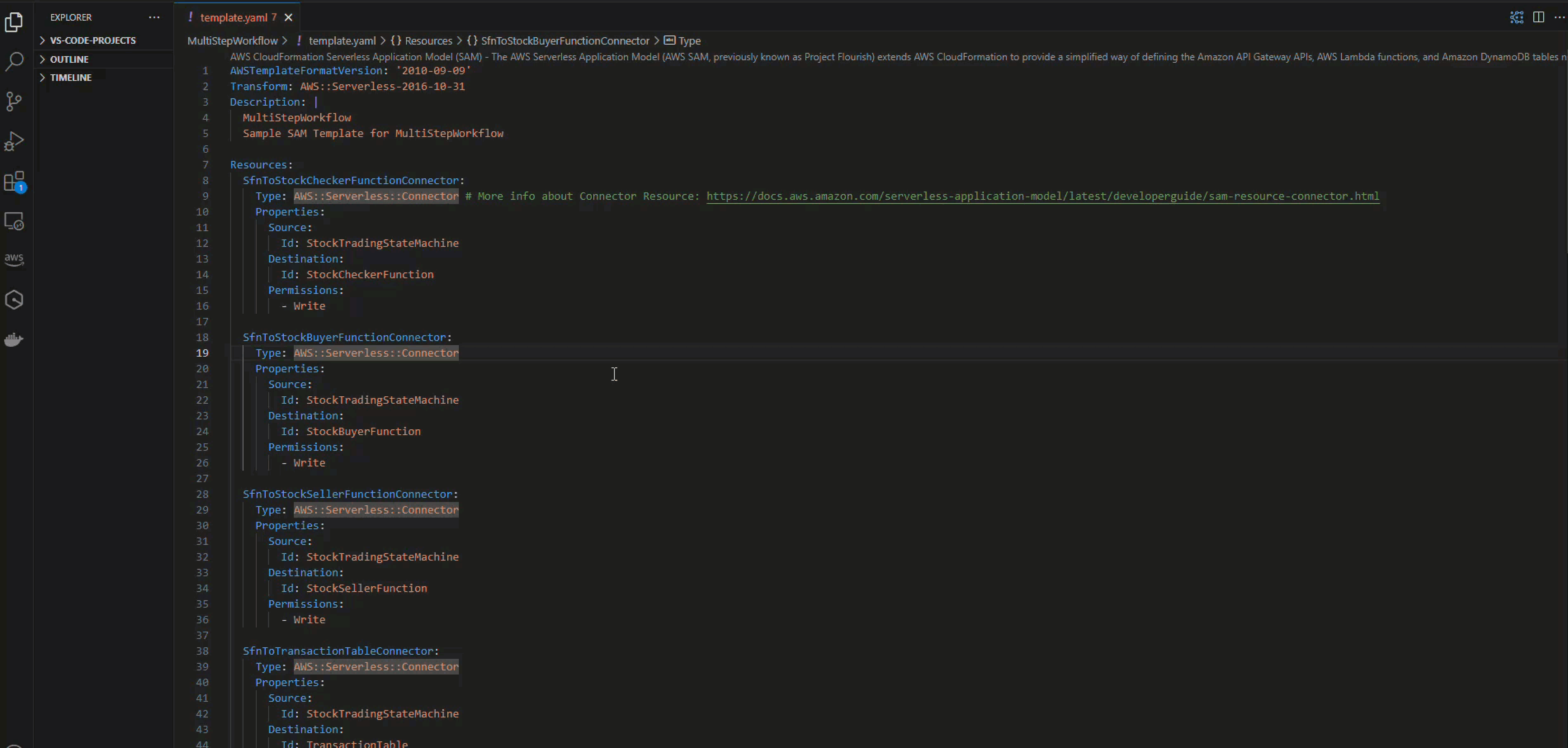
如需存取 Infrastructure Composer 的詳細資訊,請參閱AWS Infrastructure Composer 從 Toolkit 存取。