本文為英文版的機器翻譯版本,如內容有任何歧義或不一致之處,概以英文版為準。
搜尋訓練計畫方案
在 SageMaker AI 主控台的左側窗格中選擇訓練計畫,然後建立訓練計畫後,隨即開啟尋找訓練計畫表單。此表單可讓您指定需求,並搜尋適當的訓練計畫方案。
請依照下列步驟完成表單:
-
識別您的目標:訓練計劃是其目標資源特有的。指定您要使用計劃來執行 SageMaker 訓練任務或 SageMaker HyperPod 叢集。
-
選擇您偏好的執行個體類型和執行個體計數:如需支援執行個體類型的相關資訊,請參閱支援的執行個體類型和 AWS 區域。
-
設定您的日期設定和偏好的持續時間:指定您想要的開始日期、結束日期,以及您需要此視窗中資源的時間長度。
-
選擇尋找訓練計劃。
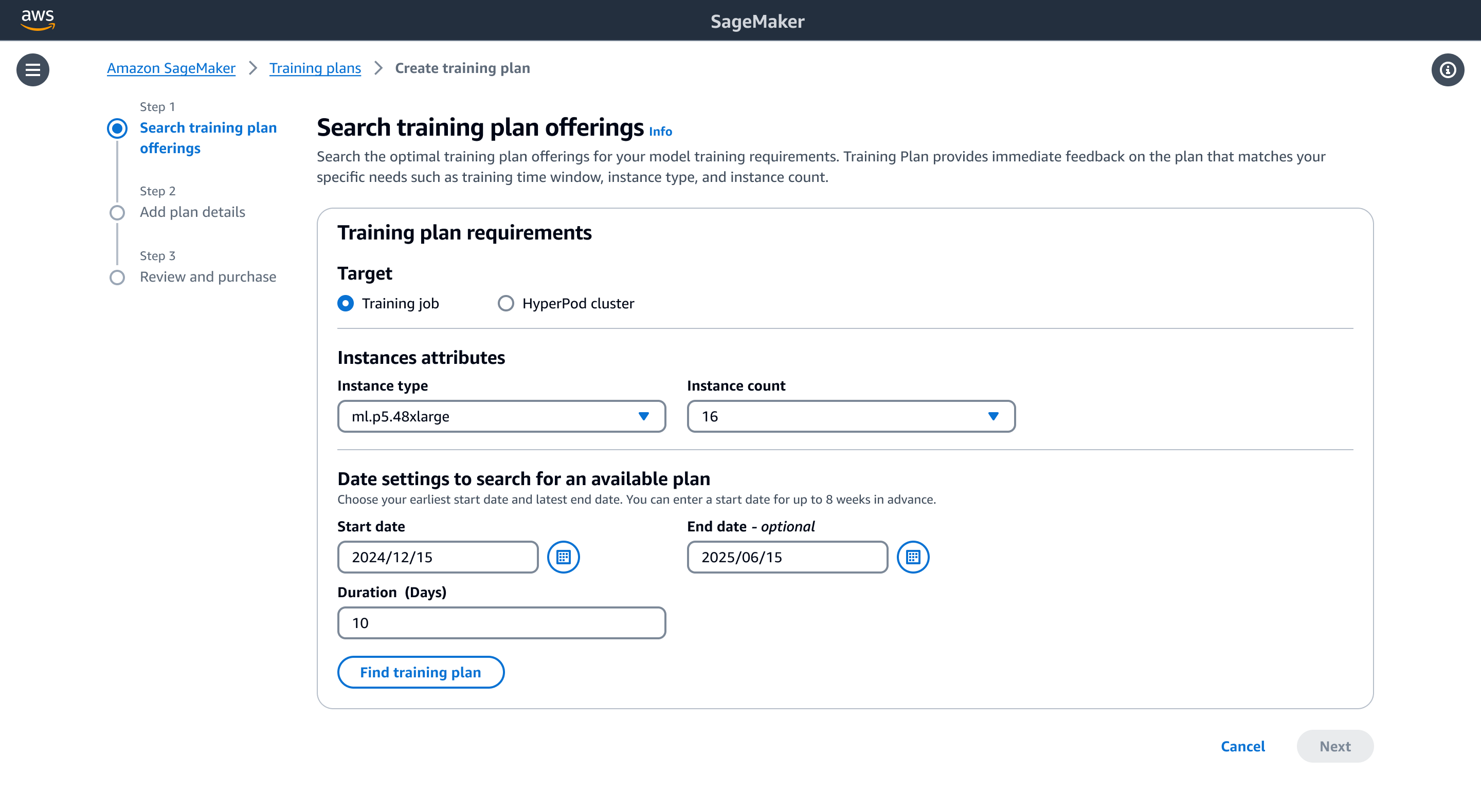
SageMaker 訓練計劃會搜尋符合您容量需求的最佳可用方案。如果找到與您指定時間範圍相符的項目,則會顯示在頁面底部。相符的計劃區段會顯示:
-
總持續時間和目標。
-
計劃細分為區段,每個區段包括:
-
持續時間
-
開始和結束日期
-
Availability zone (可用區域)
-
-
預付總價格,並可選擇檢視價格明細。
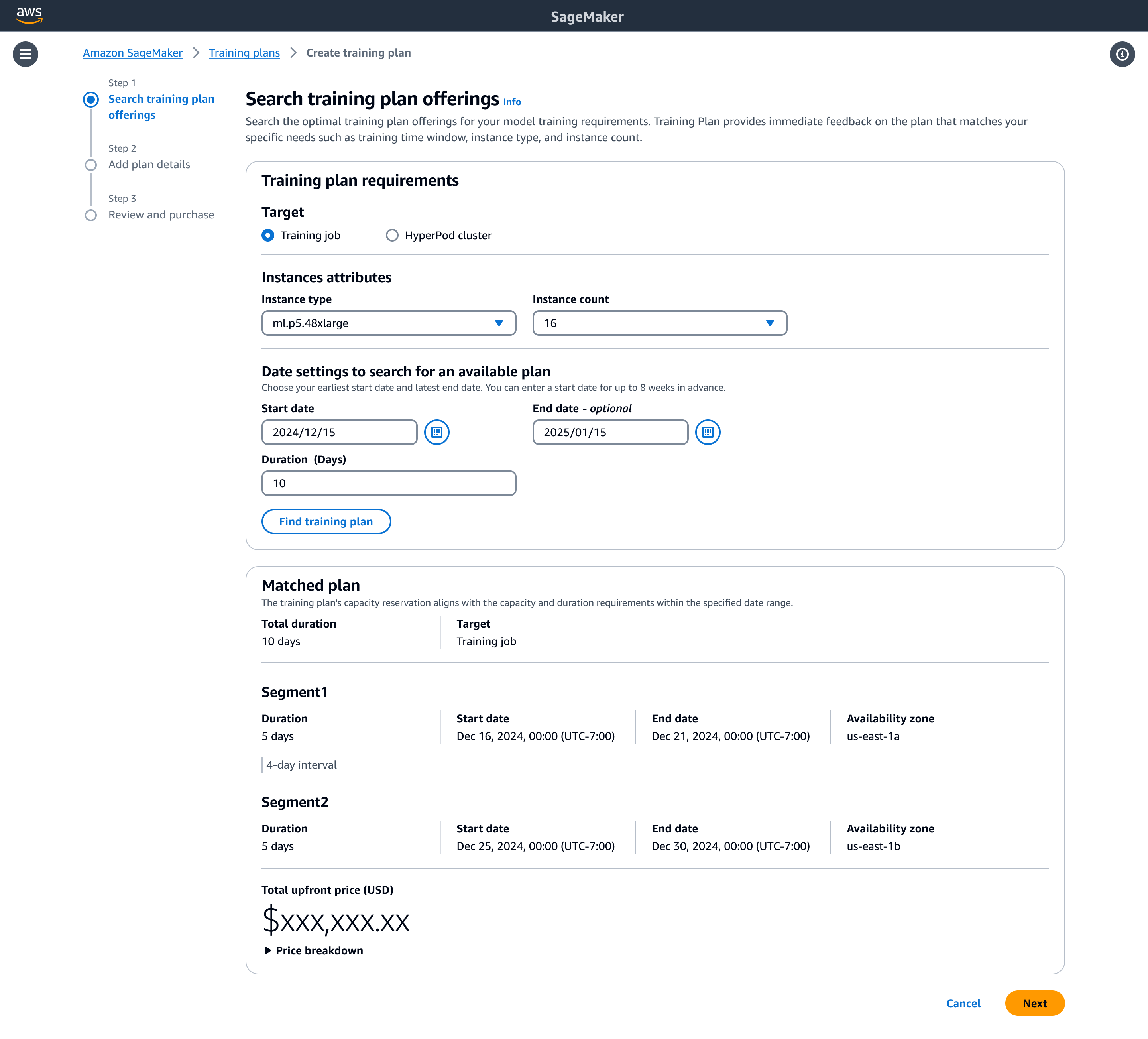
如果找不到適當的計劃或相符的計劃不符合您的需求,請修改 尋找訓練計劃表單中的參數來調整搜尋條件。否則,請選擇下一步繼續前往計劃保留頁面,您可以在其中命名計劃,然後在完成保留之前檢閱並確認選擇。