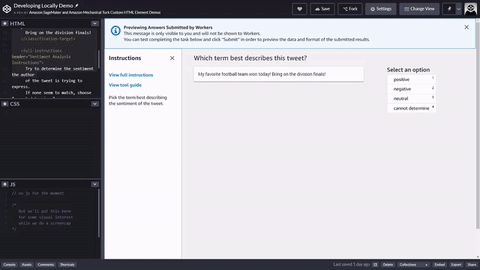本文為英文版的機器翻譯版本,如內容有任何歧義或不一致之處,概以英文版為準。
簡單任務範例
下列範例示範如何設定簡單的 Twitter 分析任務。所有任務都以 <crowd-form> </crowd-form> 元素開始和結束。與標準HTML<form>元素一樣,所有表單程式碼都應在它們之間進行。
針對簡單的推文分析任務,請使用 <crowd-classifier> 元素。需要下列屬性:
名稱 – 變數名稱,用於表單輸出的結果。
類別 - JSON 可能答案的格式化陣列。
標題 - 註釋工具的標題
做為 <crowd-classifier> 元素的子系,您必須有三個區域。
<classification-target> – 工作者將根據上述
categories屬性中指定之選項來分類的文字。<full-instructions> – 工具中 “檢視完整說明” 連結提供的說明。您可以將這項保留空白,但建議您提供完善說明以獲得更佳結果。
<short-instructions> – 任務的更簡要描敘,會顯示在工具的側邊欄。您可以將這項保留空白,但建議您提供完善說明以獲得更佳結果。
此工具的簡易版本看起來如下。
範例 使用 crowd-classifier
<script src="https://assets.crowd.aws/crowd-html-elements.js"></script> <crowd-form> <crowd-classifier name="tweetFeeling" categories="['positive','negative','neutral', 'unclear']" header="Which term best describes this tweet?" > <classification-target> My favorite football team won today! Bring on the division finals! </classification-target> <full-instructions header="Sentiment Analysis Instructions"> Try to determine the sentiment the author of the tweet is trying to express. If none seem to match, choose "cannot determine." </full-instructions> <short-instructions> Pick the term best describing the sentiment of the tweet. </short-instructions> </crowd-classifier> </crowd-form>
您可以在 Ground Truth 標籤工作建立工作流程中複製程式碼並貼到編輯器中,以預覽工具,或在 上嘗試此程式碼的示範 CodePen。