Assign security profile permissions for dashboards in Amazon Connect
To view dashboards, you need to be assigned to a security profile that has one of the following permissions.
Analytics and Optimization permissions
-
Access metrics - Access: Grants permission to all the tabs on the Dashboards and reports page. This option is shown in the following image.

The following image shows that you have access to all the tabs on the Dashboards and reports page.
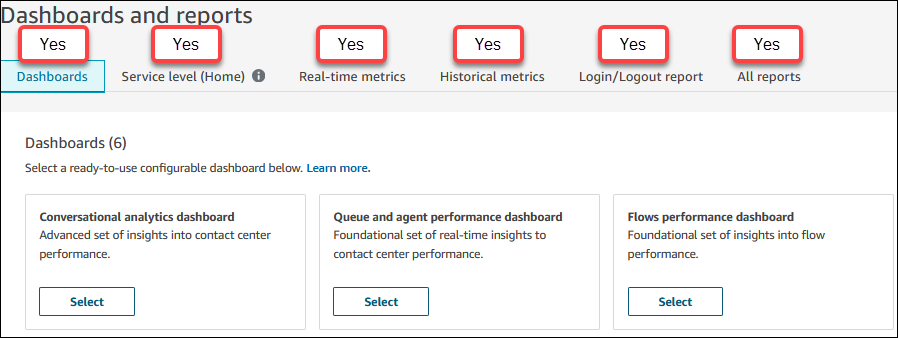
—OR—
-
Dashboards - Access: Grants permission to the Dashboards tab only. You cannot view any of the reports tabs.
Important
You can view historical metrics that are displayed on a dashboard, but you cannot view real-time metrics that are displayed on a dashboard. To view real-time metrics on a dashboard, you also need the Real-time metrics - Access permission.
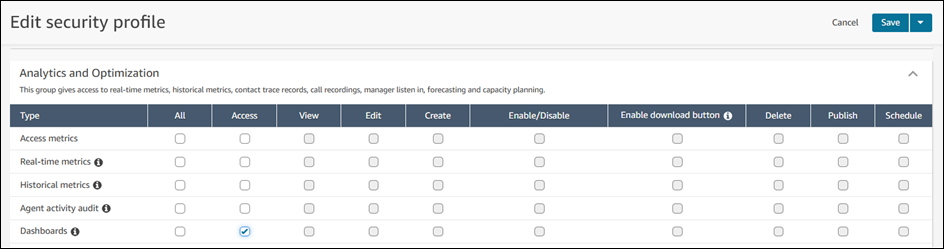
The following image shows that you only have access to the Dashboards tab on the Dashboards and reports page.
