What is Amazon Connect?
Amazon Connect is an AI-powered cloud contact center. It automatically detects customer issues, and provides agents with contextual customer information and suggested responses and actions for faster resolution of issues.
You can set up a contact center in a few steps, add agents who are located anywhere, and start engaging with your customers. Amazon Connect supports the following communication channels:
-
Voice (phone)
-
Chat/SMS
-
Web calling/video
-
Tasks
Features of Amazon Connect
Amazon Connect Agent Workspace
Out-of-the-box, the agent workspace integrates all of your agent facing capabilities on one page. For example, when an agent accepts a call, chat, or task, they receive necessary information about the case and customer, plus real-time recommendations.
The following image shows the agent workspace with callouts indicating the features on the page.

You can customize the agent workspace by creating step-by-step guides that suggest to agents what to do at a given moment during a customer interaction. For example, there are six step-by-step guides on the agent workspace in the following image.

In the following image the Review transaction history guide is open, and the first step is displayed for the agent to choose View transaction details or Choose a different account.

Amazon Connect chat and messaging
You can help customers through text-based communication channels, such as web chat, mobile chat, SMS, and third-party messaging apps, such as WhatsApp or Facebook Messenger. By using the Amazon Connect chat and messaging features, you can set up AI-powered chatbots and step-by-step guides so customers can self-serve. If customers need assistance, agents get all of the prior context from the self-service interactions to ensure a seamless transition.
In the following image of the agent workspace, the agent is on a chat with Nikki. At the bottom of the chat pane, the agent can search for quick responses that they can type in the chat. For example, they can type brb to respond in the chat with Give me a couple of minutes while I investigate the issue.

Amazon Connect Tasks
To ensure customer issues are quickly resolved, use tasks to prioritize, track, route, and automate agent tasks. Your agents can create and complete tasks in the same user interface where they take calls and chats. Managers can also use workflows to automate tasks that don't require agent interaction.
In the following image, the agent is creating a task for a contact named Maria, while at the same time on chats with Nikki and Mary. The agent also has a scheduled task to follow up with Maria.

Amazon Connect Contact Lens
You use Contact Lens to monitor, measure, and continuously improve contact quality and agent performance. You use it to perform the following tasks:
-
Analyze conversations using conversational analytics. You can uncover trends and improve customer service by understanding sentiment, conversation characteristics, emerging contact themes, and agent compliance risks.
The following image shows post-contact conversational analytics on the Contact details page. It includes a generative AI-powered contact summary to help you quickly understand essential information about the contact, how customer sentiment changes as the contact progresses, and the distribution of talk time between the agent and customer.

-
Evaluate agent performance. You can review conversations alongside contact details, recordings, transcripts, and summaries, without the need to switch applications. You can define and assess agent performance criteria (for example, script adherence, sensitive data collection, and customer greetings) and automatically pre-populate evaluation forms.
Managers can perform evaluations faster and more accurately with generative AI-powered recommendations for answers to questions in agent evaluation forms. For example, the following image shows the Recording and transcript section of the Contact details page. On the right side of the page is the evaluation, which includes generative AI-powered evaluation recommendations.

-
Set up and review agent screen recordings. You can review agent actions handling customer contacts by reviewing screen recordings. This helps you ensure adherence to quality standards, compliance requirements, and best practices. It also helps you identify coaching opportunities and bottlenecks so you can streamline workflows.
Managers use the Recording section of the Contact details page to view the screen recording, as shown in the following image.
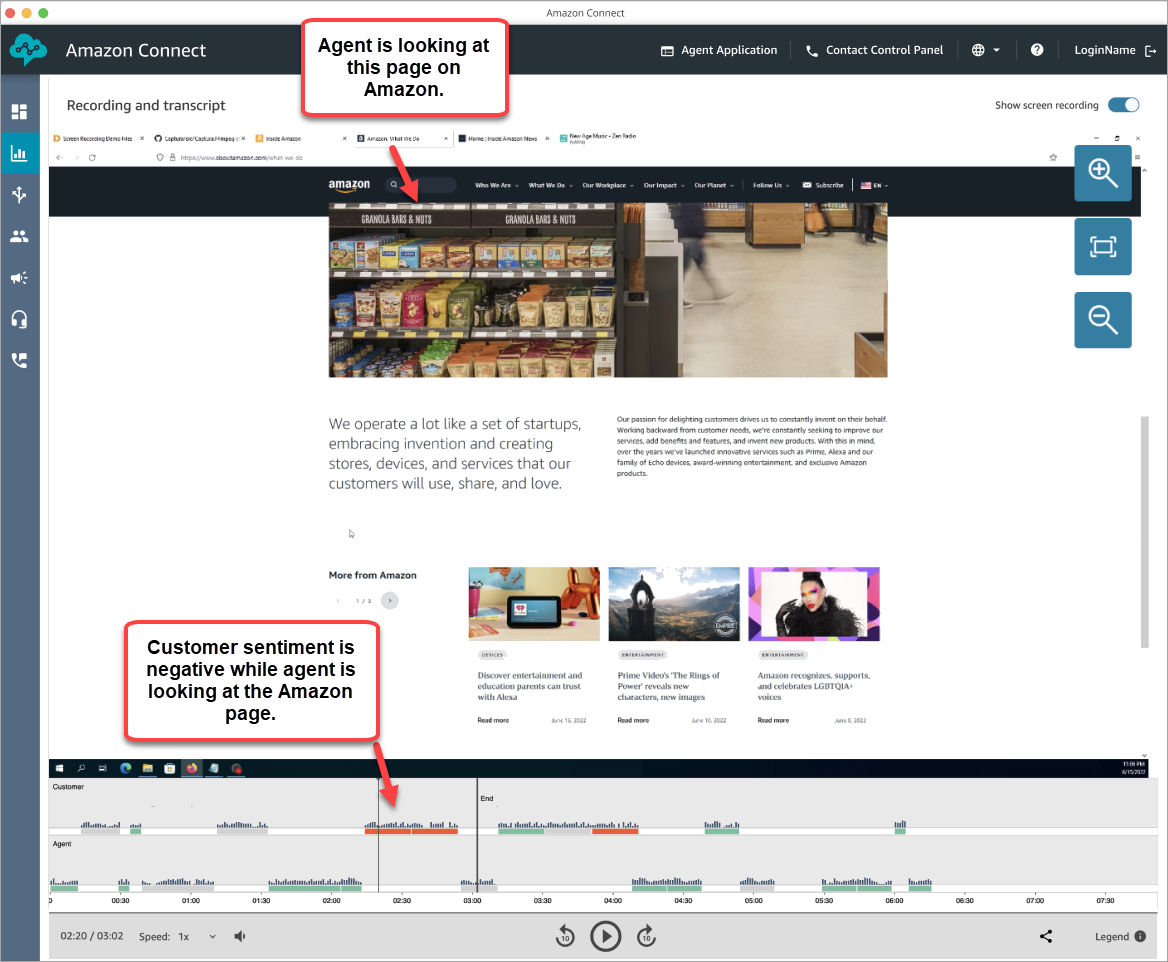
-
Search for contacts. You can search for contacts as far back as two years ago. Choose from an extensive list of filters to quickly find the contacts you need. For example, you can search by custom attributes specific to your business, such as MVP, and search for in progress contacts, as shown in the following image.

Managers can view the Contact details page for an in progress contact, and the real-time transcript. In addition, they can transfer, reschedule, or end in-progress contacts.
-
Monitor live and recorded conversations. You can monitor live voice and chat conversations and barge live voice conversations. This is especially helpful for agents in training.
Managers use the Real-time metrics page to choose the contacts they want to monitor. For example, in the following image the manager can choose the eye icon to start monitoring the conversation.

This takes them to CCP section of the agent workspace, as shown in the following image. They can monitor the call and toggle between the Monitor and Barge states. The following image shows the Monitor state.

Amazon Q in Connect
You can use Amazon Q in Connect to automatically detect customer intent during calls and chats.
Amazon Q in Connect uses the real-time conversation with the customer, along with relevant company content, to automatically recommend what to say or what actions an agent should take to better assist the customer. Agents can also use natural language to search across connected knowledge sources to receive generated responses, recommended actions, and links to more information.
The following image shows how an article may appear in the agent application when the agent is on a call.

Forecasting, capacity planning, and scheduling
Forecasting, capacity planning, and scheduling are machine learning (ML)–powered features that help you predict, allocate, and verify that the right number of agents are scheduled at the right time. They help you meet your operational goals with minimal overstaffing. You can anticipate contact volume and arrival rates, convert forecasts into projected staffing needs, and assign daily shifts to the right number of agents.
-
Forecasting: A forecast is the starting point for any scheduling and capacity planning activities. Before you can generate a schedule or capacity plan, you must create a corresponding forecast. A forecast attempts to predict future contact volume and average handle time. We use historical metrics to create the forecast.
Forecast data is displayed in graphs, as shown in the following image.

-
Capacity planning: A capacity plan helps you estimate the long-term FTE (full-time equivalent) requirements for your contact center, up to 18 months. It specifies how many FTE agents are required to meet the service level target for a certain period of time.
The following image shows the plan output. It shows a week-by-week or month-by-month calculation. To switch from weekly to monthly view, select Monthly from the dropdown.

-
Scheduling: Contact center schedulers or managers need to create agent schedules for day-to-day workloads that are flexible and meet business and compliance requirements. Amazon Connect helps you create efficient schedules that are optimized for per-channel Service Level or Average speed of answer targets. You can generate and manage agent schedules based on the following:
-
A short-term published forecast
-
Shift profiles (templates for weekly shifts)
-
Staffing groups (agents that can handle specific types of contacts from a specific forecast group)
-
Human resources and business rules
The following image shows a sample schedule for a supervisor's team.

The following image shows a sample schedule that agents see in the agent application.

-
Amazon Connect Voice ID
You use Amazon Connect Voice ID for real-time caller authentication and fraud risk detection to make voice interactions faster and more secure.
Voice ID analyzes a caller's unique voice characteristic to provide agents and self-service interactive voice response (IVR) systems with a real-time decision on caller's identity. It also screens for fraudulent actors in real-time, based on your contact center's custom watchlist, reducing potential losses from fraudulent attacks.
In the following image, the agent is talking to a caller who has been authenticated. The fraud risk is low.

Amazon Connect Customer Profiles
You use Amazon Connect Customer Profiles to combine information from external applications with the contact history from Amazon Connect. For example, you can combined contacts with information from Salesforce, Zendesk, ServiceNow, or other customer relationship management (CRM) products to create customer profiles that have all the information that agents need during customer interactions in a single place.
With a single view of customer information, including their product, case, and contact history, agents can quickly confirm the customer's identity and determine the reason for the call or chat.
The following image shows the Customer profile tab of the agent workspace. It shows all of the recent cases associated with customer that the agent is currently talking to.

Amazon Connect outbound campaigns
You can create high volume ML-powered outbound campaigns to contact up to millions of customers daily for handling appointment reminders, marketing promotions, deliveries, and billing reminders. You can specify the contact list, channel, message, and even pre-recorded audio to play before connecting customers to agents for live service.
Outbound campaigns includes a predictive dialer and machine learning (ML)–powered answering machine detection. These feature can help you optimize agent productivity and increase live-party connections by not wasting agent time with unanswered calls.
Amazon Connect Cases
Agents use Amazon Connect Cases to track and manage customer issues that require multiple interactions, follow-up tasks, or teams in your contact center. They can document customer issues with all the relevant case details, such as date/time opened, issue summary, customer information, and status, in a single unified view.
The following image shows the agent workspace. The agent is talking to the contact on the phone and viewing a closed case for windshield damage. The case is associated with the customer's profile.

Reporting
Understanding your contact center at the most granular level is key to improving performance and lowering costs. Amazon Connect provides powerful analytics tools, including visual dashboards with customizable real-time and historical metrics.

The following image shows an example of the Contact Lens Conversational analytics dashboard. This dashboard helps you understand why customers are contacting you, the trends of contact drivers over time, and the performance of each of those call drivers (for example, average handle time for call driver "Where's my stuff?").

You can stream your most detailed contact metrics to the data lake of your choice, where you can analyze them with other data such as conversion rates or customer satisfaction. This help you make data-driven decisions that increase agent productivity and reduce customer wait times. Historical metrics also provide longer-term insights to identify common trends with customer issues and overall operational performance.
You can review the following out-of-the-box reports, and customize them to add more real-time and historical metrics:
The following image shows an example of a section of the Real-time metrics page for Queues.

This next image shows a drill down into the real-time activity for Queue 4.

How to get started
If you are a first-time user of Amazon Connect, we recommend that you do the following:
-
Explore Amazon Connect with our tutorials
-
Read the architectural guidance
Pricing
With Amazon Connect, you pay only for what you use. For more information, see Amazon Connect pricing