Delete quick connects in the Amazon Connect admin website
There are two ways you can delete a quick connect:
-
Use the Amazon Connect admin website. This topic provides instructions.
-
Use the DeleteQuickConnect API.
To delete a quick connect
-
Log in to your Amazon Connect instance (https://
instance name.my.connect.aws/) with an Admin account or a user account that has Quick connects - Delete permissions in its security profile. (To find the name of your instance, see Find your Amazon Connect instance ID or ARN.) -
On the navigation menu, choose Routing, Quick connects.
-
Select the quick connect, and then choose the Delete icon.
If you don't see the delete option, check the following:
-
You are using the latest Amazon Connect user interface. The following image shows a banner at the top of the Quick connects page. Choose Try it now to use the latest Amazon Connect user interface.
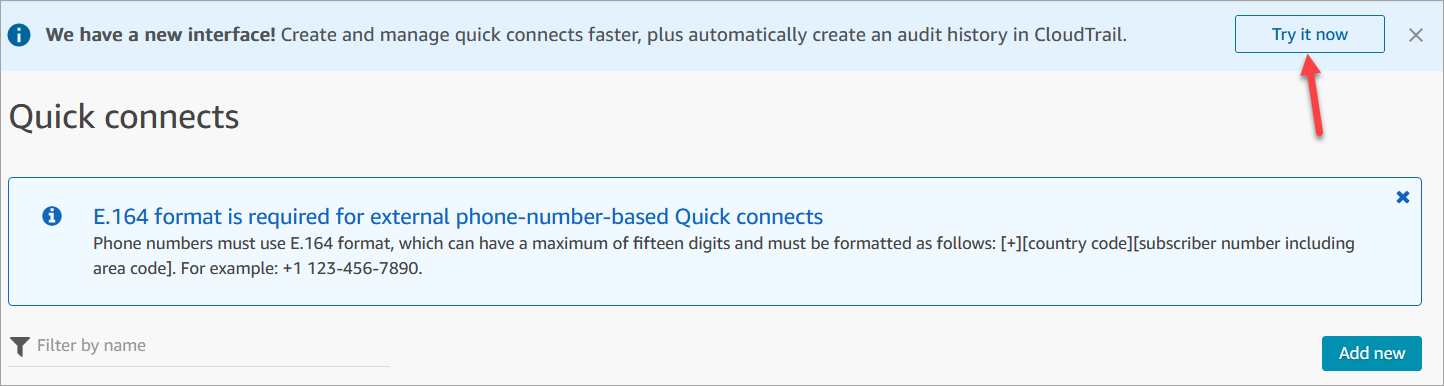
-
You have Quick connects - Delete permission in your security profile.
-