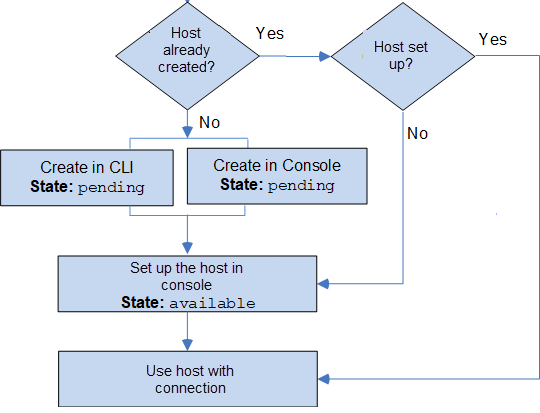Le traduzioni sono generate tramite traduzione automatica. In caso di conflitto tra il contenuto di una traduzione e la versione originale in Inglese, quest'ultima prevarrà.
Flusso di lavoro per la creazione o l'aggiornamento di un host
Quando crei una connessione per un provider installato (on-prem), utilizzi una risorsa host.
Nota
Per le organizzazioni in GitHub Enterprise Server o GitLab gestite in modo autonomo, non viene assegnato un host disponibile. È necessario creare un nuovo host per ogni connessione dell'organizzazione e assicurarsi di inserire le stesse informazioni nei campi di rete (VPCID, Subnet IDs e Gruppo di sicurezzaIDs) dell'host. Per ulteriori informazioni, consulta Configurazione della connessione e dell'host per i provider installati che supportano le organizzazioni.
Gli host possono avere i seguenti stati:
-
Pending: un hostpendingè un host che è stato creato e che deve essere configurato (passato nello statoavailable) prima di poter essere utilizzato. -
Available: puoi utilizzare o passare un hostavailablealla connessione.
Flusso di lavoro: creazione o aggiornamento di un host con CLISDK, o AWS CloudFormation
Si utilizza CreateHostAPIper creare un host utilizzando AWS Command Line Interface (AWS CLI)SDK, o AWS CloudFormation. Dopo che è stato creato, l'host si trova in uno stato pending. Puoi completare il processo utilizzando l'opzione Configura della console.
Flusso di lavoro: creazione o aggiornamento di un host con la console
Se si crea una connessione a un tipo di provider installato, ad esempio GitHub Enterprise Server o GitLab self-managed, si crea un host o si utilizza un host esistente. Se ci si connette a un tipo di provider cloud, ad esempio Bitbucket, si ignora la creazione dell'host e si continua a creare una connessione.
Usa la console per configurare l'host e modificarne lo stato da pending a available.