Data feed tables overview
AWS Marketplace provides data feeds as a set of tables that you can join together to provide more context for your queries.
AWS Marketplace provides the following general domains, or categories of interest, in your data feeds:
-
Catalog – Includes information about the products and offers in your account.
-
Accounts – Includes information about the accounts that provide or purchase products on AWS Marketplace (your own accounts or accounts of parties that you work with such as channel partners or buyers).
-
Revenue – Includes information about billing, disbursements, and taxes.
-
Procurement – includes information about the agreements for the product offers you have created as the seller of record.
This diagram shows the tables in the Catalog, Accounts, and Revenue domains.

Catalog-related tables
The following diagram shows the relationships between tables in the Catalog domain, as well as the fields within the tables.

The Product, Offer_Product, Offer,
Offer_Target, and Legacy_id_mapping_tables are in the
Catalog domain.
The Offer_Target table includes a value field for the
account_id of the target, but only when the target_type
value is account.
The Legacy_id_mapping table is not used for current data.
Note
For more information about these tables, including a description of each field in the table and the joins that can be created, see the following topics:
Accounts-related tables
The following diagram shows the relationships between the Account and
Address tables in the Accounts domain, as well as the fields within the
tables.
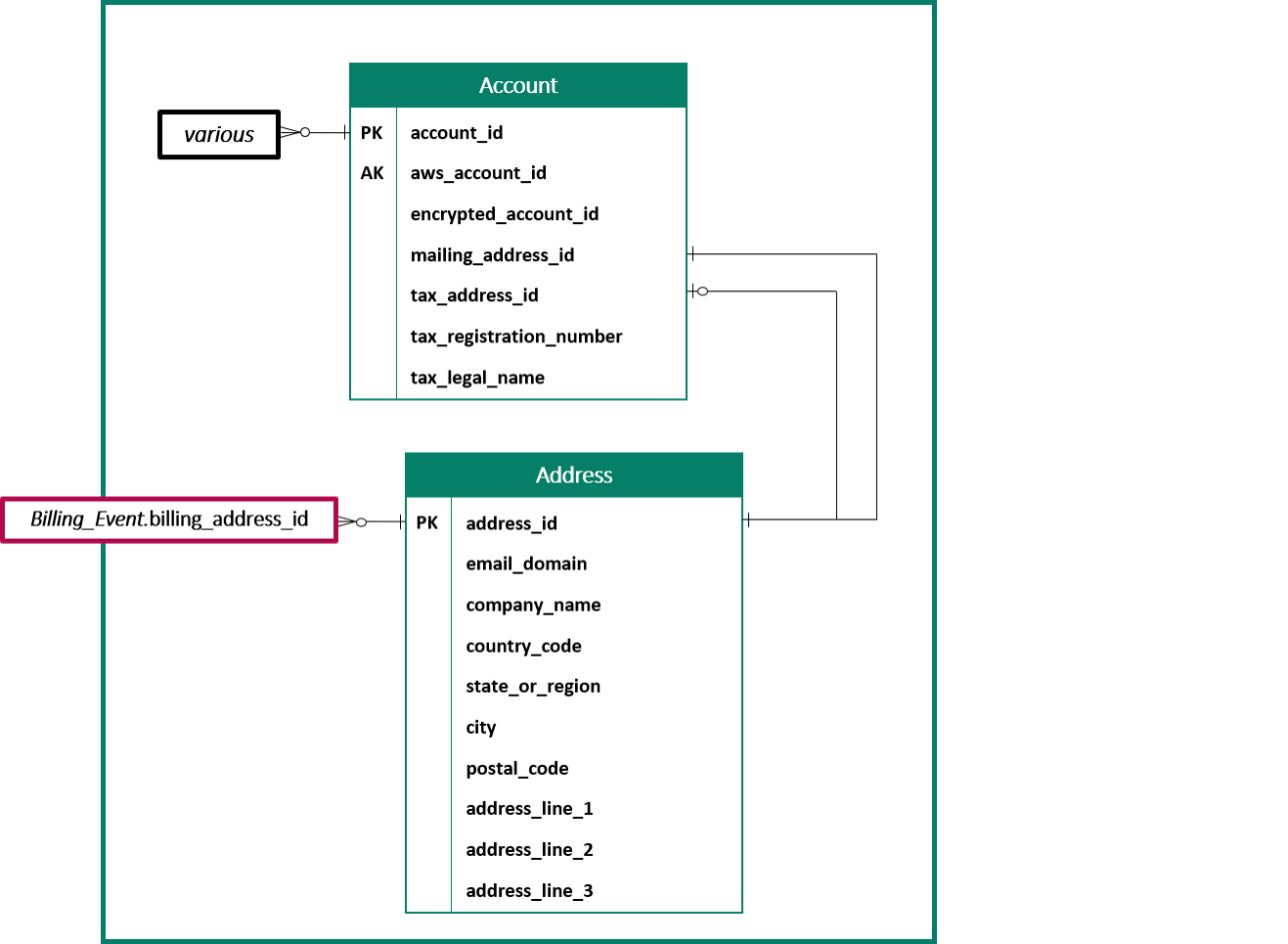
Note
For more information about these tables, including a description of each field in the table and the joins that you can create, see the following topics:
Revenue-related tables
The following diagram shows the relationships between the Billing_Event
and Tax_Item tables in the Revenue domain, as well as the fields within the
tables. The Billing_Event table includes information about disbursements,
as well as billing events.

Note
For more information about these tables, including a description of each field in the table and the joins that you can create, see the following topics:
Procurement related tables
The following diagram shows the fields within the Agreement table in the Procurement domain.
Note
For more information about these tables, including a description of each field in the table and the joins that can be created, see Agreements data feed, in this guide.
The following sections provide entity relationship (ER) diagrams for each domain. Each ER diagram shows the tables and the fields within each table, as well as the fields that you can use to join the tables.
Note
The ER diagrams in this section do not include the common fields for all data feeds. For more information about the common fields, see Storage and structure of AWS Marketplace data feeds.
The following table describes the symbols that are used in the ER diagrams.
| Symbol | Description |
|---|---|

|
Primary key – A primary
key for the table. When used with the |

|
Foreign key – A field that represents a primary key in a different table. Not necessarily unique in the table. NoteIn some cases, the foreign key can be blank if the record in the current table does not have a corresponding record in the foreign table. |

|
Alternate key – A key that can be used as a key in the table. Follows the same uniqueness rules as the primary key. |

|
Connector – Lines between fields represent a connection, which is two fields that can be used to join tables. The ends of the line represent the type of connection. This example represents a one-to-many connection. |
Connector types
The following table shows the types of ends that each connector can have.
| Connector type | Description |
|---|---|

|
One to n – A connector with this end represents a join that has exactly one value on this side of the join. |

|
Zero or one to n – A connector with this end represents a join that has zero or one values on this side of the join. |

|
Zero or more to n – A connector with this end represents a join that has zero, one, or many values on this side of the join. |

|
One or more to n – A connector with this end represents a join that has one or many values on this side of the join. |