An asymmetric KMS key represents a data key pair. Data key pairs are asymmetric data keys consisting of a mathematically-related public key and private key. They are designed for use in client-side encryption and decryption, signing and verification outside of AWS KMS, or to establish a shared secret between two peers.
Unlike the data key pairs that tools like OpenSSL generate, AWS KMS protects the private key in each data key pair under a symmetric encryption KMS key in AWS KMS that you specify. However, AWS KMS does not store, manage, or track your data key pairs, or perform cryptographic operations with data key pairs. You must use and manage data key pairs outside of AWS KMS.
Create a data key pair
To create a data key pair, call the GenerateDataKeyPair or GenerateDataKeyPairWithoutPlaintext operations. Specify the symmetric encryption KMS key you want to use to encrypt the private key.
GenerateDataKeyPair returns a plaintext public key, a plaintext private
key, and an encrypted private key. Use this operation when you need a plaintext private key
immediately, such as to generate a digital signature.
GenerateDataKeyPairWithoutPlaintext returns a plaintext public key and an
encrypted private key, but not a plaintext private key. Use this operation when you don't
need a plaintext private key immediately, such as when you're encrypting with a public key.
Later, when you need a plaintext private key to decrypt the data, you can call the Decrypt operation.
The following image shows the GenerateDataKeyPair operation. The
GenerateDataKeyPairWithoutPlaintext operation omits the plaintext private
key.

How cryptographic operations with data key pairs work
The following topics explain what cryptographic operations you can perform with data key pairs generated by a GenerateDataKeyPair or GenerateDataKeyPairWithoutPlaintext operation and how they work.
Encrypt data with a data key pair
When you encrypt with a data key pair, you use the public key of the pair to encrypt the data and the private key of the same pair to decrypt the data. Typically, you use data key pairs when many parties need to encrypt data that only the party with the private key can decrypt.
The parties with the public key use that key to encrypt data, as shown in the following diagram.

Decrypt data with a data key pair
To decrypt your data, use the private key in the data key pair. For the operation to succeed, the public and private keys must be from the same data key pair, and you must use the same encryption algorithm.
To decrypt the encrypted private key, pass it to the Decrypt operation. Use the plaintext private key to decrypt the data. Then remove the plaintext private key from memory as soon as possible.
The following diagram shows how to use the private key in a data key pair to decrypt ciphertext.

Sign messages with a data key pair
To generate a cryptographic signature for a message, use the private key in the data key pair. Anyone with the public key can use it to verify that the message was signed with your private key and that it has not changed since it was signed.
If you encrypt your private key, pass the encrypted private key to the Decrypt operation. AWS KMS uses your KMS key to decrypt the data key and then it returns the plaintext private key. Use the plaintext private key to generate the signature. Then remove the plaintext private key from memory as soon as possible.
To sign a message, create a message digest using a cryptographic hash function, such as
the dgst
The following diagram shows how to use the private key in a data key pair to sign a message.

Verify a signature with a data key pair
Anyone who has the public key in your data key pair can use it to verify the signature that you generated with your private key. Verification confirms that an authorized user signed the message with the specified private key and signing algorithm, and the message hasn't changed since it was signed.
To be successful, the party verifying the signature must generate the same type of digest, use the same algorithm, and use the public key that corresponds to the private key used to sign the message.
The following diagram shows how to use the public key in a data key pair to verify a message signature.
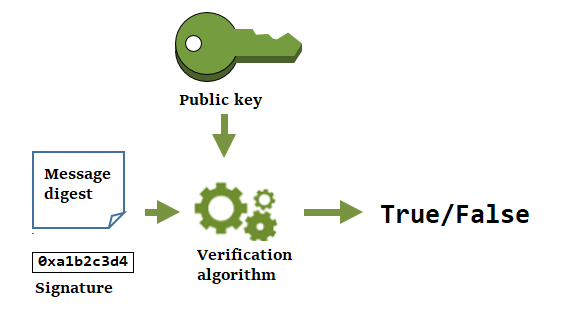
Derive a shared secret with data key pairs
Key agreement enables two peers, each having an elliptic-curve public–private key pair, to establish a shared secret over an insecure channel. To derive a shared secret, the two peers must exchange their public keys over the insecure communication channel (like the internet). Then, each party uses their private key and their peer's public key to calculate the same shared secret using a key agreement algorithm. You can use the shared secret value to derive a symmetric key that can encrypt and decrypt data that is sent between the two peers, or that can generate and verify HMACs.
Note
AWS KMS strongly recommends verifying that the public key you receive came from the expected party before using it to derive a shared secret.