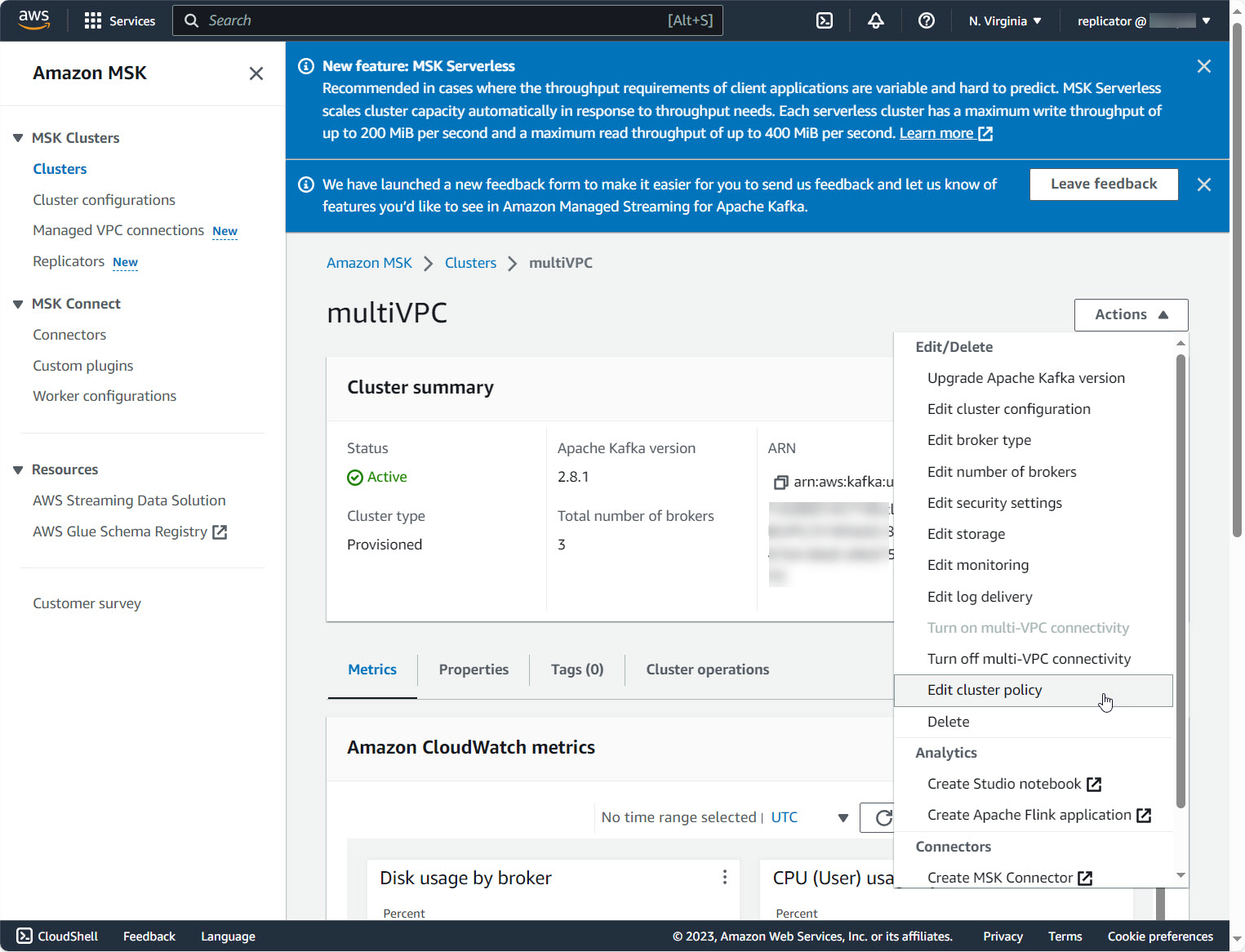If you already have an MSK source cluster created for the MSK Replicator, make sure that it meets the requirements described in this section. Otherwise, follow these steps to create an MSK provisioned or serverless source cluster.
The process for creating a cross-region and same-region MSK Replicator source cluster are similar. Differences are called out in the following procedures.
Create an MSK provisioned or serverless cluster with IAM access control turned on in the source region. Your source cluster must have a minimum of three brokers.
For a cross-region MSK Replicator, if the source is a provisioned cluster, configure it with multi-VPC private connectivity turned on for IAM access control schemes. Note that the unauthenticated auth type is not supported when multi-VPC is turned on. You do not need to turn on multi-VPC private connectivity for other authentication schemes (mTLS or SASL/SCRAM). You can simultaneously use mTLS or SASL/SCRAM auth schemes for your other clients connecting to your MSK cluster. You can configure multi-VPC private connectivity in the console cluster details Network settings or with the
UpdateConnectivityAPI. See Cluster owner turns on multi-VPC. If your source cluster is an MSK Serverlesss cluster, you do not need to turn on multi-VPC private connectivity.For a same-region MSK Replicator, the MSK source cluster does not require multi-VPC private connectivity and the cluster can still be accessed by other clients using the unauthenticated auth type.
-
For cross-region MSK Replicators, you must attach a resource-based permissions policy to the source cluster. This allows MSK to connect to this cluster for replicating data. You can do this using the CLI or AWS Console procedures below. See also, Amazon MSK resource-based policies. You do not need to perform this step for same-region MSK Replicators.
Update the source cluster policy with the following JSON. Replace the placeholder with the ARN of your source cluster.
{
"Version": "2012-10-17",
"Statement": [
{
"Effect": "Allow",
"Principal": {
"Service": [
"kafka.amazonaws.com"
]
},
"Action": [
"kafka:CreateVpcConnection",
"kafka:GetBootstrapBrokers",
"kafka:DescribeClusterV2"
],
"Resource": "<sourceClusterARN>"
}
]
}Use the Edit cluster policy option under the Actions menu on the cluster details page.