You can use Amazon DataZone
In Athena, you can use the query editor to access and query DataZone environments. A DataZone environment specifies a DataZone project and domain combination. When you use a DataZone environment from the Athena console, you assume the IAM role of the DataZone environment, and you see only the databases and tables that belong to that environment. Permissions are determined by the roles that you specify in DataZone.
In Athena, you can use the DataZone environment selector on the query editor page to choose a DataZone environment.
To open a DataZone environment in Athena
Open the Athena console at https://console.aws.amazon.com/athena/
. -
In the upper right of the Athena console, next to Workgroup, choose DataZone environment.
Note
The DataZone environment option is present only when you have one or more domains available in DataZone.

-
Use the DataZone environment selector to choose a DataZone environment.

-
In the Switch to DataZone environment dialog box, verify that the environment is the one that you want, and then choose Switch to DataZone environment.
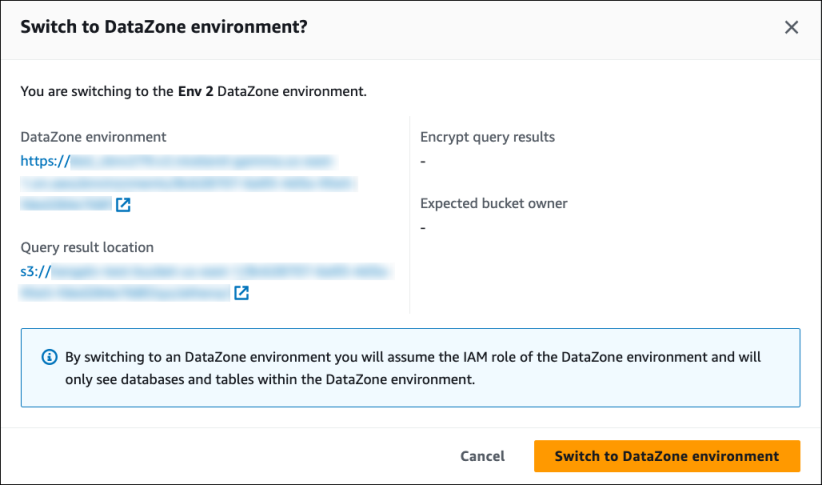
For more information about getting started with DataZone and Athena, see the Getting started tutorial in the Amazon DataZone User Guide.