终止支持通知:2025年9月15日, AWS 我们将停止对Amazon Lex V1的支持。2025 年 9 月 15 日之后,您将无法再访问亚马逊 Lex V1 主机或 Amazon Lex V1 资源。如果您使用的是 Amazon Lex V2,请改为参阅 Amazon Lex V2 指南。
本文属于机器翻译版本。若本译文内容与英语原文存在差异,则一律以英文原文为准。
出于演示目的,您以客户和客服的身份向机器人提供输入。为了区分两者,客户提出的问题以“客户:”开头,客服提供的答案以“客服:”开头。您可以从建议的输入菜单中进行选择。
打开 index.html 并与机器人进行类似于下图的对话来运行您的 Web 应用程序:
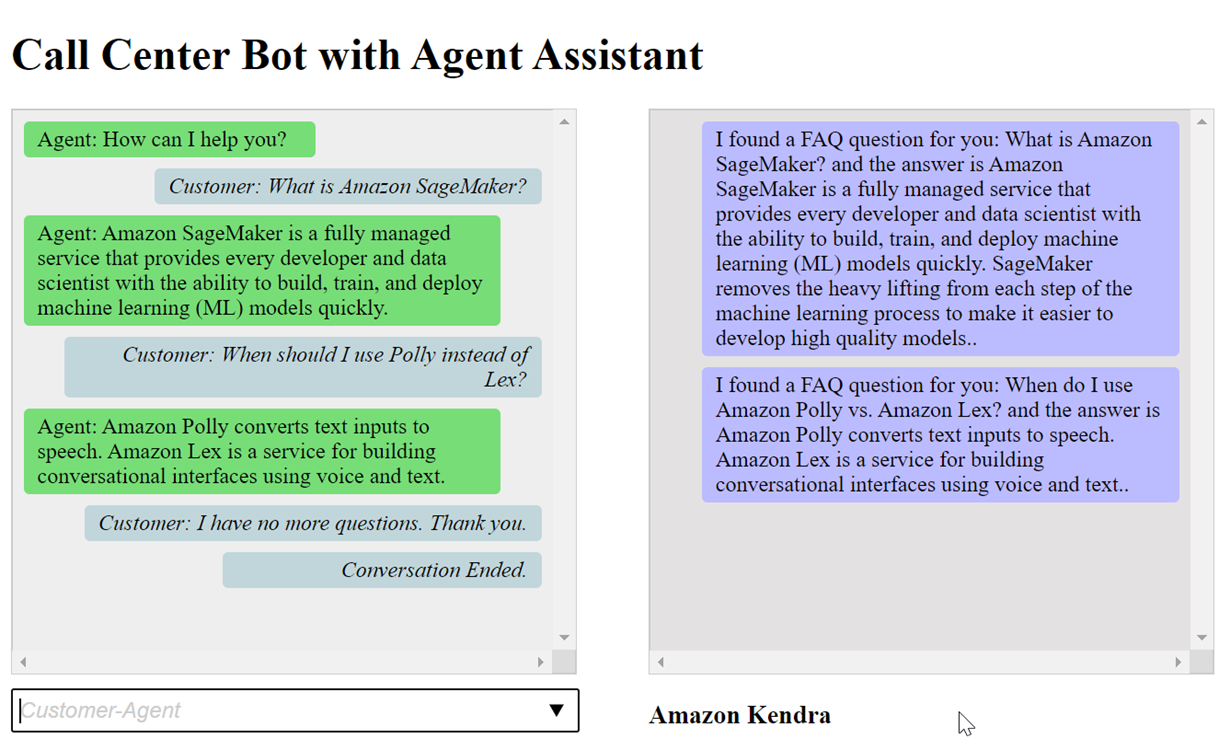
index.html 文件中的 pushChat() 函数说明如下。
var endConversationStatement = "Customer: I have no more questions. Thank you."
// If the agent has to send a message, start the message with 'Agent'
var inputText = document.getElementById('input');
if (inputText && inputText.value && inputText.value.trim().length > 0 && inputText.value[0]=='Agent') {
showMessage(inputText.value, 'agentRequest','conversation');
inputText.value = "";
}
// If the customer has to send a message, start the message with 'Customer'
if(inputText && inputText.value && inputText.value.trim().length > 0 && inputText.value[0]=='Customer') {
// disable input to show we're sending it
var input = inputText.value.trim();
inputText.value = '...';
inputText.locked = true;
customerInput = input.substring(2);
// Send it to the Lex runtime
var params = {
botAlias: '$LATEST',
botName: 'KendraTestBot',
inputText: customerInput,
userId: lexUserId,
sessionAttributes: sessionAttributes
};
showMessage(input, 'customerRequest', 'conversation');
if(input== endConversationStatement){
showMessage('Conversation Ended.','conversationEndRequest','conversation');
}
lexruntime.postText(params, function(err, data) {
if (err) {
console.log(err, err.stack);
showMessage('Error: ' + err.message + ' (see console for details)', 'lexError', 'conversation1')
}
if (data &&input!=endConversationStatement) {
// capture the sessionAttributes for the next cycle
sessionAttributes = data.sessionAttributes;
showMessage(data, 'lexResponse', 'conversation1');
}
// re-enable input
inputText.value = '';
inputText.locked = false;
});
}
// we always cancel form submission
return false;当您以客户身份提供输入时,Amazon Lex 运行时 API 会将其发送给 Amazon Lex。
showMessage(daText, senderRequest, displayWindow) 函数在聊天窗口中显示客服和客户之间的对话。Amazon Kendra 建议的响应显示在相邻的窗口中。当客户说 “I have no more questions. Thank you.” 时,对话就结束了
注意:不使用 Amazon Kendra 索引时,请将其删除。