Use modules from the CloudFormation private registry
This topic explains how to use modules in CloudFormation templates. Think of modules as pre-made bundles of resources that you can add to your templates.
To use a module, the steps are as follows:
-
Register the module – You register modules in the CloudFormation registry as private extensions. Make sure it's registered in the AWS account and Region you’re working in. For more information, see CloudFormation registry concepts.
-
Include it in your template – Add the module to the Resources section of your CloudFormation template, just like you would with other resources. You'll also need to provide any required properties for the module.
-
Create or update the stack – When you initiate a stack operation, CloudFormation generates a processed template that resolves any included modules into the appropriate resources.
-
Preview changes – Before making changes, you can use a change set to see what resources will be added or changed. For more information, see Update CloudFormation stacks using change sets.
Consider the following example: you have a template that contains both resources and
modules. The template contains one individual resource, ResourceA, as well as a
module, ModuleParent. That module contains two resources, ResourceB
and ResourceC, as well as a nested module, ModuleChild.
ModuleChild contains a single resource, ResourceD. If you create a
stack from this template, CloudFormation processes the template and resolves the modules to the
appropriate resources. The resulting stack has four resources: ResourceA,
ResourceB, ResourceC, and ResourceD.
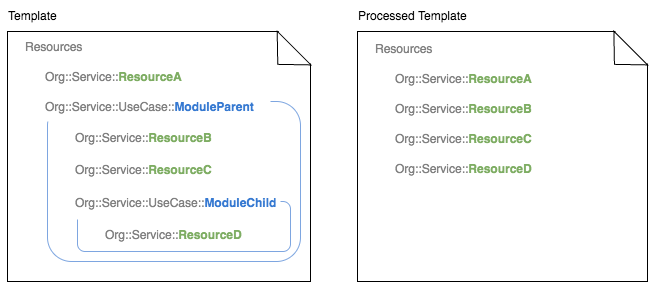
CloudFormation keeps track of which resources in a stack were created from modules. You can view this information on the Events, Resources, and Drifts tabs for a given stack, and it's also included in change set previews.
Modules are distinguishable from resources in a template because they adhere to the following four-part naming convention, as opposed to the typical three-part convention used by resources:
organization::service::use-case::MODULE