After you create a data model using NoSQL Workbench for Amazon DynamoDB, you can save and export the model in either NoSQL Workbench model format or AWS CloudFormation JSON template format.
To export a data model
-
In NoSQL Workbench, in the navigation pane on the left side, choose the Data modeler icon.
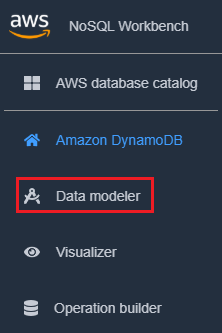
-
Hover your pointer over Export data model.

In the dropdown list, choose whether to export your data model in NoSQL Workbench model format or CloudFormation JSON template format.
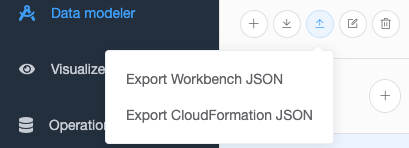
-
Choose a location to save your model.
