Les traductions sont fournies par des outils de traduction automatique. En cas de conflit entre le contenu d'une traduction et celui de la version originale en anglais, la version anglaise prévaudra.
Un rôle spécifie un ensemble d'autorisations que vous pouvez utiliser pour accéder aux ressources AWS . À cet égard, il est semblable à un utilisateur IAM. Un principal (personne ou application) assume le rôle de recevoir des autorisations temporaires pour effectuer les tâches requises et interagir avec les AWS ressources. Le rôle peut être dans votre propre compte ou dans un autre Compte AWS. Pour plus d'informations sur les rôles, leurs avantages et la façon de les créer et de les configurer, consultez Rôles IAM et Création d’un rôle IAM. Pour connaître les différentes méthodes que vous pouvez utiliser pour endosser un rôle, consultez Méthodes pour assumer un rôle.
Important
Les autorisations de votre utilisateur IAM et des rôles que vous endossez ne peuvent pas être cumulées. Un seul ensemble d'autorisations peut être actif à la fois. Lorsque vous endossez un rôle, vous abandonnez temporairement les autorisations utilisateur et de rôle précédentes et utilisez celles qui sont affectées au rôle. Lorsque vous quittez le rôle, vos autorisations originales sont automatiquement restaurées.
Pour assumer un rôle, une application appelle l'opération AWS STS AssumeRoleAPI et transmet l'ARN du rôle à utiliser. L'opération crée une nouvelle session avec des informations d'identification temporaires. Cette session possède les mêmes autorisations que les politiques basées sur une identité pour ce rôle.
Lorsque vous appelez AssumeRole, vous pouvez, si vous le souhaitez, transmettre des politiques de session en ligne ou gérées. Les politiques de session sont des politiques avancées que vous transmettez en tant que paramètre lorsque vous créez par programmation une session d'informations d'identification temporaires pour un rôle ou un utilisateur fédéré. Vous pouvez transmettre un seul document de politique de session en ligne JSON à l'aide du paramètre Policy. Vous pouvez utiliser le paramètre PolicyArns pour spécifier jusqu'à 10 politiques de session gérées. Les autorisations de la session obtenues sont une combinaison des stratégies basées sur l'identité de l'entité et des stratégies de session. Les politiques de session s'avèrent utiles lorsque vous devez fournir les informations d'identification temporaires du rôle à une autre personne. Cette dernière peut utiliser les informations d'identification temporaires du rôle dans les appels d'API AWS
suivants pour accéder aux ressources du compte qui possède le rôle. Vous ne pouvez pas utiliser les politiques de session pour accorder plus d'autorisations que celles autorisées par la politique basée sur l'identité. Pour en savoir plus sur la manière de AWS déterminer les autorisations effectives d'un rôle, consultezLogique d'évaluation de politiques.
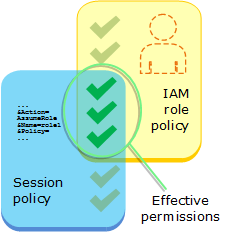
Vous pouvez appeler AssumeRole lorsque vous êtes connecté en tant qu'utilisateur IAM ou en tant qu'utilisateur authentifié en externe (SAML ou OIDC) utilisant déjà un rôle. Vous pouvez également utiliser la création de chaînes de rôles, qui utilise un rôle pour endosser un deuxième rôle. Il n'est pas possible d'assumer un rôle si vous êtes connecté en tant qu' Utilisateur racine d'un compte AWS.
Par défaut, votre session de rôle dure une heure. Lorsque vous assumez ce rôle à l'aide des opérations d' AWS STS AssumeRole*API, vous pouvez spécifier une valeur pour le DurationSeconds paramètre. Cette valeur peut être comprise entre 900 secondes (15 minutes) et la valeur de durée de session maximale définie pour le rôle. Pour savoir comment afficher la valeur maximale pour votre rôle, veuillez consulter Mettre à jour la durée de session maximale pour un rôle.
Si vous utilisez la création de chaînes de rôles, votre session est limitée à une durée maximale d'une heure. Si vous utilisez ensuite le paramètre DurationSeconds pour fournir une valeur supérieure à une heure, l'opération échoue.
Note
Pour des raisons de sécurité, les administrateurs peuvent consulter AWS CloudTrail les journaux pour savoir qui a effectué une action dans AWS. Votre administrateur peut exiger que vous spécifiiez une identité source ou un nom de session de rôle lorsque vous endossez le rôle. Pour plus d’informations, consultez sts:SourceIdentity et sts:RoleSessionName.
Les exemples de code suivants montrent comment créer un utilisateur et assumer un rôle.
Avertissement
Afin d’éviter les risques de sécurité, n'employez pas les utilisateurs IAM pour l'authentification lorsque vous développez des logiciels spécialisés ou lorsque vous travaillez avec des données réelles. Préférez la fédération avec un fournisseur d'identité tel que AWS IAM Identity Center.
Créer un utilisateur sans autorisation.
Créer un rôle qui accorde l'autorisation de répertorier les compartiments Amazon S3 pour le compte.
Ajouter une politique pour permettre à l'utilisateur d'assumer le rôle.
Assumez le rôle et répertorier les compartiments S3 à l'aide d'informations d'identification temporaires, puis nettoyez les ressources.
- SDK pour .NET
-
Note
Il y en a plus à ce sujet GitHub. Trouvez l’exemple complet et découvrez comment le configurer et l’exécuter dans le référentiel d’exemples de code AWS
. global using Amazon.IdentityManagement; global using Amazon.S3; global using Amazon.SecurityToken; global using IAMActions; global using IamScenariosCommon; global using Microsoft.Extensions.DependencyInjection; global using Microsoft.Extensions.Hosting; global using Microsoft.Extensions.Logging; global using Microsoft.Extensions.Logging.Console; global using Microsoft.Extensions.Logging.Debug; namespace IAMActions; public class IAMWrapper { private readonly IAmazonIdentityManagementService _IAMService; /// <summary> /// Constructor for the IAMWrapper class. /// </summary> /// <param name="IAMService">An IAM client object.</param> public IAMWrapper(IAmazonIdentityManagementService IAMService) { _IAMService = IAMService; } /// <summary> /// Attach an IAM policy to a role. /// </summary> /// <param name="policyArn">The policy to attach.</param> /// <param name="roleName">The role that the policy will be attached to.</param> /// <returns>A Boolean value indicating the success of the action.</returns> public async Task<bool> AttachRolePolicyAsync(string policyArn, string roleName) { var response = await _IAMService.AttachRolePolicyAsync(new AttachRolePolicyRequest { PolicyArn = policyArn, RoleName = roleName, }); return response.HttpStatusCode == System.Net.HttpStatusCode.OK; } /// <summary> /// Create an IAM access key for a user. /// </summary> /// <param name="userName">The username for which to create the IAM access /// key.</param> /// <returns>The AccessKey.</returns> public async Task<AccessKey> CreateAccessKeyAsync(string userName) { var response = await _IAMService.CreateAccessKeyAsync(new CreateAccessKeyRequest { UserName = userName, }); return response.AccessKey; } /// <summary> /// Create an IAM policy. /// </summary> /// <param name="policyName">The name to give the new IAM policy.</param> /// <param name="policyDocument">The policy document for the new policy.</param> /// <returns>The new IAM policy object.</returns> public async Task<ManagedPolicy> CreatePolicyAsync(string policyName, string policyDocument) { var response = await _IAMService.CreatePolicyAsync(new CreatePolicyRequest { PolicyDocument = policyDocument, PolicyName = policyName, }); return response.Policy; } /// <summary> /// Create a new IAM role. /// </summary> /// <param name="roleName">The name of the IAM role.</param> /// <param name="rolePolicyDocument">The name of the IAM policy document /// for the new role.</param> /// <returns>The Amazon Resource Name (ARN) of the role.</returns> public async Task<string> CreateRoleAsync(string roleName, string rolePolicyDocument) { var request = new CreateRoleRequest { RoleName = roleName, AssumeRolePolicyDocument = rolePolicyDocument, }; var response = await _IAMService.CreateRoleAsync(request); return response.Role.Arn; } /// <summary> /// Create an IAM service-linked role. /// </summary> /// <param name="serviceName">The name of the AWS Service.</param> /// <param name="description">A description of the IAM service-linked role.</param> /// <returns>The IAM role that was created.</returns> public async Task<Role> CreateServiceLinkedRoleAsync(string serviceName, string description) { var request = new CreateServiceLinkedRoleRequest { AWSServiceName = serviceName, Description = description }; var response = await _IAMService.CreateServiceLinkedRoleAsync(request); return response.Role; } /// <summary> /// Create an IAM user. /// </summary> /// <param name="userName">The username for the new IAM user.</param> /// <returns>The IAM user that was created.</returns> public async Task<User> CreateUserAsync(string userName) { var response = await _IAMService.CreateUserAsync(new CreateUserRequest { UserName = userName }); return response.User; } /// <summary> /// Delete an IAM user's access key. /// </summary> /// <param name="accessKeyId">The Id for the IAM access key.</param> /// <param name="userName">The username of the user that owns the IAM /// access key.</param> /// <returns>A Boolean value indicating the success of the action.</returns> public async Task<bool> DeleteAccessKeyAsync(string accessKeyId, string userName) { var response = await _IAMService.DeleteAccessKeyAsync(new DeleteAccessKeyRequest { AccessKeyId = accessKeyId, UserName = userName, }); return response.HttpStatusCode == System.Net.HttpStatusCode.OK; } /// <summary> /// Delete an IAM policy. /// </summary> /// <param name="policyArn">The Amazon Resource Name (ARN) of the policy to /// delete.</param> /// <returns>A Boolean value indicating the success of the action.</returns> public async Task<bool> DeletePolicyAsync(string policyArn) { var response = await _IAMService.DeletePolicyAsync(new DeletePolicyRequest { PolicyArn = policyArn }); return response.HttpStatusCode == System.Net.HttpStatusCode.OK; } /// <summary> /// Delete an IAM role. /// </summary> /// <param name="roleName">The name of the IAM role to delete.</param> /// <returns>A Boolean value indicating the success of the action.</returns> public async Task<bool> DeleteRoleAsync(string roleName) { var response = await _IAMService.DeleteRoleAsync(new DeleteRoleRequest { RoleName = roleName }); return response.HttpStatusCode == System.Net.HttpStatusCode.OK; } /// <summary> /// Delete an IAM role policy. /// </summary> /// <param name="roleName">The name of the IAM role.</param> /// <param name="policyName">The name of the IAM role policy to delete.</param> /// <returns>A Boolean value indicating the success of the action.</returns> public async Task<bool> DeleteRolePolicyAsync(string roleName, string policyName) { var response = await _IAMService.DeleteRolePolicyAsync(new DeleteRolePolicyRequest { PolicyName = policyName, RoleName = roleName, }); return response.HttpStatusCode == System.Net.HttpStatusCode.OK; } /// <summary> /// Delete an IAM user. /// </summary> /// <param name="userName">The username of the IAM user to delete.</param> /// <returns>A Boolean value indicating the success of the action.</returns> public async Task<bool> DeleteUserAsync(string userName) { var response = await _IAMService.DeleteUserAsync(new DeleteUserRequest { UserName = userName }); return response.HttpStatusCode == System.Net.HttpStatusCode.OK; } /// <summary> /// Delete an IAM user policy. /// </summary> /// <param name="policyName">The name of the IAM policy to delete.</param> /// <param name="userName">The username of the IAM user.</param> /// <returns>A Boolean value indicating the success of the action.</returns> public async Task<bool> DeleteUserPolicyAsync(string policyName, string userName) { var response = await _IAMService.DeleteUserPolicyAsync(new DeleteUserPolicyRequest { PolicyName = policyName, UserName = userName }); return response.HttpStatusCode == System.Net.HttpStatusCode.OK; } /// <summary> /// Detach an IAM policy from an IAM role. /// </summary> /// <param name="policyArn">The Amazon Resource Name (ARN) of the IAM policy.</param> /// <param name="roleName">The name of the IAM role.</param> /// <returns>A Boolean value indicating the success of the action.</returns> public async Task<bool> DetachRolePolicyAsync(string policyArn, string roleName) { var response = await _IAMService.DetachRolePolicyAsync(new DetachRolePolicyRequest { PolicyArn = policyArn, RoleName = roleName, }); return response.HttpStatusCode == System.Net.HttpStatusCode.OK; } /// <summary> /// Gets the IAM password policy for an AWS account. /// </summary> /// <returns>The PasswordPolicy for the AWS account.</returns> public async Task<PasswordPolicy> GetAccountPasswordPolicyAsync() { var response = await _IAMService.GetAccountPasswordPolicyAsync(new GetAccountPasswordPolicyRequest()); return response.PasswordPolicy; } /// <summary> /// Get information about an IAM policy. /// </summary> /// <param name="policyArn">The IAM policy to retrieve information for.</param> /// <returns>The IAM policy.</returns> public async Task<ManagedPolicy> GetPolicyAsync(string policyArn) { var response = await _IAMService.GetPolicyAsync(new GetPolicyRequest { PolicyArn = policyArn }); return response.Policy; } /// <summary> /// Get information about an IAM role. /// </summary> /// <param name="roleName">The name of the IAM role to retrieve information /// for.</param> /// <returns>The IAM role that was retrieved.</returns> public async Task<Role> GetRoleAsync(string roleName) { var response = await _IAMService.GetRoleAsync(new GetRoleRequest { RoleName = roleName, }); return response.Role; } /// <summary> /// Get information about an IAM user. /// </summary> /// <param name="userName">The username of the user.</param> /// <returns>An IAM user object.</returns> public async Task<User> GetUserAsync(string userName) { var response = await _IAMService.GetUserAsync(new GetUserRequest { UserName = userName }); return response.User; } /// <summary> /// List the IAM role policies that are attached to an IAM role. /// </summary> /// <param name="roleName">The IAM role to list IAM policies for.</param> /// <returns>A list of the IAM policies attached to the IAM role.</returns> public async Task<List<AttachedPolicyType>> ListAttachedRolePoliciesAsync(string roleName) { var attachedPolicies = new List<AttachedPolicyType>(); var attachedRolePoliciesPaginator = _IAMService.Paginators.ListAttachedRolePolicies(new ListAttachedRolePoliciesRequest { RoleName = roleName }); await foreach (var response in attachedRolePoliciesPaginator.Responses) { attachedPolicies.AddRange(response.AttachedPolicies); } return attachedPolicies; } /// <summary> /// List IAM groups. /// </summary> /// <returns>A list of IAM groups.</returns> public async Task<List<Group>> ListGroupsAsync() { var groupsPaginator = _IAMService.Paginators.ListGroups(new ListGroupsRequest()); var groups = new List<Group>(); await foreach (var response in groupsPaginator.Responses) { groups.AddRange(response.Groups); } return groups; } /// <summary> /// List IAM policies. /// </summary> /// <returns>A list of the IAM policies.</returns> public async Task<List<ManagedPolicy>> ListPoliciesAsync() { var listPoliciesPaginator = _IAMService.Paginators.ListPolicies(new ListPoliciesRequest()); var policies = new List<ManagedPolicy>(); await foreach (var response in listPoliciesPaginator.Responses) { policies.AddRange(response.Policies); } return policies; } /// <summary> /// List IAM role policies. /// </summary> /// <param name="roleName">The IAM role for which to list IAM policies.</param> /// <returns>A list of IAM policy names.</returns> public async Task<List<string>> ListRolePoliciesAsync(string roleName) { var listRolePoliciesPaginator = _IAMService.Paginators.ListRolePolicies(new ListRolePoliciesRequest { RoleName = roleName }); var policyNames = new List<string>(); await foreach (var response in listRolePoliciesPaginator.Responses) { policyNames.AddRange(response.PolicyNames); } return policyNames; } /// <summary> /// List IAM roles. /// </summary> /// <returns>A list of IAM roles.</returns> public async Task<List<Role>> ListRolesAsync() { var listRolesPaginator = _IAMService.Paginators.ListRoles(new ListRolesRequest()); var roles = new List<Role>(); await foreach (var response in listRolesPaginator.Responses) { roles.AddRange(response.Roles); } return roles; } /// <summary> /// List SAML authentication providers. /// </summary> /// <returns>A list of SAML providers.</returns> public async Task<List<SAMLProviderListEntry>> ListSAMLProvidersAsync() { var response = await _IAMService.ListSAMLProvidersAsync(new ListSAMLProvidersRequest()); return response.SAMLProviderList; } /// <summary> /// List IAM users. /// </summary> /// <returns>A list of IAM users.</returns> public async Task<List<User>> ListUsersAsync() { var listUsersPaginator = _IAMService.Paginators.ListUsers(new ListUsersRequest()); var users = new List<User>(); await foreach (var response in listUsersPaginator.Responses) { users.AddRange(response.Users); } return users; } /// <summary> /// Update the inline policy document embedded in a role. /// </summary> /// <param name="policyName">The name of the policy to embed.</param> /// <param name="roleName">The name of the role to update.</param> /// <param name="policyDocument">The policy document that defines the role.</param> /// <returns>A Boolean value indicating the success of the action.</returns> public async Task<bool> PutRolePolicyAsync(string policyName, string roleName, string policyDocument) { var request = new PutRolePolicyRequest { PolicyName = policyName, RoleName = roleName, PolicyDocument = policyDocument }; var response = await _IAMService.PutRolePolicyAsync(request); return response.HttpStatusCode == HttpStatusCode.OK; } /// <summary> /// Add or update an inline policy document that is embedded in an IAM user. /// </summary> /// <param name="userName">The name of the IAM user.</param> /// <param name="policyName">The name of the IAM policy.</param> /// <param name="policyDocument">The policy document defining the IAM policy.</param> /// <returns>A Boolean value indicating the success of the action.</returns> public async Task<bool> PutUserPolicyAsync(string userName, string policyName, string policyDocument) { var request = new PutUserPolicyRequest { UserName = userName, PolicyName = policyName, PolicyDocument = policyDocument }; var response = await _IAMService.PutUserPolicyAsync(request); return response.HttpStatusCode == System.Net.HttpStatusCode.OK; } /// <summary> /// Wait for a new access key to be ready to use. /// </summary> /// <param name="accessKeyId">The Id of the access key.</param> /// <returns>A boolean value indicating the success of the action.</returns> public async Task<bool> WaitUntilAccessKeyIsReady(string accessKeyId) { var keyReady = false; do { try { var response = await _IAMService.GetAccessKeyLastUsedAsync( new GetAccessKeyLastUsedRequest { AccessKeyId = accessKeyId }); if (response.UserName is not null) { keyReady = true; } } catch (NoSuchEntityException) { keyReady = false; } } while (!keyReady); return keyReady; } } using Microsoft.Extensions.Configuration; namespace IAMBasics; public class IAMBasics { private static ILogger logger = null!; static async Task Main(string[] args) { // Set up dependency injection for the AWS service. using var host = Host.CreateDefaultBuilder(args) .ConfigureLogging(logging => logging.AddFilter("System", LogLevel.Debug) .AddFilter<DebugLoggerProvider>("Microsoft", LogLevel.Information) .AddFilter<ConsoleLoggerProvider>("Microsoft", LogLevel.Trace)) .ConfigureServices((_, services) => services.AddAWSService<IAmazonIdentityManagementService>() .AddTransient<IAMWrapper>() .AddTransient<UIWrapper>() ) .Build(); logger = LoggerFactory.Create(builder => { builder.AddConsole(); }) .CreateLogger<IAMBasics>(); IConfiguration configuration = new ConfigurationBuilder() .SetBasePath(Directory.GetCurrentDirectory()) .AddJsonFile("settings.json") // Load test settings from .json file. .AddJsonFile("settings.local.json", true) // Optionally load local settings. .Build(); // Values needed for user, role, and policies. string userName = configuration["UserName"]!; string s3PolicyName = configuration["S3PolicyName"]!; string roleName = configuration["RoleName"]!; var iamWrapper = host.Services.GetRequiredService<IAMWrapper>(); var uiWrapper = host.Services.GetRequiredService<UIWrapper>(); uiWrapper.DisplayBasicsOverview(); uiWrapper.PressEnter(); // First create a user. By default, the new user has // no permissions. uiWrapper.DisplayTitle("Create User"); Console.WriteLine($"Creating a new user with user name: {userName}."); var user = await iamWrapper.CreateUserAsync(userName); var userArn = user.Arn; Console.WriteLine($"Successfully created user: {userName} with ARN: {userArn}."); uiWrapper.WaitABit(15, "Now let's wait for the user to be ready for use."); // Define a role policy document that allows the new user // to assume the role. string assumeRolePolicyDocument = "{" + "\"Version\": \"2012-10-17\"," + "\"Statement\": [{" + "\"Effect\": \"Allow\"," + "\"Principal\": {" + $" \"AWS\": \"{userArn}\"" + "}," + "\"Action\": \"sts:AssumeRole\"" + "}]" + "}"; // Permissions to list all buckets. string policyDocument = "{" + "\"Version\": \"2012-10-17\"," + " \"Statement\" : [{" + " \"Action\" : [\"s3:ListAllMyBuckets\"]," + " \"Effect\" : \"Allow\"," + " \"Resource\" : \"*\"" + "}]" + "}"; // Create an AccessKey for the user. uiWrapper.DisplayTitle("Create access key"); Console.WriteLine("Now let's create an access key for the new user."); var accessKey = await iamWrapper.CreateAccessKeyAsync(userName); var accessKeyId = accessKey.AccessKeyId; var secretAccessKey = accessKey.SecretAccessKey; Console.WriteLine($"We have created the access key with Access key id: {accessKeyId}."); Console.WriteLine("Now let's wait until the IAM access key is ready to use."); var keyReady = await iamWrapper.WaitUntilAccessKeyIsReady(accessKeyId); // Now try listing the Amazon Simple Storage Service (Amazon S3) // buckets. This should fail at this point because the user doesn't // have permissions to perform this task. uiWrapper.DisplayTitle("Try to display Amazon S3 buckets"); Console.WriteLine("Now let's try to display a list of the user's Amazon S3 buckets."); var s3Client1 = new AmazonS3Client(accessKeyId, secretAccessKey); var stsClient1 = new AmazonSecurityTokenServiceClient(accessKeyId, secretAccessKey); var s3Wrapper = new S3Wrapper(s3Client1, stsClient1); var buckets = await s3Wrapper.ListMyBucketsAsync(); Console.WriteLine(buckets is null ? "As expected, the call to list the buckets has returned a null list." : "Something went wrong. This shouldn't have worked."); uiWrapper.PressEnter(); uiWrapper.DisplayTitle("Create IAM role"); Console.WriteLine($"Creating the role: {roleName}"); // Creating an IAM role to allow listing the S3 buckets. A role name // is not case sensitive and must be unique to the account for which it // is created. var roleArn = await iamWrapper.CreateRoleAsync(roleName, assumeRolePolicyDocument); uiWrapper.PressEnter(); // Create a policy with permissions to list S3 buckets. uiWrapper.DisplayTitle("Create IAM policy"); Console.WriteLine($"Creating the policy: {s3PolicyName}"); Console.WriteLine("with permissions to list the Amazon S3 buckets for the account."); var policy = await iamWrapper.CreatePolicyAsync(s3PolicyName, policyDocument); // Wait 15 seconds for the IAM policy to be available. uiWrapper.WaitABit(15, "Waiting for the policy to be available."); // Attach the policy to the role you created earlier. uiWrapper.DisplayTitle("Attach new IAM policy"); Console.WriteLine("Now let's attach the policy to the role."); await iamWrapper.AttachRolePolicyAsync(policy.Arn, roleName); // Wait 15 seconds for the role to be updated. Console.WriteLine(); uiWrapper.WaitABit(15, "Waiting for the policy to be attached."); // Use the AWS Security Token Service (AWS STS) to have the user // assume the role we created. var stsClient2 = new AmazonSecurityTokenServiceClient(accessKeyId, secretAccessKey); // Wait for the new credentials to become valid. uiWrapper.WaitABit(10, "Waiting for the credentials to be valid."); var assumedRoleCredentials = await s3Wrapper.AssumeS3RoleAsync("temporary-session", roleArn); // Try again to list the buckets using the client created with // the new user's credentials. This time, it should work. var s3Client2 = new AmazonS3Client(assumedRoleCredentials); s3Wrapper.UpdateClients(s3Client2, stsClient2); buckets = await s3Wrapper.ListMyBucketsAsync(); uiWrapper.DisplayTitle("List Amazon S3 buckets"); Console.WriteLine("This time we should have buckets to list."); if (buckets is not null) { buckets.ForEach(bucket => { Console.WriteLine($"{bucket.BucketName} created: {bucket.CreationDate}"); }); } uiWrapper.PressEnter(); // Now clean up all the resources used in the example. uiWrapper.DisplayTitle("Clean up resources"); Console.WriteLine("Thank you for watching. The IAM Basics demo is complete."); Console.WriteLine("Please wait while we clean up the resources we created."); await iamWrapper.DetachRolePolicyAsync(policy.Arn, roleName); await iamWrapper.DeletePolicyAsync(policy.Arn); await iamWrapper.DeleteRoleAsync(roleName); await iamWrapper.DeleteAccessKeyAsync(accessKeyId, userName); await iamWrapper.DeleteUserAsync(userName); uiWrapper.PressEnter(); Console.WriteLine("All done cleaning up our resources. Thank you for your patience."); } } namespace IamScenariosCommon; using System.Net; /// <summary> /// A class to perform Amazon Simple Storage Service (Amazon S3) actions for /// the IAM Basics scenario. /// </summary> public class S3Wrapper { private IAmazonS3 _s3Service; private IAmazonSecurityTokenService _stsService; /// <summary> /// Constructor for the S3Wrapper class. /// </summary> /// <param name="s3Service">An Amazon S3 client object.</param> /// <param name="stsService">An AWS Security Token Service (AWS STS) /// client object.</param> public S3Wrapper(IAmazonS3 s3Service, IAmazonSecurityTokenService stsService) { _s3Service = s3Service; _stsService = stsService; } /// <summary> /// Assumes an AWS Identity and Access Management (IAM) role that allows /// Amazon S3 access for the current session. /// </summary> /// <param name="roleSession">A string representing the current session.</param> /// <param name="roleToAssume">The name of the IAM role to assume.</param> /// <returns>Credentials for the newly assumed IAM role.</returns> public async Task<Credentials> AssumeS3RoleAsync(string roleSession, string roleToAssume) { // Create the request to use with the AssumeRoleAsync call. var request = new AssumeRoleRequest() { RoleSessionName = roleSession, RoleArn = roleToAssume, }; var response = await _stsService.AssumeRoleAsync(request); return response.Credentials; } /// <summary> /// Delete an S3 bucket. /// </summary> /// <param name="bucketName">Name of the S3 bucket to delete.</param> /// <returns>A Boolean value indicating the success of the action.</returns> public async Task<bool> DeleteBucketAsync(string bucketName) { var result = await _s3Service.DeleteBucketAsync(new DeleteBucketRequest { BucketName = bucketName }); return result.HttpStatusCode == HttpStatusCode.OK; } /// <summary> /// List the buckets that are owned by the user's account. /// </summary> /// <returns>Async Task.</returns> public async Task<List<S3Bucket>?> ListMyBucketsAsync() { try { // Get the list of buckets accessible by the new user. var response = await _s3Service.ListBucketsAsync(); return response.Buckets; } catch (AmazonS3Exception ex) { // Something else went wrong. Display the error message. Console.WriteLine($"Error: {ex.Message}"); return null; } } /// <summary> /// Create a new S3 bucket. /// </summary> /// <param name="bucketName">The name for the new bucket.</param> /// <returns>A Boolean value indicating whether the action completed /// successfully.</returns> public async Task<bool> PutBucketAsync(string bucketName) { var response = await _s3Service.PutBucketAsync(new PutBucketRequest { BucketName = bucketName }); return response.HttpStatusCode == HttpStatusCode.OK; } /// <summary> /// Update the client objects with new client objects. This is available /// because the scenario uses the methods of this class without and then /// with the proper permissions to list S3 buckets. /// </summary> /// <param name="s3Service">The Amazon S3 client object.</param> /// <param name="stsService">The AWS STS client object.</param> public void UpdateClients(IAmazonS3 s3Service, IAmazonSecurityTokenService stsService) { _s3Service = s3Service; _stsService = stsService; } } namespace IamScenariosCommon; public class UIWrapper { public readonly string SepBar = new('-', Console.WindowWidth); /// <summary> /// Show information about the IAM Groups scenario. /// </summary> public void DisplayGroupsOverview() { Console.Clear(); DisplayTitle("Welcome to the IAM Groups Demo"); Console.WriteLine("This example application does the following:"); Console.WriteLine("\t1. Creates an Amazon Identity and Access Management (IAM) group."); Console.WriteLine("\t2. Adds an IAM policy to the IAM group giving it full access to Amazon S3."); Console.WriteLine("\t3. Creates a new IAM user."); Console.WriteLine("\t4. Creates an IAM access key for the user."); Console.WriteLine("\t5. Adds the user to the IAM group."); Console.WriteLine("\t6. Lists the buckets on the account."); Console.WriteLine("\t7. Proves that the user has full Amazon S3 access by creating a bucket."); Console.WriteLine("\t8. List the buckets again to show the new bucket."); Console.WriteLine("\t9. Cleans up all the resources created."); } /// <summary> /// Show information about the IAM Basics scenario. /// </summary> public void DisplayBasicsOverview() { Console.Clear(); DisplayTitle("Welcome to IAM Basics"); Console.WriteLine("This example application does the following:"); Console.WriteLine("\t1. Creates a user with no permissions."); Console.WriteLine("\t2. Creates a role and policy that grant s3:ListAllMyBuckets permission."); Console.WriteLine("\t3. Grants the user permission to assume the role."); Console.WriteLine("\t4. Creates an S3 client object as the user and tries to list buckets (this will fail)."); Console.WriteLine("\t5. Gets temporary credentials by assuming the role."); Console.WriteLine("\t6. Creates a new S3 client object with the temporary credentials and lists the buckets (this will succeed)."); Console.WriteLine("\t7. Deletes all the resources."); } /// <summary> /// Display a message and wait until the user presses enter. /// </summary> public void PressEnter() { Console.Write("\nPress <Enter> to continue. "); _ = Console.ReadLine(); Console.WriteLine(); } /// <summary> /// Pad a string with spaces to center it on the console display. /// </summary> /// <param name="strToCenter">The string to be centered.</param> /// <returns>The padded string.</returns> public string CenterString(string strToCenter) { var padAmount = (Console.WindowWidth - strToCenter.Length) / 2; var leftPad = new string(' ', padAmount); return $"{leftPad}{strToCenter}"; } /// <summary> /// Display a line of hyphens, the centered text of the title, and another /// line of hyphens. /// </summary> /// <param name="strTitle">The string to be displayed.</param> public void DisplayTitle(string strTitle) { Console.WriteLine(SepBar); Console.WriteLine(CenterString(strTitle)); Console.WriteLine(SepBar); } /// <summary> /// Display a countdown and wait for a number of seconds. /// </summary> /// <param name="numSeconds">The number of seconds to wait.</param> public void WaitABit(int numSeconds, string msg) { Console.WriteLine(msg); // Wait for the requested number of seconds. for (int i = numSeconds; i > 0; i--) { System.Threading.Thread.Sleep(1000); Console.Write($"{i}..."); } PressEnter(); } }-
Pour plus d’informations sur l’API, consultez les rubriques suivantes dans la référence de l’API AWS SDK pour .NET .
-