The Amazon Lex V2 console contains a test window that you can use to test the interaction with your bot. You use the test window to have a test conversation with your bot and to see the responses that your application receives from the bot.
There are two types of testing that you can perform with your bot. The first, express testing, enables you to test your bot with the exact phrases that you used for creating the bot. For example, if you added the utterance "I want to pick up flowers" to your intent, you can test the bot using that exact phrase.
The second type, complete testing, enables you to test your bot using phrases related to the utterances that you configured. For example, you can use the phrase "Can I order flowers" to start a conversation with your bot.
You test a bot using a specific alias and language. If you are
testing the development version of the bot, you use the
TestBotAlias alias for testing.
To open the test window
-
Sign in to the AWS Management Console and open the Amazon Lex console at https://console.aws.amazon.com/lex/
. -
Choose the bot to test from the list of bots.
-
From the left menu, choose Aliases.
-
From the list of aliases, choose the alias to test.
-
From Languages, choose the radio button of the language to test, and then choose Test.
After you choose Test, the test window opens in the console. You can use the test window to interact with your bot, as shown in the following graphic.

In addition to the conversation, you can also choose Inspect in the test window to see the responses returned from the bot. The first view shows you a summary of the information returned from your bot to the test window.
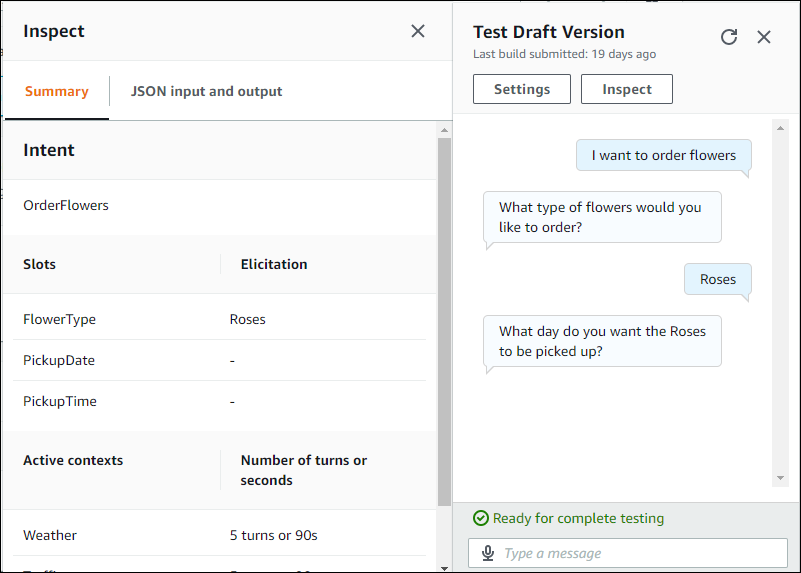
You can also use the test inspection window to see the JSON structures that are sent between the bot and the test window. You can see both the request from the test window and the response from Amazon Lex V2.
