The act of deleting Amazon QuickSight from your is immediate and final. Deletion removes every QuickSight asset on the AWS account you are using. It doesn't delete namespaces that you added. (The Default namespace is deleted automatically.) You can locate and delete namesspaces by using the API operations ListNamespaces and DeleteNamespace.
You can terminate your Amazon QuickSight account from the Manage QuickSight menu or by using the API. To prevent someone from deleting a QuickSight user account accidentally or maliciously, QuickSight uses permissions, a switch for the Account termination protection setting, and a required confirmation word.
After your account is deleted, you can create a new Amazon QuickSight account. The process doesn't take more than 15 minutes. The settings for edition and user authorization method on the new account can be the same or different.
Before you can delete your QuickSight account, make sure of the following:
-
You're signed in using the IAM account or AWS root account that was used to create your Amazon QuickSight account.
-
You understand that your AWS account is not deleted when you terminate your Amazon QuickSight account. To instead close your AWS account, see Closing an AWS account.
-
Terminating your account deletes all users, all uploaded data, and assets (for example, datasets, data sources, queries, dashboards, analyses, settings, and so on).
To terminate your QuickSight account without the QuickSight UI
-
Sign in to AWS where you want to remove Amazon QuickSight.
-
Use this direct link to open the Amazon QuickSight Account termination screen
. This approach works no matter which AWS Regions you use.
To terminate your account by using the QuickSight UI
-
Choose your profile on the application bar, and then choose Manage QuickSight.
-
Use one of the following methods to open the Account termination screen.
-
Use this direct link
to the screen. -
Choose Account settings, Manage.
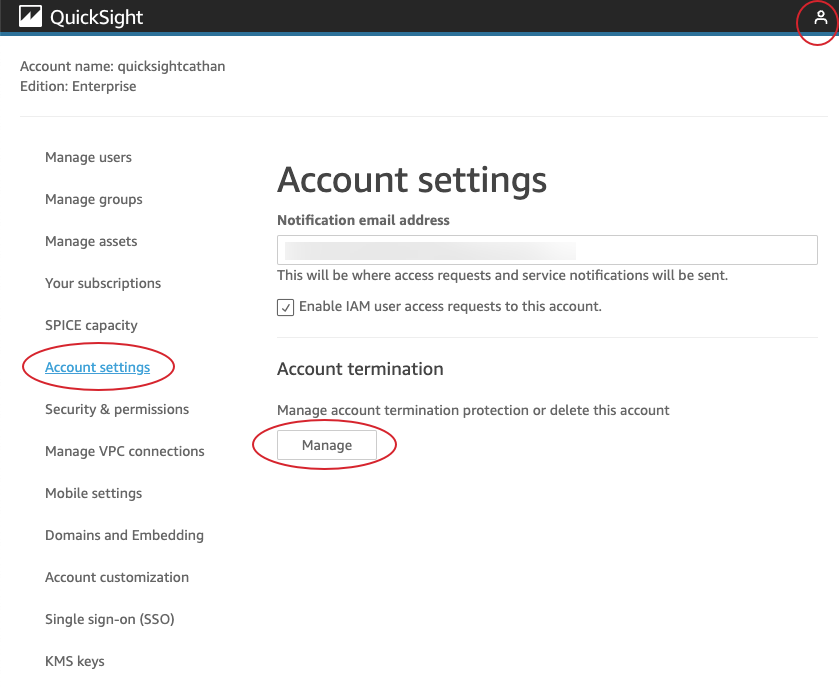
-
-
On the Account termination page, confirm that you are viewing the correct QuickSight account by checking the name listed for account name.

-
Toggle off Account termination protection is on. Doing this enables the Delete account section.
-
For Type "confirm" to delete this account, enter the word confirmation word shown on your screen.
Permissions and access to account
termination
You need the following special permissions to terminate a QuickSight account. Without these permissions, you won't be able to terminate a QuickSight user account. Contact your account administrator for help.
-
You're a QuickSight administrator and have an
Adminrole in QuickSight. -
You need permissions to run the following (except if you're the root admin user (IAM ) who added QuickSight)
-
quicksight:Unsubscribe -
ds:UnauthorizeApplication -
ds:DeleteDirectory -
ds:DescribeDirectories -
quicksight:UpdateAccountSettings
-
-
To remove custom namespaces, you need permission to run the following API operations:
-
quicksight:ListNamespaces -
quicksight:DeleteNamespace
You don't need extra permissions to delete the default namespace.
-
Warning
Terminating your account is an instant action that cannot be undone by you or by AWS.