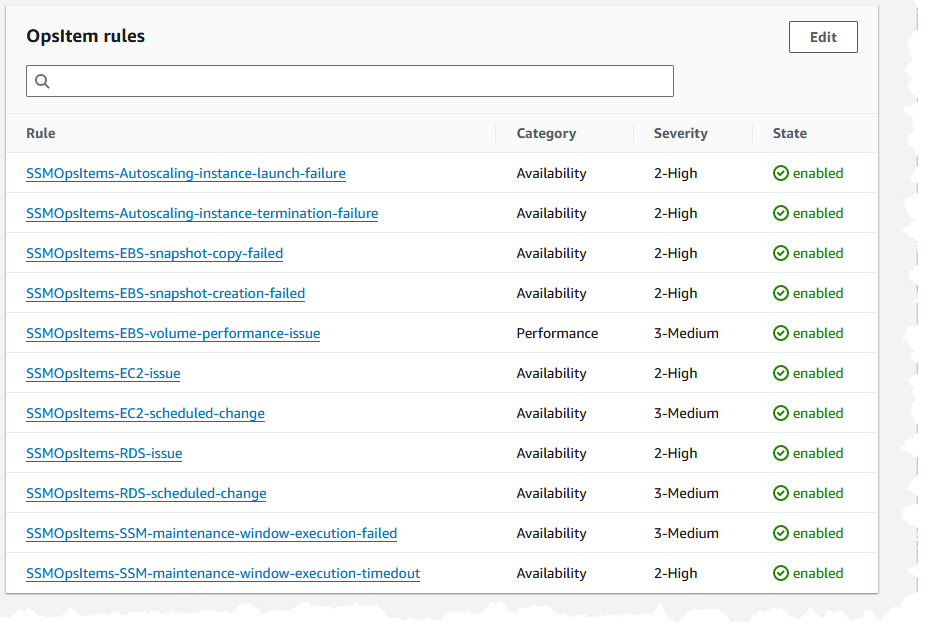During the integrated setup process for Explorer and OpsCenter, you can choose to enable a number of default rules that are based on events detected by Amazon EventBridge. When these events are detected, the system automatically creates OpsItems in AWS Systems Manager OpsCenter.
For example, the rule
SSMOpsItems-Autoscaling-instance-termination-failure
results in an OpsItem being created when the termination of an EC2 auto scaling
instance fails.
The rule SSMOpsItems-SSM-maintenance-window-execution-failed
results in an OpsItem being created when a Systems Manager maintenace window fails to complete
successfully.
For setup instructions and descriptions of all the EventBridge rules you can enable during the setup process, see Set up OpsCenter.
If you don't want EventBridge to create OpsItems for these events, you can choose not to enable this option in Integrated Setup. If you prefer, you can specify OpsCenter as the target of specific EventBridge events. For more information, see Configure EventBridge rules to create OpsItems.
You can disable a default rule or change its category and severity level in the OpsCenter Settings page by choosing OpsCenter, Settings, and then choosing Edit in the OpsItem rules area.
You can also edit the category or severity assigned to an individual OpsItem created from these rules in the Systems Manager console. For information, see Editing an OpsItem.