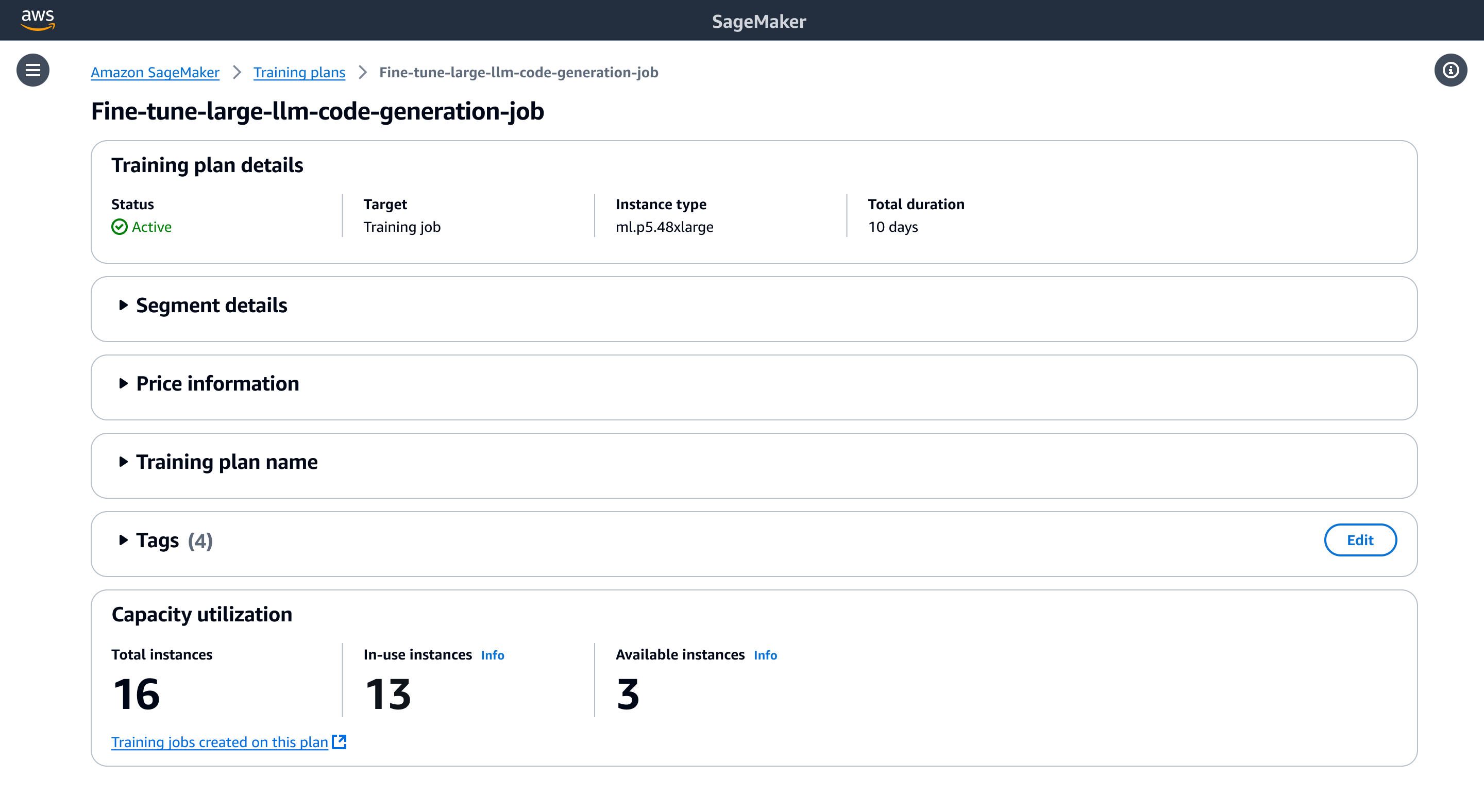From the training plans list, follow a plan's name to view its details. Specifically, you can check your current capacity usage, and list your workloads in your plan's details page.
The details page shows:
-
The training plan overview: Status, target, instance type, and duration.
-
Expandable sections for segment details, pricing, plan name, and tags.
-
Capacity utilization:
-
Total: The total number of instances reserved in this training plan.
-
In-use: The number of instances currently in use from this training plan.
-
Available instances: The number of instances currently available for use in this training plan.
-
At the bottom of the page, a link allows you to view either the training jobs or the list of SageMaker HyperPod cluster instance groups associated with this plan, depending on its target resource.